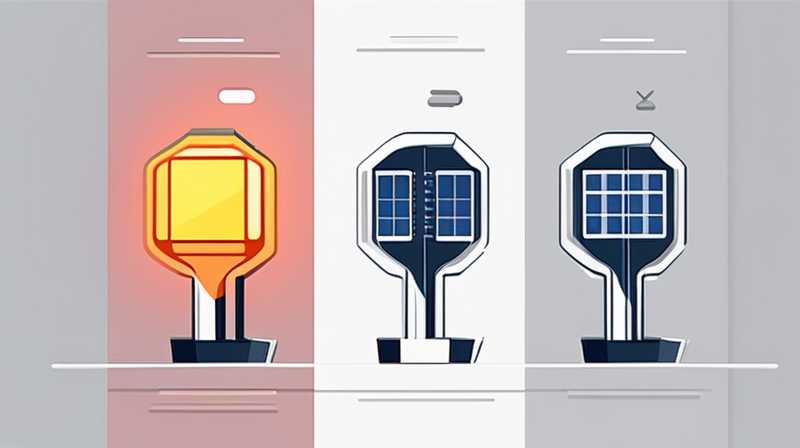
To connect a solar lamp to USB charging, follow these essential steps: 1. Identify the charging input, 2. Obtain the correct USB cable, 3. Connect the solar lamp, 4. Ensure proper charging conditions. The charging input is typically a micro-USB or USB Type-C port on the lamp, which allows for a seamless connection to any standard USB power source. This process is vital for maximizing the utility of solar lamps, especially in scenarios where sunlight exposure is limited. Connecting your solar lamp to an adequate power source ensures that it remains operational and adequately charged for nighttime use or during cloudy days.
1. UNDERSTANDING SOLAR LAMP FUNCTIONALITY
To fully appreciate how to connect a solar lamp to USB charging, comprehension of the solar lamp’s operational mechanics is paramount. Solar lamps predominantly harness solar energy, converting it into electrical energy through photovoltaic cells. This transformed energy is then stored in rechargeable batteries embedded within the lamp’s structure.
When solar panels gather sunlight, they initiate a chemical reaction in the photovoltaic cells, generating direct current (DC) electricity. This electrical energy charges the batteries, enabling the lamp to emit light during the night or in any low-light conditions. Many of these lamps are designed with versatility in mind, allowing them to also receive electricity from a USB power source, thus broadening their usability beyond purely solar energy.
This dual charging capability becomes particularly beneficial in specific situations—such as prolonged cloudy weather or during the winter months—where solar exposure may be insufficient for optimal functionality. By understanding this dual nature, users can make informed decisions about their device usage, ensuring reliability and functionality at all times.
2. IDENTIFYING THE CORRECT CABLE AND INPUT PORT
Different types of solar lamps utilize various charging ports, with micro-USB and USB Type-C being the most prevalent. Identifying the exact charging input on the solar lamp is vital in ensuring that the correct USB cable is used for charging. Micro-USB ports are common on older models, while USB Type-C has emerged as the standard for newer designs due to its reversible connection and faster data transfer rates.
When selecting a cable, it is crucial to ensure it is compatible with your solar lamp’s specifications. Using an incorrect or damaged cable may not only hinder the charging process but could also potentially cause harm to the lamp’s internal circuitry. Always refer to the manufacturer’s manual for specific guidance related to cable compatibility and charging recommendations. Doing so will help in prolonging the life of the lamp, thereby maximizing the return on investment for the purchase.
Furthermore, understanding the power output from the USB source is essential for effective charging. Most USB wall adapters provide a current output of either 1A or 2.1A. Selecting a higher output can significantly decrease charging time; however, this should always be done in line with the device’s specifications to prevent any risks of overheating or malfunction.
3. CONNECTING THE SOLAR LAMP TO USB POWER
Once the correct cable has been identified, the next step involves establishing a firm connection between the solar lamp and the USB power. To effectively connect the solar lamp to a power source, insert the USB cable into the lamp’s designated input port and connect the other end to a USB charging device—this can be a wall adapter, power bank, or even a computer’s USB port.
While connecting, pay careful attention to ensure that the cable fits snugly into the port. Loose connections can disrupt the flow of electricity, leading to ineffective charging. Upon successful connection, most solar lamps will feature an indicator light to signal that charging is in progress. This visual cue serves as a reassurance that energy is being transferred to the lamp’s batteries, allowing for accurate monitoring of the charging process.
Once charging is initiated, it is wise to position the lamp where it will not be disturbed or removed inadvertently. If using a wall adapter, consider placing the adapter in an area where it minimizes the risk of physical contact, thereby avoiding accidental disconnections. This proactive approach can greatly enhance the efficiency of the charging process and safeguard the device from potential damage.
4. OPTIMIZING CHARGING CONDITIONS
Maximizing the charging efficiency of a solar lamp connected via USB requires consideration of certain environmental factors. Firstly, always ensure that the USB power source is within a suitable temperature range. High temperatures can lead to reduced battery life and overall efficiency, while extremely low temperatures may impact charging speed. Ideally, charging should be initiated in a moderate environment that promotes optimal energy transfer.
Moreover, avoid utilizing the lamp while it is undergoing charging. Usage can drain the battery power faster than the charging can replenish it. Allowing the lamp to charge undisturbed will ensure the batteries reach their full potential, thus extending the duration of light illumination once disconnected.
In cases where the solar lamp is being charged in combination with solar energy, consider positioning the lamp outdoors during the day for dual charging. This approach will allow the lamp to take advantage of the solar energy while simultaneously being charged via USB, ensuring it stays energized for extended periods.
Doing this not only maximizes the utility of the lamp but also minimizes issues related to battery depletion. Ultimately, being conscientious of charging conditions and patterns leads to a more efficient and long-lasting solar lamp operation.
5. MAINTAINING YOUR SOLAR LAMP
Regular maintenance is essential for prolonging the lifespan and efficiency of a solar lamp. After connecting the lamp to a USB power source or relying on solar energy, periodic checks should be performed to ensure the integrity of the cables and ports. Look out for fraying or damaged cables, which may suggest that a replacement is necessary.
Additionally, cleaning the solar panel is critical. Dust, dirt, and grime can accumulate over time, obstructing solar absorption and reducing electrical output. Utilizing a soft, lint-free cloth to gently wipe down the surface of the panel enhances its performance and ensures that it captures maximum sunlight during the day. Regularly inspecting and maintaining both USB connections and solar panels will foster optimal performance, allowing the lamp to function effectively throughout its lifespan.
Lastly, it is imperative to recharge the batteries periodically, even during long periods of non-use. Leaving the lamp discharged for extended durations can lead to irreversible battery degradation. In summary, consistent care and vigilant monitoring of both the solar and USB charging capabilities of the lamp play an indispensable role in ensuring its long-term efficacy and reliability.
FREQUENTLY ASKED QUESTIONS
WHAT TYPE OF USB CABLE DO I NEED FOR MY SOLAR LAMP?
The type of USB cable required for your solar lamp depends primarily on the specific charging port integrated into the device. Most commonly, solar lamps utilize either a micro-USB or a USB Type-C connection. To determine the exact type needed, closely examine the charging port on your solar lamp. For units that utilize micro-USB ports, a standard micro-USB cable should suffice. Conversely, if your lamp features a USB Type-C port, ensure that you select a compatible USB Type-C cable.
In some exceptional cases, manufacturers may provide proprietary cables specifically designed for their equipment. Always refer to the user manual or specifications available from the manufacturer to confirm the necessary cable type. Also, when purchasing a new cable, it is essential to consider the quality and durability, as cheaper options may lead to faster wear or inadequate charging performance. Investing in a reliable, high-quality cable can substantially enhance charging efficiency while prolonging the charger’s lifespan.
HOW LONG DOES IT TAKE TO CHARGE A SOLAR LAMP USING USB?
The time required to charge a solar lamp via USB can vary significantly based on several factors. Typically, charging durations might range from two to eight hours, contingent on the lamp’s battery capacity and the power output of the USB source being used. For instance, a solar lamp equipped with a larger battery (e.g., 4000mAh) connected to a standard USB outlet (often providing 1A) will take longer to charge than a smaller unit (e.g., 1000mAh).
Moreover, should the lamp utilize a quick-charging port or support a higher current output (such as 2.1A), this could effectively reduce the charging time. The quality and age of the cables may also affect the overall duration; older or low-quality cables might yield slower charging rates. Consequently, charging time can differ widely from one unit to another. For optimal performance, always consult the manufacturer’s guidelines for charging specifics related to your model, promoting effective and efficient charging experiences.
CAN I USE MY SOLAR LAMP WHILE IT’S CHARGING?
Using your solar lamp while it is charging can lead to potential complications, which mainly hinge on the specifications and design of the unit. While many solar lamps are equipped with the capability to function during charging, this may not necessarily be recommended. Usage during this period can drain the battery faster than it can recharge, consequently resulting in inefficient performance once the charging process is completed.
To ensure that the lamp fully charges, it is judicious to refrain from utilizing it during the charging cycle. Many models will show visual indications—such as an illuminated charging light—when connected properly, signaling that they are actively receiving power. Opting for a designated charging period whenever the lamp is linked to a USB power source will allow it to accumulate energy efficiently, ensuring prolonged and effective illumination for your late-night needs or power outages.
Maintaining expertise in the proper utilization and care of solar lamps ensures extended performance and satisfaction, especially as this technology continues to evolve. Understanding the nuances of charging methods, both solar and USB, guarantees reliability and functionality for daily use. By adhering to the guidelines outlined herein, users can significantly enhance the longevity and effectiveness of their solar lamps, deriving maximum benefit from these sustainable lighting solutions.
Original article by NenPower, If reposted, please credit the source: https://nenpower.com/blog/how-to-connect-the-solar-lamp-to-usb-charging/


