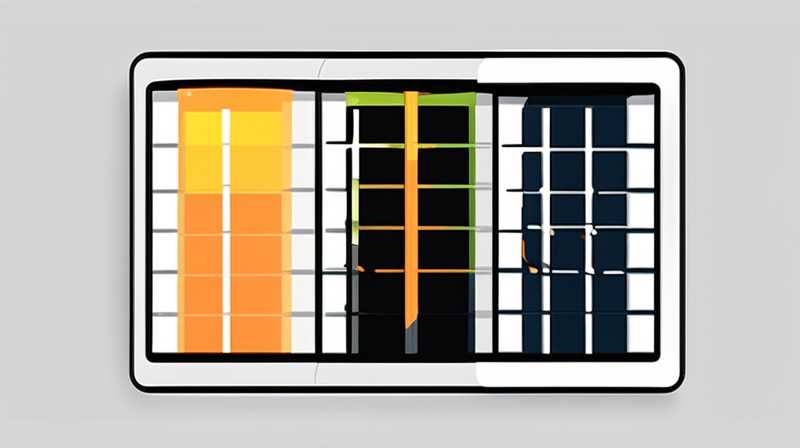
If the solar light screen flashes, it indicates a problem that requires immediate attention to ensure proper functionality. 1. Check the power supply, as insufficient or inconsistent power can cause irregular flashing. 2. Inspect the connections, ensuring that all wires and components are securely attached to prevent disruptions. 3. Test the battery, as a failing or depleted battery can lead to operational issues. 4. Examine the control panel settings, verifying that configurations are correctly set to avoid display errors.
In cases where the flashing persists, consider replacing any faulty components or consulting a professional for a thorough diagnosis. It’s crucial to understand the underlying causes to prevent potential damage and prolonged outages.
1. POWER SUPPLY INSPECTION
During the troubleshooting process for a solar light screen that exhibits flashing, the power supply should be the first component to be examined. Solar-powered systems rely on adequate energy levels for optimum operation. A weak or fluctuating power supply can result in erratic device behavior. This often manifests as a flashing light on the screen, which may indicate that the solar panels are not generating enough energy.
Several factors can contribute to power supply issues. Environmental elements, such as shading from trees or buildings, debris on the solar panels, and variable weather conditions, can significantly affect the amount of solar energy collected. Regular maintenance and cleaning of the panels are essential to maintaining optimal performance. Additionally, ensure that the panels are positioned to receive maximum sunlight throughout the day.
Moreover, corrosion or damage to wiring can disrupt the flow of electricity. Inspecting the wires for signs of wear or looseness is crucial. Any exposed or frayed wires should be replaced immediately. Such maintenance practices not only help in diagnosing flashing issues but also extend the life span of solar components.
2. CONNECTIONS AND COMPONENTS
Upon ensuring that the power supply is sufficient, the next step involves examining the various connections and components of the solar light system. Loose or corroded connections can lead to intermittent signaling, resulting in the flashing of the light screen. Every connection should be thoroughly inspected for integrity.
Begin by checking terminal screws, wire connectors, and individual components like charge controllers and sensors. Even a slight disconnection or looseness can interrupt power to the light screen, leading to malfunction. In some instances, animals may disturb wires, causing unforeseen disconnections, which necessitates thorough physical inspections.
In addition, any visible signs of rust or corrosion should be dealt with promptly. Corroded connections can impede electrical flow, leading to inconsistent performance. Cleaning these connections with appropriate solutions can sometimes restore functionality. If corrosion is extensive, components may need to be replaced entirely. Therefore, regular checks not only help to maintain functionality but also prevent future issues from arising.
3. BATTERY TESTING
Subsequently, the state of the battery in the solar system should be assessed. A malfunctioning battery or one that is reaching the end of its life cycle can lead to fluctuating power output, which is a common cause of flashing lights. Batteries typically have a finite lifespan based on their type and usage patterns.
Testing the battery involves using a multimeter to check for voltage levels. If the voltage reading is significantly lower than the manufacturer’s specifications, it may be indicative of a failing battery. Additionally, assess the battery for any physical signs of damage, such as cracks, leaks, or swelling. Any such damage warrants immediate replacement, as compromised batteries can pose safety hazards.
Regular maintenance of the battery includes keeping it clean and ensuring it is securely connected to the system. Be aware of the signs indicating potential battery failure, such as inconsistent performance or frequent discharging. By monitoring battery health and replacing it when necessary, one can prevent the inconvenience of flashing screens in the future.
4. CONTROL PANEL SETTINGS
A less obvious yet equally critical component to verify when dealing with a flashing solar light screen is the control panel settings. Misconfigurations within the control panel can lead to erroneous operations and flashing alerts. Ensuring that settings adhere to the manufacturer’s guidelines is paramount.
Begin by consulting the user manual to understand the correct settings for your specific model. Incorrect timer settings, brightness levels, or sensor calibrations can all contribute to erratic behavior. Modifying these parameters to match environmental conditions or personal preferences can sometimes rectify flashing lights.
Moreover, some control panels feature self-diagnostic functions or indicators that can highlight specific issues. Interpreting these diagnostics correctly can provide insights into the root cause of the problem. If adjustments to settings do not resolve the issue, resetting the control panel to factory settings may help rectify software-related problems.
5. EXTERNAL ENVIRONMENTAL FACTORS
Environmental factors also play a crucial role in the operational efficiency of solar light systems. Fluctuations in temperature, humidity, and weather conditions can impact performance and may result in flashing screens. Understanding the impact of these factors is essential.
For instance, severe weather conditions, such as storms or hail, can damage solar panels or their components, leading to operational failures. Assessing the surrounding environment regularly can help prevent such issues. Keeping the area around solar panels free from obstructions ensures that they receive maximum sunlight, particularly in winter months when daylight hours are limited.
In addition, installing weatherproofing measures can help protect sensitive electronic components from environmental wear and tear. Selecting high-quality materials and ensuring proper installation can make a significant difference in the longevity of solar devices. Taking these precautions is just as crucial as performing routine checks to keep the operation smooth.
6. REPLACING FAULTY COMPONENTS
After conducting thorough checks and identifying issues with any components, the next step involves replacing faulty units. Components such as batteries, sensors, or control units may need to be upgraded or replaced entirely, depending on their condition. Every replacement part must also be compatible with existing structures to ensure seamless integration.
When considering component replacement, it is vital to select high-quality products that align with the specifications of the original components. Opting for generic or low-quality replacements can lead to subpar performance and increase the likelihood of future problems. Consult with manufacturers, suppliers, or professionals to choose the correct components rather than undertaking a DIY approach that may ultimately fail.
Additionally, when working with electrical components, safety must always be a priority. Ensure that all devices are powered down before conducting any replacements. Evaluating the overall system for balance and compatibility after each replacement can help prevent further interruptions and keep the solar light system functioning optimally.
7. SEEKING PROFESSIONAL ASSISTANCE
If all attempts to diagnose and remedy the flashing solar light screen fail, seeking professional assistance is advisable. Experienced technicians can provide in-depth analyses and solutions based on their knowledge and expertise. This is particularly true for complex systems with numerous components, where the source of a problem might not be immediately apparent to an untrained eye.
Professional services often include comprehensive diagnostics to pinpoint issues, repairs or replacements of damaged components, and future prevention strategies tailored specifically for your installation. Investing in professional assistance might seem costly upfront, but it often leads to long-term savings by avoiding repeated issues. Furthermore, professionals usually offer warranties for their work and products, providing peace of mind.
While the prospect of troubleshooting a flashing solar light screen can seem daunting, knowing when to reach out for expert support ensures that the user does not waste time on ineffective solutions. Taking this step can help restore the functionality of the solar light system more efficiently.
FREQUENTLY ASKED QUESTIONS
WHAT CAUSES A SOLAR LIGHT SCREEN TO FLASH?
A flashing solar light screen is commonly caused by several factors, primarily involving issues with the power supply, connections, battery health, or control panel settings. Insufficient energy levels due to poor solar panel performance, loose wiring, or faulty components can lead to interruptions in power delivery. Moreover, problems related to battery failure often manifest in the form of flashing alerts, as batteries that are reaching the end of their life cycle can fail to provide consistent energy.
Environmental factors, such as inclement weather or obstructions causing shading, can further contribute to these issues. Misconfigurations in settings may also trigger flashing alerts, highlighting the importance of verifying control panel configurations. By identifying and addressing these underlying problems, users can determine the cause of a flashing solar light screen and deploy appropriate solutions.
HOW CAN I FIX A FLASHING SOLAR LIGHT SCREEN MYSELF?
Fixing a flashing solar light screen requires a systematic approach. Initially, start with power supply verification; ensure that solar panels are clean and unobstructed. Following this, inspect the connections to confirm that all wiring is secure and free from corrosion. A multimeter can be used for testing the battery’s voltage; if the readings are inadequate, the battery may need to be replaced.
Next, check the control panel settings against the manufacturer’s guidelines to ensure that configurations are accurate. If after these processes, the flashing persists, consider replacing worn-out components or seeking the assistance of professionals. Always prioritize safety while executing these tasks, ensuring that devices are powered down before working on them. By adhering to these steps, you can effectively address minor issues independently.
WHEN SHOULD I SEEK PROFESSIONAL HELP FOR MY SOLAR LIGHT SYSTEM?
The decision to seek professional help for a solar light system should be made when troubleshooting efforts prove ineffective. If there are persistent flashing alerts despite checking power supplies, connections, and configurations, it’s time to consider expert assistance. Professionals can offer in-depth diagnostics, pinpointing complex issues that may not be merely visual.
Additionally, for significant component replacements, such as batteries or control units, relying on experts ensures that replacements are compatible and correctly installed. Being proactive in seeking help can prevent further damage and ensure a more thorough resolution of the problem. Ultimately, leveraging professional services saves time, effort, and potential costs associated with repeated repairs.
Addressing the issue of a flashing solar light screen involves a meticulous examination of multiple components and environmental factors. Engaging in regular maintenance, promptly identifying problems, and making necessary adjustments or replacements are critical steps in preventing operational disruptions. The reliability of solar systems not only hinges on efficiency but also on understanding and resolving the nuances of technology. By grasping the intricacies involved, users can maintain smooth functionality and maximize the benefits of their solar installations. Ultimately, adopting a proactive approach, whether through self-diagnosis or professional assistance, will lead to sustained efficiency, cost savings, and optimal performance of solar-powered devices.
Original article by NenPower, If reposted, please credit the source: https://nenpower.com/blog/what-to-do-if-the-solar-light-screen-flashes/


