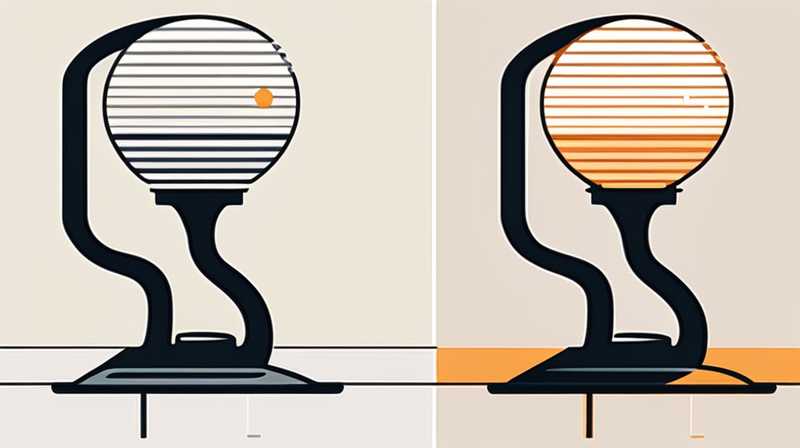
If a solar desk lamp doesn’t illuminate, several troubleshooting steps can be taken to identify and resolve the problem. 1. Check the solar panel, ensuring it is unobstructed and clean. 2. Inspect the battery, as it may need replacing due to age or insufficient charging. 3. Verify the switch, ensuring it is functioning properly and in the correct position. 4. Examine the bulb, which may have burned out or become damaged, necessitating a replacement. 5. Assess environmental factors, such as shadows or debris affecting performance. Each of these points is crucial in determining the source of the malfunction, and addressing them systematically can restore the lamp’s functionality.
1. SOLAR PANEL EVALUATION
A solar desk lamp relies on a solar panel to collect sunlight during the day and convert it into electricity. If the lamp is not functioning, the first thing to investigate should be the solar panel. Sometimes, positioning or environmental conditions can obstruct the panel’s ability to capture sunlight.
Cleanliness is crucial—dirt, dust, or debris can significantly diminish a solar panel’s efficiency. Regularly cleaning the panel with a soft, damp cloth can improve performance and prolong its lifespan. Moreover, it’s worth ensuring that the lamp is placed in a location with sufficient sunlight exposure. This includes avoiding shaded areas and checking for any obstacles that might cast shadows on the panel during daylight hours.
In some instances, the angle of the solar panel can also inhibit performance. If positioned incorrectly, the panel may not receive optimal sunlight. Adjusting the tilt or position of the lamp can make a significant difference in its charging capability, especially during transitional seasons when the sun’s path changes.
2. BATTERY INSPECTION
The essence of a solar lamp’s functionality lies in its internal battery, which stores the energy captured by the solar panel. Over time, batteries can deteriorate or lose their capacity to hold charge. Examine the battery to determine if it is the root cause of the issue.
It may be wise to replace rechargeable batteries after a certain period, typically every 1-3 years, depending on the quality and usage of the lamp. Before replacement, check connections to ensure there is no corrosion or loose wires impeding power flow. Also, verify whether the battery is correctly seated in its compartment, as improper placement can inhibit proper functionality.
In addition to physical examination, consider testing the battery outside the lamp if possible. Use a multimeter to check the voltage and ascertain whether it is holding a charge. If the battery fails this test, replacing it with a compatible version will likely resolve the lighting issue.
3. SWITCH FUNCTIONALITY
Switches in solar desk lamps may seem like minor components, but they play a crucial role in the operation of the device. If the lamp does not illuminate, checking the switch is essential. A faulty switch can prevent electrical flow, thereby inhibiting the lamp from lighting up even if all other components function correctly.
Consider toggling the switch several times to ensure it is engaging properly. If there is resistance or if the switch feels loose, the internal mechanism may be damaged. In such cases, replacing the switch could be necessary. Conducting a visual inspection can also reveal if the switch is misaligned or if there is any debris lodged around it that could prevent proper operation.
Additionally, evaluating the wiring connected to the switch is pertinent. Worn or frayed wires can create connection issues that stop the device from functioning. Ensuring that all connections are secure can mitigate many lighting problems and restore function.
4. BULB CONDITION
The bulb is another critical component of any lighting device, and its condition can directly influence the performance of a solar desk lamp. If the lamp is not lighting up, examining the bulb should be next on the troubleshooting list. Over time, bulbs can fail or flicker due to constant usage or electrical surges.
Start by checking for any visible signs of damage, such as cracks or discoloration. If no obvious issues are apparent, remove the bulb and test it in a different lamp, if possible. This can help confirm whether the bulb itself is functioning correctly. If the bulb is determined to be faulty, replacing it with a new, compatible one is the simplest solution.
It’s also important to consider the type of bulb used, as some are more efficient and durable than others. LED bulbs are known for their longevity and low energy consumption compared to traditional incandescent bulbs. Choosing the right bulb could enhance the overall efficiency and lifespan of the lamp.
5. ENVIRONMENTAL FACTORS
Assessing environmental factors surrounding the solar desk lamp is crucial, as external conditions can heavily influence performance. Lighting on the panel might be inadequate due to obstructions, which severely diminishes charging capability. While a solar panel collects energy during the day, poor geographic positioning may limit sunlight exposure, resulting in a consistently dim or non-functional lamp.
Before installing a solar lamp, conducting an environmental assessment of the area is advisable. Locating the lamp in an area that receives ample sunlight throughout the day will enhance performance. Gradually shifting the lamp to different positions or orientations can reveal any inadequacies in charging due to environmental blocks like trees, buildings, or even other equipment.
Also, consider seasonal variations in sunlight availability. In winter months, shorter daylight hours may mean less time for the solar panel to collect energy efficiently. During these times, maximizing exposure by relocating the lamp may be necessary.
FAQs
WHAT CAUSES SOLAR DESK LAMPS TO STOP WORKING?
Several factors can cause a solar desk lamp to stop functioning. The most common reasons include improper sunlight exposure due to obstructions, a dead or malfunctioning battery, a faulty switch, or a damaged bulb. Additionally, environmental conditions may further impede performance and should be assessed to diagnose issues effectively.
HOW OFTEN SHOULD I REPLACE THE BATTERY IN MY SOLAR DESK LAMP?
Typically, batteries in solar desk lamps should be replaced every 1 to 3 years, depending on usage and environmental factors. If you notice a drop in performance, such as dimming lights or insufficient charging, it could be a sign that the battery has reached the end of its lifespan. Regular maintenance and replacement will ensure the lamp operates efficiently.
CAN SOLAR DESK LAMPS BE USED INDOORS?
Solar desk lamps are primarily designed for outdoor use; however, they can be utilized indoors with some considerations. Ensure that the solar panel receives adequate exposure to natural light during the day to recharge the battery. Moreover, placing them near windows that get direct sunlight will enhance performance. Just be mindful of the reduced effectiveness if the lamp is not exposed to sufficient sunlight.
Ultimately, troubleshooting a solar desk lamp requires a meticulous examination of various operational components, such as the solar panel, battery, switch, bulb, and environmental considerations. Each element contributes to the overall functionality, and rectifying any identified issues can lead to the restoration of light output. Ensuring that the solar panel remains clear and unobstructed allows for optimal solar energy conversion, while regular battery evaluation will help maintain charge capacity. Switch functionality is equally essential, as it acts as the bridge between the energy source and the bulb.
Furthermore, examining the bulb for damage or inefficiency can directly influence light production. Environmental factors, although often overlooked, also play a critical role; hence, assessing positions and obstructions is essential in maintaining the lamp’s performance. A comprehensive understanding of these components will not only assist in troubleshooting when problems arise but also promote longevity and improved performance of solar desk lamps. By staying vigilant and conducting regular maintenance, users can enjoy abundant use and aesthetic enhancement in their spaces.
Original article by NenPower, If reposted, please credit the source: https://nenpower.com/blog/what-to-do-if-the-solar-desk-lamp-does-not-light-up/


