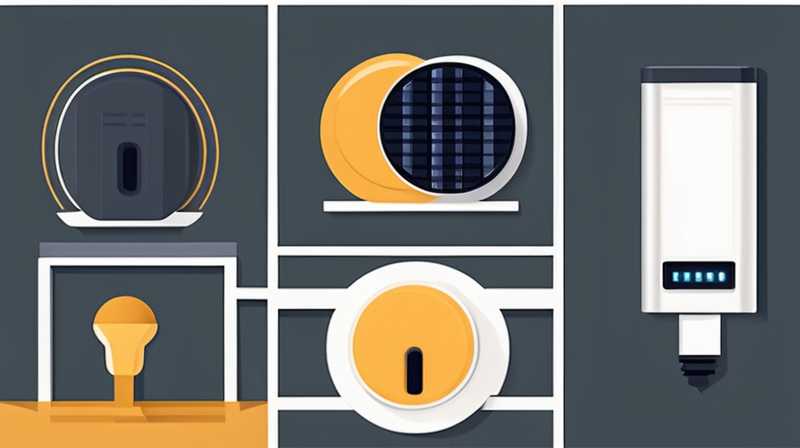
The auto button on a plug-in solar light functions as an essential feature that manages the light’s operation based on ambient light levels. 1. This button enables the solar light to turn on automatically at dusk and off at dawn, thus saving power. 2. It significantly enhances user convenience by eliminating the need for manual switching. 3. Users appreciate the hassle-free nature of this setting, allowing for continuous illumination without any additional effort. 4. Understanding how to properly use this feature can optimize the functionality and lifespan of the solar light. Achieving the right balance between solar energy utilization and user experience is key in ensuring that the light works efficiently in various conditions.
1. UNDERSTANDING THE AUTO BUTTON FUNCTION
The auto button is a critical control for users of plug-in solar lights. This function automatically controls the light based on environmental brightness, ensuring that the light operates only when necessary. The mechanism triggers the light to switch on at sunset and off at sunrise when it detects a lack of ambient light. This process allows efficient use of solar-generated power, minimizes energy wastage, and extends the life of the battery.
Moreover, automating the on-off cycle makes these solar lights user-friendly. Users can install the lights and forget about them, confident that the auto feature will manage illumination levels according to the time of day. In this way, the sensor reacts to changing light conditions, so maintenance or manual monitoring becomes redundant.
2. SETTING UP YOUR PLUG-IN SOLAR LIGHT
Before utilizing the auto feature, proper installation of the plug-in solar light is essential. Selecting an optimal location plays a crucial role in the performance of solar lights. The installation area should receive maximum sunlight for several hours a day, ideally without any obstructions from trees, buildings, or other structures that cast shadows. Once the installation location is determined, the next step involves ensuring that the solar panel is positioned correctly to capture sunlight efficiently.
In addition, users must verify that the batteries are charged and working properly. Many solar lights include rechargeable batteries, which sometimes require an initial full charge before the auto function becomes fully effective. Regular maintenance practices, such as cleaning the solar panel to remove dust and debris, can also enhance the sensitivity of the auto feature. These preparatory steps create a conducive environment for the solar light to function optimally.
3. OPERATING THE AUTO FEATURE
Once the plug-in solar light is installed and prepared for use, engaging the auto button is a straightforward process. The light will typically have a clearly marked auto switch. Once the auto function is enabled, users will notice the difference in the operation of their solar light as it responds to natural changes in light conditions. The on-off cycle will begin automatically based on the ambient light detected around the unit.
It’s also important to note that if the surrounding light changes due to dusk or dawn, the sensor will adjust accordingly. Some solar light models may include sensitivity settings that allow users to customize the threshold at which the light engages the auto feature. This variation can help tailor the operation to individual preferences and different installation environments, adding a customized touch to the solar lighting solution.
4. BENEFITS OF USING THE AUTO BUTTON
Engaging the auto button on plug-in solar lights brings numerous advantages. Efficiency is significantly enhanced as the lights only operate when necessary. This automatic operation translates into sustainability and cost-effectiveness, reducing the reliance on electric sources and extending battery life. Users also enjoy convenience since they no longer need to remember to switch lights on or off.
Moreover, utilizing the auto function contributes to a sense of safety and security at night. These lights automatically illuminate pathways, gardens, and driveways, enhancing visibility and deterring potential intruders. By ensuring that the environment remains well-lit during darkness, families can feel more secure in their homes. The auto feature makes solar lighting not only user-friendly but also an effective solution for improving residential safety.
5. MAINTAINING SOLAR LIGHTS FOR OPTIMAL PERFORMANCE
To ensure the auto feature performs efficiently, maintaining the solar light is crucial. Regular maintenance checks can prolong functionality and hardware life. This includes cleaning the solar panel, checking the battery’s health, and inspecting for any damage. Dust accumulation can obstruct sunlight, making it essential to keep the panel clear, maximizing energy absorption.
Additionally, users should monitor the battery condition and replace it periodically if performance declines. Many users overlook battery maintenance, which reduces the overall brightness and efficacy of the light. Recognizing the signs of wear on the battery can prevent inconvenience and ensure that the auto feature triggers effectively during the night.
FREQUENTLY ASKED QUESTIONS
HOW DOES THE AUTO BUTTON WORK?
The auto button on a plug-in solar light operates based on sensors that detect ambient light levels. Once this button is engaged, the light automatically turns on when it gets dark and switches off when daylight returns. The sensory mechanism enables efficient power use, as it responds accurately to changes in natural light without manual intervention. It is essential for owners to check that the sensor is clean and unobstructed for optimal functioning. This automation not only saves energy but also enhances user convenience.
CAN I MANUALLY OVERRIDE THE AUTO FUNCTION?
Most plug-in solar lights equipped with an auto function also include a manual override option. This allows users to control the light according to their preference. Engaging manual mode can be beneficial in situations where consistent illumination is required for special events or during extended darkness, such as in winter. To switch to manual mode, the user typically needs to press the button designated for manual control, which allows for customization of light usage. However, users should remember to revert to auto mode after their specific needs are met to ensure energy efficiency.
WHAT SHOULD I DO IF MY SOLAR LIGHT DOES NOT TURN ON AUTOMATICALLY?
If a solar light fails to activate automatically, several factors must be evaluated. First, consider the light’s installation location; if it’s consistently shaded or blocked from sunlight, the solar panel will not absorb enough energy. Additionally, check the state of the battery, as depleted or damaged batteries can affect performance. If the battery is functioning properly and there’s an adequate solar exposure, inspect the auto button or sensor for possible malfunctions. In many instances, simple maintenance, such as cleaning the sensor and solar panel, can resolve the issue.
Using the auto button on plug-in solar lights not only simplifies the user experience but also promotes sustainable living. By following specific installation and maintenance guidelines, users can optimize the performance of their solar lights. Sustained illumination through automatic functions provides comfort and safety for many homeowners. Embracing this eco-friendly technology allows consumers to contribute positively to energy conservation. The automatic feature effectively enhances both practicality and efficiency, representing a modern solution to traditional lighting issues. By leveraging advancements in solar technology, users gain a seamless integration of light management for their outdoor spaces. Ultimately, understanding and utilizing the auto function fosters a deeper appreciation for renewable energy solutions.
Original article by NenPower, If reposted, please credit the source: https://nenpower.com/blog/how-to-use-the-auto-button-of-the-plug-in-solar-light/


