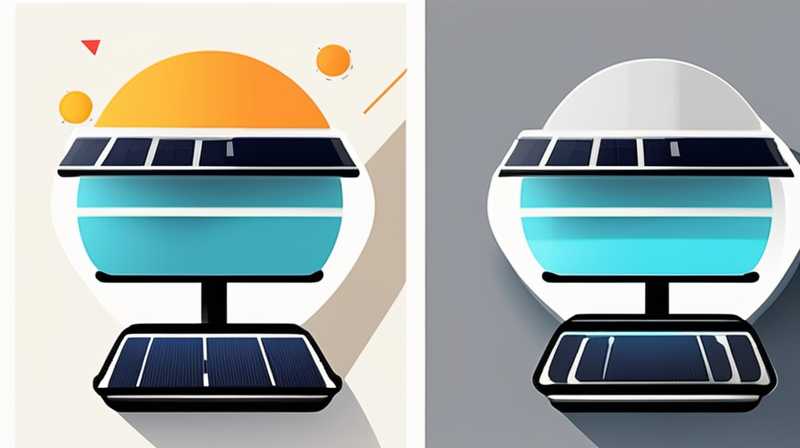
To effectively turn off a round solar light, follow these steps: 1. Locate the main switch, 2. Identify the solar light components, 3. Adjust according to different models, 4. Consider additional settings. The specifics can vary based on the manufacturer and the model of the solar light.
1. UNDERSTANDING SOLAR LIGHT MECHANISMS
Solar-powered lights operate by harnessing energy from sunlight, converting it into electricity, which powers the LED components during the night. The basic structure of these lights typically includes solar panels, a rechargeable battery, and the light-emitting diode (LED). Understanding these components is crucial in managing their operation efficiently.
When attempting to turn off a round solar light, it is important to first recognize that there are different ways in which these devices can operate. Some models have automatic settings that allow them to turn on and off based on ambient light, while others might include a manual switch. Understanding whether a light functions automatically or manually will determine your approach.
2. LOCATING THE MAIN SWITCH
The primary step in the process of switching off a solar light involves pinpointing its main switch. Most solar lights designed for outdoor use will have a switch located on the underside of the fixture or on the side of the housing. In some designs, this may be labeled as “on/off,” while in others, it might be a simple toggle switch.
In many cases, these switches can be somewhat obscured due to the light’s design. It’s advisable to check the manufacturer’s manual for specific guidance on where to find this switch. Thorough exploration of the casing can ensure that you do not overlook this vital component. Proper identification of the switch is essential as it is often the simplest means to deactivate the light completely.
3. IDENTIFYING DIFFERENT COMPONENTS
Apart from the main switch, round solar lights come equipped with various components that can influence their operation. Many models may feature additional settings, such as timers or motion sensors, which can also be adjusted to manage when the light turns on or off.
The utility of a timer allows users to program the light to function only during specific hours. By adjusting these settings, one may find a more convenient way to manage the operation of the light without manually turning it off regularly. Conversely, if the device operates with a motion sensor, it is crucial to recognize that the light may stay illuminated as long as it detects movement. In such cases, deactivating the motion sensor can help control the light more effectively.
4. MANUAL ADJUSTMENTS FOR VARIOUS MODELS
Depending on the manufacturer, there might be variations in how different round solar lights operate. Therefore, while one model may require a straightforward flick of a switch, another may necessitate the pressing of a button or a sequence of taps to activate or deactivate. Familiarizing oneself with the specific model in use will provide clarity on how best to manage its operation.
In addition to this, some solar lights are equipped with features that allow users to adjust the brightness settings or even the color of the light. Being conscious of these settings will enable further customization and control over how and when the light operates. It is always beneficial to take the time to read through the operational manual provided by the manufacturer, as this can offer insight into efficiently managing the device’s features.
5. TROUBLESHOOTING COMMON ISSUES
Should the method of deactivation not be working as anticipated, it is essential to troubleshoot any issues that may prevent the solar light from turning off properly. Regular maintenance of the solar light can enhance its functionality as well. Dirt or grime on the solar panel can hinder its ability to charge and may lead to defects in the system that could cause it to malfunction.
If the manual switch is inoperable, assessing the condition of the batteries is crucial as well. A compromised battery can send signals that lead the light to operate incorrectly. Conducting regular inspections and maintenance can ensure optimal performance and longevity of the light.
6. SAFETY CONSIDERATIONS WHEN HANDLING SOLAR LIGHTS
Deactivating solar lights, especially those installed outdoors, should be approached with caution. It is advisable to wear gloves if you are unscrewing or handling parts of the device, as this can prevent injury. Furthermore, care should be taken to inspect for damage or loose parts on the solar light before attempting to turn it off, as these conditions can pose risks.
Another important factor is ensuring that the lights are turned off during adverse weather conditions or when conducting maintenance. Taking these precautions can prevent accidents and injuries while ensuring the longevity and functionality of the solar light.
FREQUENTLY ASKED QUESTIONS
HOW DO I TURN OFF A SOLAR LIGHT WITHOUT A SWITCH?
Turning off a solar light without a traditional switch can involve a few different methods. For some models that operate automatically, you may need to cover the solar panel to mimic darkness during daylight. This will trigger the light to turn off temporarily.
Alternatively, if the light includes a removable battery, disconnecting it for a brief period can also serve to reset the device and turn off the light. Be aware that during this time, functionality will be halted, meaning that the device won’t work until reconnected or recharged. If the manual does not provide clarity, a call to the manufacturer’s customer service might provide the necessary guidance.
WHAT IF MY SOLAR LIGHT WON’T TURN OFF AT NIGHT?
Should your solar light continue to illuminate during nighttime hours, there are several factors to consider. First, inspect whether there are any obstructions on the solar panel, as debris can confuse the light’s ability to gauge darkness accurately. Cleaning the panel can restore its effectiveness.
Secondly, evaluate if the light has not been set to the proper mode. Many solar lights include modes that allow for varied operating conditions, including always-on settings. If all else fails, replacing the batteries after a thorough check may remedy the problem as a depleted battery often leads to irregular functionality.
WHY DOES MY SOLAR LIGHT KEEP FLICKERING?
A flickering solar light could indicate a couple of underlying issues. Often, it signifies that the light is not receiving a steady flow of power. This can be due to a dirty solar panel, a dying battery, or internal wiring issues within the device itself.
To resolve this problem, start with cleaning the solar panel with a soft cloth to eliminate any dust or dirt. Check the condition of the battery; if it appears damaged or is nearing the end of its life, replacing it might alleviate the flickering. If neither of these solutions works, consult the manufacturer for further troubleshooting guidance.
In summary, adequately managing the operation of a round solar light requires understanding its components and settings. By locating the main switch or additional features such as timers and motion sensors, users can customize their experience. Regular maintenance and troubleshooting can enhance functionality, ensuring the light serves its purpose effectively in any setting. Employing safety precautions while handling these devices cannot be overlooked either, promoting both efficient use and longevity of the solar lights.
Original article by NenPower, If reposted, please credit the source: https://nenpower.com/blog/how-to-turn-off-the-round-solar-light/


