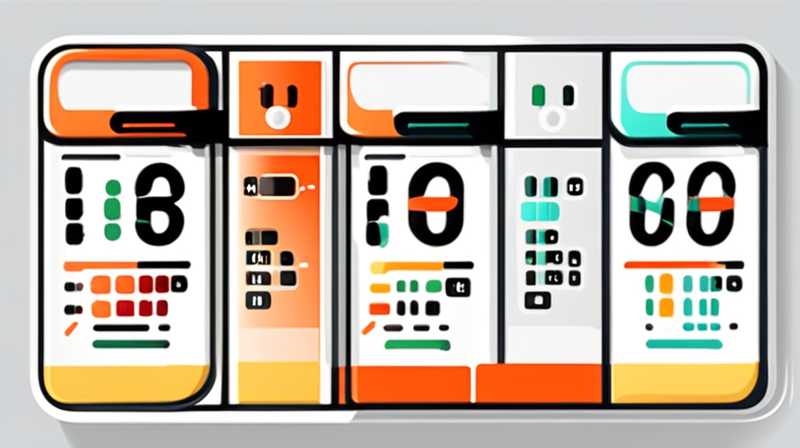
To address the issue of a solar meter not displaying, several key actions are essential. 1. Check power supply, 2. Inspect wiring connections, 3. Reset the meter, 4. Consult the manual. Among these, checking the power supply is crucial as it ensures the device is receiving adequate power, which is essential for its functioning. Without proper power, the meter will be unable to display any data, leading to confusion regarding solar energy generation and consumption. If the power supply is functioning correctly, then inspecting the wiring connections becomes imperative to ensure there are no loose ends or failures causing the display issue.
1. CHECKING POWER SUPPLY
Electrical devices, including solar meters, rely on constant power to function properly. To begin troubleshooting, ensure that the solar meter is connected to a reliable power source. Intermittent power problems frequently arise due to issues with the main supply or circuit tripping.
Start by examining the main electrical panel for any tripped breakers. If the circuit connected to the solar meter has tripped, restoring power is necessary—reset the breaker and observe whether the solar meter resumes normal function. If the meter does not power up, a further electrical inspection may be warranted.
Additionally, consider that solar meters may rely on auxiliary power, particularly in an off-grid system. Battery might be involved in such scenarios, and it is prudent to evaluate the battery charge level. If the power source fails to provide adequate voltage, replace the battery or address any issues leading to insufficient charge.
2. INSPECTING WIRING CONNECTIONS
Loose or corroded wiring can lead to inaccurate readings or a non-displaying meter. Systematic inspection of the wiring connections is vital to restore functionality. Begin with a visual examination of all wires connected to the solar meter. Look for any obvious signs of wear, damage, or corrosion.
Corrosion at connection points can disrupt signals and power flow, leading to the meter’s failure to display information. Clean corroded terminals with appropriate materials or replace them if necessary. Ensure that all connections are tight; a loose connection can prevent the flow of electricity to the meter.
Upon completing the physical check of the wiring, it may be worthwhile to utilize a multimeter to test for continuity. This step confirms whether the wiring maintains proper conductivity. If any wiring issues are detected, proper repairs or replacements should be undertaken to eliminate the fault.
3. RESETTING THE METER
Sometimes the most straightforward solution to a malfunction is to perform a reset. Most solar meters contain a reset button or a specific procedure to restore factory settings. Referencing the user manual is advised for accurate steps on performing this operation.
To execute a reset, locate the designated button, which typically requires being held for a certain duration. Upon a successful reset, the solar meter should return to its default parameters, offering a fresh start.
After the reset, observe the meter for performance improvements. If the issue persists after a reset, further diagnosis may be necessary. Tapping into any diagnostic menus within the device (if available) can yield additional information regarding error codes or system failures, facilitating more effective troubleshooting.
4. CONSULTING THE MANUAL
The user manual provides invaluable insights tailored to the specific model of the solar meter in use. Educating oneself about the functionalities, features, and common issues outlined in the manual is germane to effective troubleshooting.
This document often contains troubleshooting sections designed for non-technical users, guiding them through a series of steps based on the symptoms displayed. Some manuals may also provide a list of error codes that could point directly to the problem.
In instances where a problem transcends standard troubleshooting methods, the manual may also provide contact details for customer support or service technicians dedicated to resolving such issues. Engaging professional services for further assistance is recommended if personal efforts yield no results.
5. FREQUENTLY ASKED QUESTIONS
WHY IS MY SOLAR METER NOT DISPLAYING ANY DATA?
A solar meter inoperable due to display issues can stem from various factors. Lack of power supply, corrupted internal settings, damaged wiring, or even external environmental influences can inhibit performance. It is prudent to begin troubleshooting by verifying that the device is connected to a functional power source, suggesting an inspection of all wiring connections.
After confirming that the power supply is intact, consider resetting the meter. If issues persist, refer to the user manual for error codes or troubleshooting processes tailored for the device. Seeking professional assistance may also be advisable if the issue is complex or beyond simple fixes.
HOW OFTEN SHOULD MY SOLAR METER BE CHECKED FOR PERFORMANCE?
Regular inspection of any solar meter is vital for optimal performance. At minimum, initial checks should occur quarterly, with more frequent evaluations desired during peak solar generating seasons. Ensuring that the meter remains clean, free from debris, and properly functioning allows users to accurately monitor energy production and consumption.
Monthly checks can include verifying power supply integrity, ensuring settings are appropriately configured, and comparing displayed data against expected outputs as projected via solar generation. More thorough inspections may be necessary following extreme weather events or after periods of inactivity.
WHAT SHOULD I DO IF MY SOLAR METER IS STILL NOT WORKING AFTER FOLLOWING ALL THE STEPS?
If thorough steps fail to restore functionality to a solar meter, pursuing professional assistance becomes necessary. Expert technicians possess specialized knowledge, allowing for deeper analysis of potential issues within the solar energy system. Prioritizing safety is essential, meaning that any attempts to resolve electrical issues should be undertaken with caution.
Before contacting support, gather all relevant information regarding the model number, error codes, and any previously taken remedies. Providing this information allows technicians to arrive prepared, equipped to address the issue more effectively.
Addressing the malfunction of a solar meter not displaying can be a multifaceted process requiring careful consideration of several critical aspects. Key steps include checking the power supply, inspecting wiring connections, resetting the device, and consulting relevant manuals for tailored support. Each of these actions plays a vital role in restoring functionality and ensuring accurate monitoring of solar energy production. Without functional meters, users may find themselves in the dark regarding energy generation, leading to misinformed energy consumption decisions. Comprehensive evaluation and a systematic approach to troubleshooting help in identifying areas needing repair or attention. Reducing downtime from equipment malfunctions is essential for optimizing solar energy systems and contributes significantly to overall energy efficiency. Regular maintenance and checks on solar meters can preempt potential failures, thereby maximizing the benefits of solar energy utilization. Therefore, maintaining consistent monitoring of solar meters not only secures accurate energy tracking but forms a basis for informed actions related toward energy savings and management moving forward.
Original article by NenPower, If reposted, please credit the source: https://nenpower.com/blog/how-to-solve-the-problem-of-solar-meter-not-displaying/


