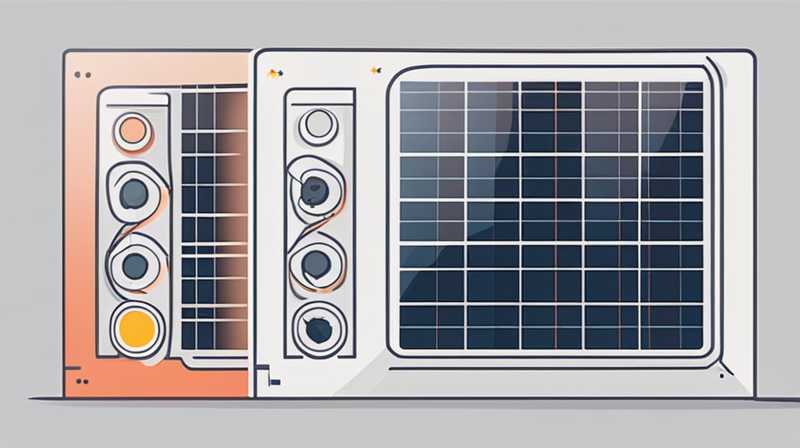
When it comes to rebooting a solar router, one must recognize its unique functionalities and attributes. 1. Identify the power source, 2. Locate the reset button, 3. Disconnect and reconnect power, 4. Monitor the indicators. A thorough understanding of how the solar router functions is crucial for an effective restart. Keeping in mind that these devices utilize solar energy, it is important to first ensure sufficient sunlight exposure, which can significantly affect performance.
1. INTRODUCTION TO SOLAR ROUTERS
Solar routers represent a significant advancement in technology, merging renewable energy with connectivity. These devices harness solar power to provide internet access in locations lacking traditional electricity sources. They are particularly beneficial in rural areas, disaster-stricken zones, and remote networking setups. Furthermore, their design often incorporates battery systems that allow them to function efficiently even when the sun isn’t shining.
The operation of a solar router is predicated on two primary components: the solar panels that capture sunlight and convert it into electrical energy, and the internal circuitry that manages the distribution of that energy to facilitate internet access. Understanding how both elements function is essential when troubleshooting or resetting the solar router.
2. WHY RESTARTING A SOLAR ROUTER IS NECESSARY
Restarting a solar router often becomes necessary due to several circumstances. Network connectivity issues, slow performance, and freezing can detract from the usage experience. Factors that may lead to such difficulties include excessive utilization of bandwidth, firmware glitches, and environmental conditions impacting the device’s performance.
To address connectivity issues effectively, a restart often clears temporary caching or resets the internal settings, reinstating optimal performance. Additionally, environmental aspects, such as dust on solar panels or obstructions preventing sunlight, could impede functionality. Restarting helps to refresh the system and restore balanced performance, making it a crucial maintenance component.
3. PROPER PROCEDURE FOR RESTARTING A SOLAR ROUTER
Engaging in a precise methodology while restarting a solar router ensures efficiency and functionality.
3.1. IDENTIFYING THE POWER SOURCE
Before approaching the restart, ascertain the device’s power sources. A solar router typically harnesses sunlight to generate energy, but it may also possess backup battery systems for uninterrupted service during nights or cloudy weather. Identifying whether solar panels are clean and unobstructed is vital, as any impediments can diminish efficiency.
In addition to solar energy, familiarizing oneself with other battery indicators or backup power options is imperative. Ensure batteries are charged, as solar routers will operate solely based on energy availability. Once these aspects are confirmed, the restart procedure can progress smoothly.
3.2. LOCATING THE RESET BUTTON
Most solar routers are equipped with a physical reset button. This button typically resides on the router’s casing, sometimes hidden or requiring a pointed instrument, like a paperclip, to activate. Pressing this button momentarily will initiate the reboot sequence, effectively refreshing the internal network settings.
Should your device lack a reset button, alternative methods exist, including unplugging power sources. Familiarizing oneself with the manual or manufacturer’s guidelines can provide further insights into proper location and functionality. Prior knowledge of such features streamlines any troubleshooting or maintenance effort.
4. DISCONNECTING AND RECONNECTING POWER
Once the reset button is located, the next step involves physically disconnecting power from the solar router. If utilizing solar energy, clear any pathways and check the connections to ensure stability. Disconnecting and replugging power can often restore the device back to its optimal settings.
For manual restarts, ensure that any batteries are also removed, left to recharge briefly, then reinserted. This process forces the device to reevaluate its configurations and reboot fresh, thereby eliminating previously active bugs or connectivity issues.
5. MONITORING INDICATORS AFTER RESTART
Post-restart, observing the indicator lights on the solar router provides essential feedback. Most routers come with LED signals that denote connectivity status, power sufficiency, and data transmission. Therefore, monitoring these indicators ensures functionality and helps identify further issues.
Should indicators continue to exhibit issues after the reset, further troubleshooting may be necessary, such as consulting the manual for diagnostic modes or contacting customer support. It’s essential to keep an eye on connectivity speeds and the stability of the router over the following hours to ensure issues do not recur.
6. MAINTENANCE TIPS TO PREVENT FUTURE ISSUES
Performing routine maintenance can minimize the need for frequent restarts. Key recommendations include regularly cleaning the solar panels and checking for blockages affecting sunlight capture. Additionally, securing cables and ensuring proper indoor placement can enhance performance.
Consider examining firmware for updates periodically, as manufacturers implement upgrades to rectify identified issues or enhance functionality. Ensure to follow the manufacturer’s guidelines when undertaking such maintenance duties for optimum safety and reliability.
FAQs
WHY DOES MY SOLAR ROUTER NEED TO BE RESTARTED?
Restarting a solar router may be necessary when facing connectivity issues, sluggish performance, or unresponsive behavior. Such problems may occur due to temporary software glitches or connectivity disruptions. Rebooting the device often resets these issues, as it clears unnecessary temporary data or cached information and re-establishes connections.
In many cases, an influx in users on the network can also contribute to slow performance, and restarting can alleviate the load temporarily. Furthermore, environmental factors, such as dust accumulation on solar panels or incorrect alignment, can also disrupt functionality. Thus, frequent checks followed by restarting can enhance user experience by maintaining smooth operations.
HOW OFTEN SHOULD I RESTART MY SOLAR ROUTER?
The frequency at which one should restart a solar router largely depends on its usage patterns and environmental circumstances. If the router exhibits signs of sluggish performance or frequent connectivity issues, restarting weekly might be advisable.
However, during normal conditions, a restart every few months might suffice to maintain optimal performance. Seasonal changes might impact solar energy generation and efficiency; hence, monitoring results during different weather conditions can determine the ideal refresh frequency.
WHAT TO DO IF MY SOLAR ROUTER STILL DOESN’T RESPOND AFTER RESTARTING?
If after restarting the solar router remains unresponsive, deeper investigation is necessary. Begin by checking all connections to both the solar panels and battery systems, ensuring they are secure. Assess solar panel positioning to ensure maximum exposure to sunlight; obstructions could severely limit effectiveness.
If functionality issues persist, consulting the user manual could uncover specific troubleshooting protocols or error codes. Alternatively, contacting customer support or visiting forums dedicated to the router brand may shed light on alternative solutions or recommendations from other experienced users.
RESTARTING A SOLAR ROUTER EFFECTIVELY
Restarting a solar router involves a methodical approach that ensures the device operates efficiently. As outlined, the process includes thorough assessments of power sources, locating reset functions, disconnecting/reconnecting power, and observing indicator feedback post-reboot. Regular maintenance routines, such as cleaning the solar panels and monitoring firmware updates, significantly enhance the device’s longevity and performance integrity.
Moreover, understanding why issues occur can help predict future disruptions effectively. As technologies evolve, keeping up with best practices in technology utilization is crucial for maximizing efficiency and reducing unnecessary frustration. Therefore, implementing these methods not only simplifies troubleshooting but also promotes effective management, securing uninterrupted connectivity in various operational environments. Through conscious and informed management, users can fully enjoy the sustainability and benefits provided by solar routers across various settings.
Original article by NenPower, If reposted, please credit the source: https://nenpower.com/blog/how-to-restart-a-solar-router/


