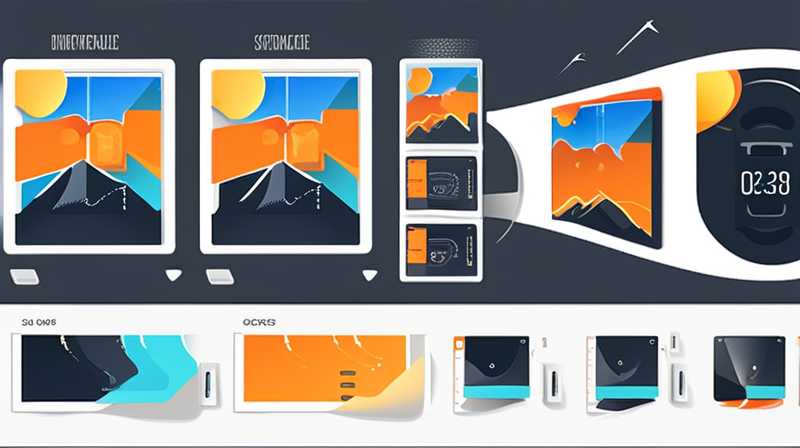
To successfully replace a solar display screen, one must carefully follow a series of steps that ensure the process is efficient and effective. 1. Assess the current condition of the screen, 2. Gather appropriate tools and materials, 3. Follow specific disassembly procedures, 4. Install the new screen, 5. Conduct system checks post-installation. Among these steps, assessing the current condition of the screen requires a thorough inspection to determine the problem’s root cause, whether cracks, malfunctioning components, or degraded visibility. Identifying the issue accurately is crucial as it influences the subsequent approach towards replacement. Attention to detail during this stage can mitigate further complications.
1. UNDERSTANDING THE IMPORTANCE OF A FUNCTIONAL DISPLAY SCREEN
A solar display screen serves as the critical interface between users and the solar power system, relaying vital information such as energy production, battery charge levels, and system diagnostics. An operational screen is fundamental for users to monitor their energy consumption patterns effectively. The absence of a functional display screen can lead to a disconnect in understanding system performance, which can hinder optimal usage and maintenance practices.
Beyond the functionality it provides, a display screen also contributes to the aesthetic value of solar installations. Individuals often consider not just the efficiency of their solar system but how it integrates into their living or working space. Thus, a luxurious and smoothly operating display screen enhances the overall user experience. When a display screen begins to fail or shows significant signs of wear, addressing the problem promptly is vital to avoid further degradation of the solar system’s usability.
2. IDENTIFYING THE SIGNS OF DAMAGE OR MALFUNCTION
Several indicators can suggest that a solar display screen is due for replacement. 1. Flickering or dimly lit displays signify potential electronic failures. 2. Cracks or physical damage can compromise the screen’s integrity. 3. Failure to respond to input may indicate underlying issues. 4. Inconsistent data outputs can mislead users regarding the solar system’s performance. Each of these signs represents a crucial signal that the display may need professional attention or replacement.
Flickering or dim illumination is often one of the first noticeable signs. Users might ignore slight dimming, believing it to be a temporary issue. However, consistent flickers often point toward malfunctioning internal components or issues with the power supply, necessitating deeper examination. Moreover, when physical cracks appear on the screen, they not only impair visual clarity but can also lead to water ingress, consequently damaging internal electronics.
Failure to respond to user inputs, such as touch commands, indicates significant defects in the screen’s circuitry. Often, this requires diagnosing the entire system’s interlinked components. Lastly, if the information displayed appears erratic or inconsistent, it undermines the purpose of having a solar monitoring system. Therefore, recognizing these indicators is essential for determining whether a replacement is warranted.
3. PREPARING FOR THE REPLACEMENT PROCESS
Before embarking on the replacement task, adequate planning is paramount. 1. Gather necessary tools like screwdrivers, pliers, and replacement screens. 2. Create a clean, organized workspace for smooth operations. 3. Reference the manufacturer’s manuals or online resources for guidance. 4. Ensure all safety precautions are observed to prevent accidents.
The initial step involves collecting essential tools. Having the right equipment within arm’s reach simplifies the process and minimizes interruptions. Users typically require tools such as precision screwdrivers, wire strippers, and potentially soldering irons, depending on the complexity of the display’s installation and the equipment involved.
Setting up a workstation is equally critical. A clean, flat surface allows users to work without the risk of losing small parts or causing damage to sensitive components. Creating a system for keeping track of screws, panels, or wiring aids in the overall efficiency of the replacement. In addition, referencing guides or videos can provide visual assistance, especially for complex dismantles.
Safety is paramount; users must ensure they are working in a safe environment. This might include ensuring that the power supply to the solar system is entirely disconnected before beginning the replacement to prevent any electrical hazards.
4. REMOVING THE OLD DISPLAY SCREEN
The removal of the old screen can often be the most intricate aspect of the replacement process. 1. Carefully detach the screen from its mounting, ensuring no damage to surrounding components. 2. Unscrew or unclamp any affixed connectors that might be holding the screen in place.
The initial step in disassembly involves easing the existing display from its mounted position. Employing proper techniques is vital to avoid damaging the frame or breaching connected wiring. Often, screens are glued or locked in place. Gentle nudging and the appropriate tool can facilitate this without inflicting harm.
Once the screen is dismounted, the next significant stage involves disconnecting the wires and connectors. Ensure that users observe how each connector is oriented and securely fastened before proceeding, as improper reconnections can lead to issues post-installation. Mismatched connections can cause malfunctioning displays or an incomplete system setup.
5. INSTALLING THE NEW DISPLAY SCREEN
The installation of the new display screen requires both precision and patience. 1. Position the new screen carefully in its designated space, taking care to align connectors properly. 2. Secure the screen using appropriate fasteners and ensure all connections are tight without excessive force.
With the new display screen ready, the process of placement begins with meticulous attention to alignment. Users must ensure that holes line up with the frame or mounts provided. Rushing through this stage can lead not only to aesthetic issues but practical problems that could emerge from misalignment.
Securing the screen involves replacing screws and fasteners, but care is needed; overtightening could crack or damage the screen. Therefore, it’s prudent to fasten them gently, checking for security without imposing unnecessary pressure. After ensuring that every connection is appropriately reattached, a final inspection can verify integrity across the installation.
6. TESTING FOR FUNCTIONALITY
After installation, a comprehensive testing phase is necessary to verify that the new screen is functioning appropriately. 1. Reconnect the power supply and observe the system’s initial response. 2. Navigate through menu options to ensure that inputs and outputs are displayed as expected.
Powering the system back up allows users to gauge the initial performance of the new display. During this phase, it is imperative to observe the screen’s response time, clarity, and accuracy in displaying critical information. Any irregular behavior should be documented for troubleshooting, suggesting possible installation or connection errors.
Subsequently, navigating the system’s features can assess if all inputs are functioning correctly. Users should check for energy production readings, battery status updates, or any diagnostic alerts. This meticulous evaluation will confirm whether the installation was successful.
FAQs
WHAT TO CONSIDER WHEN REPLACING A SOLAR DISPLAY SCREEN?
When considering the replacement of a solar display screen, several critical factors come into play. 1. Compatibility is crucial; ensuring the new screen matches existing hardware. 2. Quality of the display should not be overlooked; opting for high-resolution options often leads to improved user experience. 3. Professional installation or DIY considerations can also affect final outcomes. Compatibility is paramount; every component of a solar system is engineered to work seamlessly together. A mismatch could lead to performance issues or system failures. Quality is just as important; it is often beneficial to invest in a display that delivers vibrant visuals.
As for installation, professionals can alleviate common pitfalls by ensuring every step is executed correctly. Following a detailed guide is essential for those opting for DIY; knowledge on common displays and electrical systems is needed to avoid hazards.
CAN I REPLACE THE DISPLAY MYSELF OR SHOULD I HIRE A PROFESSIONAL?
The decision to replace a solar display screen oneself or hire a professional often depends on one’s technical expertise and comfort level with electronic systems. 1. Knowledge of electronics and solar systems plays a significant role; those familiar with installations might choose DIY. 2. Access to tools influences the decision; proper tools are needed for success. 3. Safety concerns must also be addressed; if in doubt, hiring professionals could be wiser.
Individuals with experience in electrical work and comfort in handling delicate components might find replacing the display straightforward. Having the right tools can greatly facilitate the process.
However, safety remains a paramount concern; if there are uncertainties regarding the task’s complexity or potential hazards, seeking assistance from a professional could ensure a proper and safe installation.
HOW LONG DOES IT TAKE TO REPLACE A SOLAR DISPLAY SCREEN?
The timeframe for replacing a solar display screen typically varies depending on several elements. 1. The complexity of the solar system plays a vital role; more complicated systems may require extended times. 2. The user’s experience and familiarity with the equipment can significantly affect the duration; novice installers may need more time. 3. Assembling the required tools and materials can also add time to the overall process.
On average, a simple replacement can take between one to three hours for an experienced user. However, those with limited background may find the task stretching beyond that timeframe.
Preparation is key; ensuring that everything is ready can streamline the process. Therefore, meticulous planning results in a successful and efficient screen replacement.
FINAL THOUGHTS
Replacing a solar display screen entails a series of methodical steps that, when executed properly, can restore functionality to an essential aspect of a solar power system. The process begins with identifying the symptoms that signal a need for replacement, such as physical damage or operational failures. Preparing for the task involves gathering the necessary tools, creating a safe workspace, and understanding the specific requirements of the existing system. Careful execution during both removal of the old screen and installation of the new one is crucial, ensuring no additional damage occurs during the replacement process. Testing functionality post-installation serves as the final verification of the task’s success. Each step, from assessment to final checks, contributes significantly to the overall efficacy of the solar display system, ultimately enhancing the user experience and enabling improved energy management and consumption practices. By following structured methodologies and utilizing appropriate resources, users can successfully navigate the complexities associated with solar technology, ensuring their systems operate efficiently.
Original article by NenPower, If reposted, please credit the source: https://nenpower.com/blog/how-to-replace-the-solar-display-screen/


