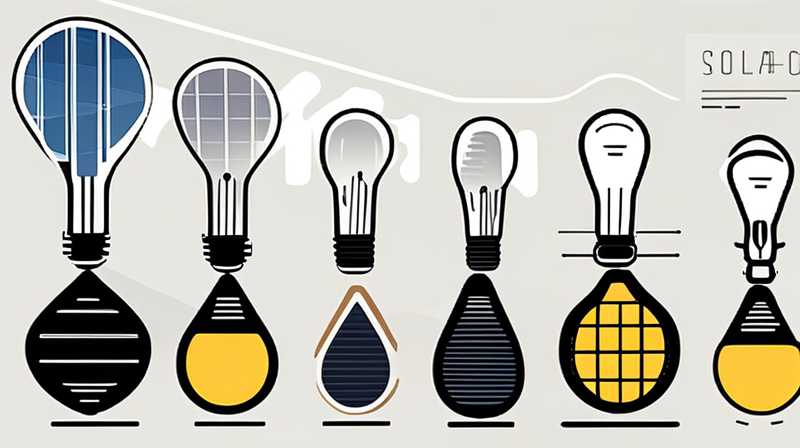
To replace a solar display bulb, follow these essential steps: 1. Safely handle the unit, ensuring it’s off or completely discharged, 2. Remove the old bulb with care, taking note of its fittings, 3. Install the new bulb, ensuring it’s correctly seated, 4. Test the display to confirm functionality. For a more detailed approach, let’s delve into the specifics.
1. UNDERSTANDING SOLAR DISPLAY BULBS
The technology behind solar display bulbs has revolutionized outdoor lighting, offering eco-friendly alternatives to traditional fixtures. Comprised of solar panels, rechargeable batteries, and the bulb itself, these systems harness sunlight to illuminate spaces effectively. Understanding how each component works is paramount to ensuring longevity and efficient performance. The solar panel captures sunlight, converting it into electrical energy stored in the battery, which powers the bulb during nighttime hours.
The bulbs used in solar displays typically consist of LED technology, known for its energy efficiency and durability. Unlike incandescent bulbs, which waste a significant amount of energy through heat, LEDs provide more light output for less energy consumed. Furthermore, they tend to last significantly longer, making them the ideal choice for solar applications. Therefore, when considering the replacement of a solar display bulb, one must be cautious about choosing the right type of LED that fits the existing socket and specifications.
2. SAFETY PRECAUTIONS
Prior to embarking on the replacement process, specific safety precautions are essential to avoid accidents and damage to the solar display. First, ensure that the unit is completely powered down. Second, remove any debris or obstructions from the surrounding area to create a safe working environment. It’s recommended to wear gloves to protect your hands and safety glasses to shield your eyes from any potential risk.
Having a clean and organized workspace facilitates a smoother replacement process. Gather all necessary tools, including a screwdriver if the display unit requires disassembly. If working outdoors, try to conduct the replacement during daylight hours to optimize visibility. Being methodical and cautious is essential to avoid damaging delicate electrical connections or compromising the solar panel’s functionality. Thus, preparation plays an integral role in the overall success of the bulb replacement.
3. REMOVING THE OLD BULB
The first step in the actual replacement process is to remove the old bulb. Start by identifying how the bulb is secured within the display. If the bulb is held in place by a screw mechanism, use the appropriate screwdriver to carefully loosen and remove the screws. If it’s a bayonet fitting, gently twist the bulb counterclockwise to release it from the socket. Avoid applying excessive force, as this could break the bulb or damage the socket.
Upon removing the old bulb, inspect the socket for any signs of corrosion or damage. Such impairments can lead to issues with the new bulb and should be addressed before proceeding. Clean the socket with a dry cloth to remove dust or debris. If necessary, use a small brush to ensure that it’s free from any obstructive materials. Making certain that the connection point is in pristine condition enhances the effectiveness of the new bulb, contributing to the overall performance of the solar display.
4. INSTALLING THE NEW BULB
Once the old bulb has been successfully removed and the socket is clean, it is time to install the new bulb. Before inserting, compare the specifications of the new bulb with the old one to ensure compatibility. The wattage, size, and base type should match to avoid any potential problems after installation. If anything is unclear, refer to the manufacturer’s guidelines provided with the new bulb inside its packaging.
Inserting the new bulb requires a gentle but firm action. If it’s a screw-type fitting, align the bulb and turn it clockwise until it’s snugly in place. Be careful not to overtighten, as this may cause the socket to crack or become damaged. For a bayonet-type fitting, align the pins with the socket and push the bulb in while twisting in a clockwise direction. After ensuring that the bulb is securely fitted, take a moment to check that everything looks correct before proceeding to the next step, which involves turning on the solar display unit to verify the new bulb’s functionality.
5. TESTING FUNCTIONALITY
With the new bulb installed, the next critical task involves testing the functionality of the solar display. Start by turning on the display unit or simply letting it absorb sunlight if it’s during the daytime. A successful installation will indicate that the newly fitted bulb is receiving power from the solar battery and emitting light. It’s advisable to monitor the display over several cycles of charging and usage to confirm that the new bulb operates effectively under different conditions.
Pay attention to the brightness and duration of the light emitted by the solar display after installation. Optimal performance will reflect a period of illumination that aligns with the solar charging time, ensuring that energy is being utilized efficiently. If any issues arise, such as flickering or failure to illuminate, double-check the connections and ensure that the bulb fits securely within the socket. Understanding how to fine-tune and troubleshoot a solar display unit is invaluable for maintaining its functionality over time.
6. MAINTAINING YOUR SOLAR DISPLAY
Regular maintenance is fundamental to prolonging the lifespan and ensuring the effective performance of solar displays. Keeping the solar panel clean by removing dirt or debris is crucial, as any obstruction can inhibit sunlight absorption. Use a soft cloth and gentle cleaning solution, if necessary, to avoid scratching the panel surface. Seasonal inspections can also help identify and resolve any emerging issues before they escalate.
As a proactive approach to maintenance, it is advisable to replace the rechargeable batteries periodically, even if they appear functional. Most batteries have a lifespan which can vary based on usage and exposure to the elements; thus, refreshing them can lead to enhanced performance. Additionally, securing the display in a location that maximizes sunlight exposure during the day ensures that the solar system operates at peak efficiency throughout its lifetime.
FREQUENTLY ASKED QUESTIONS
WHAT TYPE OF BULB SHOULD I USE FOR REPLACEMENT?
When selecting a replacement bulb, it is essential to match the specifications of the existing bulb. Look for LED bulbs specifically designed for solar displays, as they are energy-efficient and provide extended longevity. Pay attention to the wattage and base type to ensure compatibility. Furthermore, examining the manufacturer’s guidelines can offer insights on recommended bulb types to maintain optimal performance levels.
HOW OFTEN SHOULD I REPLACE THE SOLAR DISPLAY BULB?
The frequency of replacement will vary based on several factors, including the quality of the bulb, usage patterns, and environmental conditions. Typically, high-quality solar display bulbs can last anywhere from 2 to 5 years. However, regular monitoring for signs of dimming or wear can serve as indicators that a replacement may be necessary. Ensuring that maintenance routines are in place can further extend the lifecycle of the bulbs installed.
CAN I INSTALL A SOLAR DISPLAY BULB MYSELF, OR SHOULD I CALL A PROFESSIONAL?
DIY installation is often feasible for those comfortable with basic electrical components and tools. However, if you’re uncertain about how to proceed or lack the necessary expertise, enlisting a professional may be prudent. Professionals can ensure that the replacement is completed safely and effectively, thereby minimizing the risk of damages or malfunctions. Whether opting for DIY or professional assistance, understanding the nuances of solar display bulb replacement is beneficial.
In Summary
Successfully replacing a solar display bulb requires various steps, such as handling the unit safely, removing the old bulb, installing the new bulb correctly, and conducting functionality tests. Understanding the essential components of solar displays, including solar panels and LEDs, enhances the overall grasp of how they work. Maintaining solar displays through regular cleaning and battery replacements contributes to their longevity. The decision to approach replacements either independently or through professionals depends on individual comfort levels. Ultimately, being informed enables users to maximize the performance of solar displays effectively.
Original article by NenPower, If reposted, please credit the source: https://nenpower.com/blog/how-to-replace-solar-display-bulb/


