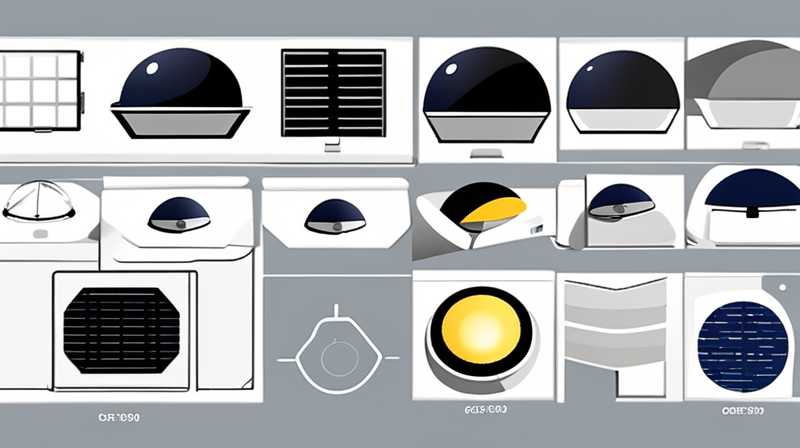
1. Before starting the installation of the Uniview solar dome camera, it is essential to gather the necessary tools and materials. 2. Ensure that you have a well-prepared location with adequate sunlight exposure for solar charging. 3. Verify the compatibility of the camera with your home network setup to enable seamless operation. 4. Familiarize yourself with the camera’s features and app interface for optimal performance.
To elaborate, proper preparation is crucial for a successful installation. This includes selecting an appropriate location that not only provides sufficient sunlight but also allows for clear visibility of the area you wish to monitor. Ensuring a strong Wi-Fi signal at the installation site is imperative because the camera relies on a stable connection for video streaming and notifications. Additionally, understanding the functionalities of the camera, including motion detection, alert systems, and remote access through the mobile application, significantly enhances user experience and security outcomes.
TOOLS AND MATERIALS REQUIRED
Before delving into the specifics of the installation process, it’s necessary to identify what is needed to ensure a smooth experience.
1. Tools: The essential tools for this process typically include a power drill, screwdriver, ladder, and measuring tape. The power drill is critical for creating holes where necessary, especially for the mounting brackets. A screwdriver is needed to secure the camera onto the mount. A ladder may be necessary depending on the height where the camera is being installed. Lastly, using a measuring tape helps ensure that your camera is positioned at optimal heights and angles to capture the desired area effectively.
2. Materials: Aside from the camera itself, additional materials include the mounting kit that usually comes with the camera, screws, and anchors for wall mounting, and cable clips to neatly organize the wiring if required. In certain installations, one might require silicone sealant to weatherproof outdoor mountings. Having these materials prepped prior to the start ensures that no unnecessary delays occur during the installation.
CHOOSING AN IDEAL LOCATION
The effectiveness of any security camera, including the Uniview solar dome camera, hinges significantly on its placement.
1. Factors Influencing Location: When selecting a location for installation, one should consider aspects such as sunlight availability, visibility, and height. Solar cameras rely on adequate sunlight for recharging, so positioning them in a spot where they will receive direct sunlight throughout the day is crucial. Factors such as surrounding trees or tall buildings can obstruct sunlight, thus reducing the camera’s efficiency.
2. Height and Angle of Installation: The recommended installation height typically ranges from eight to twelve feet off the ground. This ensures that the camera has a broad field of view while being out of reach from potential vandalism. Adjusting the angle to focus on key entry points, such as doors and windows, can enhance the camera’s efficacy. A test view from the position is recommended to confirm that the camera’s field captures the areas of interest effectively.
MOUNTING THE CAMERA
Once the location has been established, attention shifts to the mounting phase.
1. Marking Drill Points: With the mounting bracket aligned to the wall, use a pencil to mark the drill points. It is essential to ensure that the bracket is level, as an uneven installation can lead to distorted video footage. If the camera is being installed on solid surfaces such as concrete or brick, using an appropriate drill bit is necessary to create holes for anchors.
2. Securing the Camera: After drilling the holes, insert the anchors and attach the mounting bracket securely using screws. Once the bracket is firmly in place, affix the camera onto the bracket according to the manufacturer’s guidelines. Take care to ensure that the camera is tightly secured and does not wobble, as movement can lead to unstable footage and a reduction in field of view.
CONNECTING TO THE POWER SOURCE AND NETWORK
After the camera is securely mounted, the next step involves connecting it to power and linking it to your network.
1. Solar Power Connection: The Uniview solar dome camera comes equipped with its own solar panel, which should be connected to the camera. Ensure that the panel receives adequate sunlight and check that the wiring is weatherproofed if installed outdoors. The camera typically has an inbuilt battery that stores energy collected during the day for nighttime functioning.
2. Wi-Fi Setup: To access the camera remotely, connecting it to a Wi-Fi network is mandatory. This can often be done through a mobile application. Open the app and follow the prompts to connect to your home network. It is crucial to ensure that the signal strength at the installation point is adequate for seamless connectivity. Run a test from your mobile device to access the camera’s live feed to confirm that the setup was successful before proceeding.
CONFIGURING THE CAMERA SETTINGS
Post-installation requires fine-tuning the camera settings to cater to individual needs and preferences.
1. User Preferences: Adjusting notifications, sensitivity settings, and recording schedules can enhance the camera’s functionality. Most cameras allow users to select specific times for recording to save battery life. Features such as motion detection may also have customizable sensitivity levels, enabling you to perhaps avoid false alerts caused by pets or passing vehicles.
2. Storage Options: Understanding how stored footage is managed is equally important. Users can opt for cloud storage or local storage via a microSD card, determined by personal preferences for accessibility and privacy. Configuring these settings through the camera app will customize your user experience significantly and enhance overall security effectiveness.
MAINTENANCE AND TROUBLESHOOTING
Maintaining the operational integrity of the Uniview solar dome camera involves regular checks and troubleshooting methods.
1. Regular Checks: Periodically inspect the connections of the solar panel for any signs of wear or detachment. Additionally, ensure that dirt and debris do not obstruct the lens. Cleaning the camera casing and lens with a soft cloth minimally once a month can maintain clarity in recording. Check the software updates on the camera app to ensure optimal performance.
2. Troubleshooting Common Issues: If issues arise, such as the camera not connecting to Wi-Fi or recording, first verify that your wireless signal is stable. In most cases, power cycling the camera can reset it and resolve many common operational issues. Also, referring to the user manual for specific troubleshooting advice can be beneficial.
ENHANCING FUNCTIONALITY WITH ADDITIONAL DEVICES
For a more integrated security experience, consider complementing the Uniview solar dome camera with other devices.
1. Additional Cameras: Utilizing multiple cameras across your property can establish comprehensive coverage of outdoor spaces. This interconnected system can provide a broad perspective and deter potential intruders effectively.
2. Integration with Smart Home Systems: Connecting the camera with smart home devices, such as smart lights or alarms, creates a cohesive system where, for instance, lights turn on automatically when motion is detected. This integration can significantly enhance security and convenience while offering innovative ways to monitor home safety.
FAQs
WHAT ARE THE MAIN FEATURES OF THE UNIVIEW SOLAR DOME CAMERA?
The Uniview solar dome camera boasts several remarkable features aimed at providing enhanced security through advanced technology. HD Video Quality: This camera typically delivers high-definition resolution, ensuring that every detail is clearly captured. Night Vision Capabilities: Equipped with infrared technology, it can capture images even in low-light conditions. Solar Powered: The inbuilt solar panel allows for sustainable functionality while reducing reliance on traditional power sources. Additionally, the camera frequently includes motion detection and alert notifications, allowing users to be immediately made aware of any unusual activity around their property. Newer models intertwine seamlessly with mobile applications, granting remote access for live viewing and adjustments, thus amplifying the camera’s usability. The smartphone app also tends to provide cloud-based backups, storage options, and access to past footage, which is invaluable for owners wanting to review specific events.
HOW DO I TROUBLESHOOT CONNECTIVITY ISSUES WITH MY CAMERA?
Experiencing connectivity issues with the Uniview solar dome camera can be frustrating but often manageable with some troubleshooting steps. Initially, ensure that the camera is installed within the effective range of your Wi-Fi router. Check the Router: Confirm that your router is functioning properly—reboot it if necessary. Connection Status: Access the camera’s app to check its linked status. A solid connection should be indicated on the device. If the camera isn’t connecting, you may need to reset it and attempt to reconnect via the app again. When all else fails, checking for any firmware updates through the app can remedy stability issues; the app generally prompts for updates periodically. If problems persist, reviewing the manufacturer’s troubleshooting guide may provide specific solutions applicable to your situation, and reaching out for customer support can be the next best step.
CAN I ACCESS THE CAMERA FEED REMOTELY?
Yes, the Uniview solar dome camera is designed to offer users the convenience of accessing live feeds remotely through a smartphone application. Installing the dedicated app on a mobile device will typically allow you to connect to the camera as long as it is linked to a Wi-Fi network. Upon initial setup, secure your account which usually functions as a digital gateway to access your camera’s feed from anywhere, provided that there is internet connectivity. Mobile Notifications: The camera generally allows users to receive instant notifications about detected activity, ensuring immediate awareness of any unusual behavior. Features often include the ability to review recorded footage, adjust camera settings, and share access with trusted individuals for collaborative monitoring. This capacity for remote management elevates peace of mind and convenience when managing security from afar.
In summary, installing the Uniview solar dome camera is a structured process that requires attentive preparation and execution to optimize its functionality. By meticulously following defined steps and allowing for thoughtful positioning, users can significantly enhance surveillance effectiveness and reliability. Engaging with multiple features, understanding maintenance, and addressing potential connectivity issues ultimately contribute to the camera’s long-term performance. The camera provides the reassurance of real-time monitoring and recording capabilities. Regular inspections, troubleshooting methods when required, and integrating supplementary devices can further bolster home security systems. In essence, effective installation and management lead to an optimized experience and fortification against security threats, ensuring that users remain diligent and proactive in safeguarding their environments.
Original article by NenPower, If reposted, please credit the source: https://nenpower.com/blog/how-to-install-the-uniview-solar-dome-camera/


