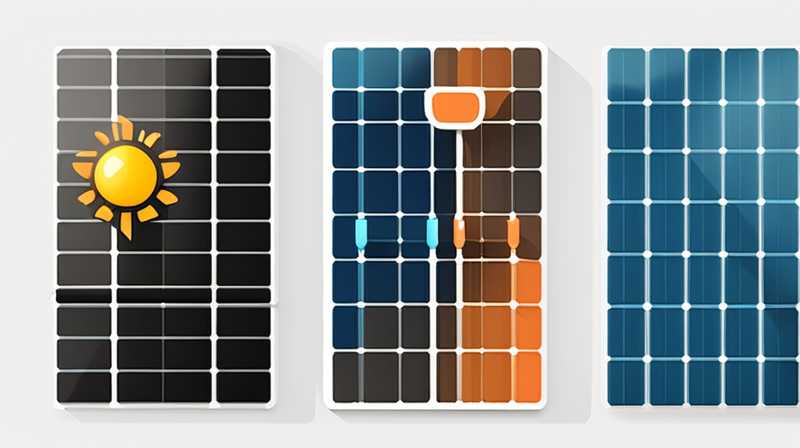
1. Importing solar panels into KeyShot can be achieved through a systematic process: (1) First, ensure the solar panel files are in a compatible format such as OBJ or FBX, (2) Next, utilize the import function within KeyShot to bring in your solar panel designs, (3) Adjust the materials and textures to reflect the desired solar panel appearance, and (4) Finally, position your panels within the scene correctly to achieve a realistic render. Each of these steps holds significance in ensuring the panels appear in a manner that aligns with the intended visual outcome.
IMPORTING SOLAR PANELS INTO KEYSHOT
In today’s visual-centric world of design and illustration, rendering software holds immense importance. Specifically, KeyShot is a leading tool for visualizing 3D models due to its user-friendly interface and advanced rendering capabilities. Importing solar panels into KeyShot requires familiarity with both the software and the file formats accepted.
UNDERSTANDING KEYSHOT’S CAPABILITIES
KeyShot is not just a rendering engine; it is a comprehensive platform that allows users to create stunning visual representations of 3D designs. Its real-time rendering capabilities make it an exceptional choice for designers wishing to see immediate results. The software supports a variety of file formats such as OBJ, FBX, and STL among others. This flexibility allows for a smooth workflow for anyone designing solar panels.
The significance of understanding KeyShot’s capabilities cannot be overstated. It ensures that individuals can optimize their models for better results during the rendering process. Knowledge about lighting, shading, and material properties, enhances the quality of the final output, allowing for a more realistic visualization.
PREPARING THE SOLAR PANEL MODEL
Before importing solar panels, it is crucial to prepare the model appropriately. Models should be created with high precision, adhering to real-life dimensions and proportions. Common modeling tools like AutoCAD, SketchUp, or Blender may be used for this purpose. Ensuring that the solar panel is correctly modeled will allow for a seamless import into KeyShot, facilitating a more efficient rendering process.
Correcting any imperfections in the model prior to the import is essential. Revisions may involve optimizing polygon count for performance, ensuring normals are facing outward, and texturing is uniformly applied. Having a logical file name and organizational folder structure will further enhance accessibility and ease of use.
IMPORTING THE MODEL INTO KEYSHOT
To initiate the process of importing solar panels, one must first open KeyShot and navigate to the file import function. Selecting the appropriate file and format is critical. Once the model is imported, KeyShot automatically generates an environment and material presets that can be adjusted further.
Utilize the import settings effectively to ensure that materials and lighting correspond to the intended visual style. Adjusting the scale and orientation of the model within KeyShot can aid in achieving a natural positioning related to other elements in the scene. Any discrepancies in scale between the model and the scene can lead to a troubling visual disconnect in the final render.
ADJUSTING MATERIALS AND TEXTURES
Once the solar panel model is successfully imported into KeyShot, there remains a vital task: adjusting the materials and textures to match your desired aesthetic. KeyShot offers a robust library of materials designed to simulate real-life textures faithfully.
To create a photorealistic representation of solar panels, one should select materials that mimic the reflective and textured surfaces of actual solar panels. Custom materials can be created by adjusting properties such as glossiness, reflectivity, and bump mapping. Keep in mind that the quality of materials directly influences the realism in the final render.
Moreover, textures can be applied to represent various solar panel finishes or branding. This level of detail enhances the credibility and realism of the render, making it necessary for any professional project requiring high standards of visual quality.
POSITIONING IN THE SCENE
Positioning the solar panels correctly within your scene is another crucial aspect of creating an impressive render. Begin by determining the intended context of the solar panels, whether they are part of a larger renewable energy project or stand-alone elements in an architectural visualization. The positioning should reflect the real-world applications and showcase the solar panels realistically.
Experiment with different angles, perspectives, and arrangements to find the most visually appealing setup. Utilizing the camera view settings available in KeyShot will aid in achieving the required impact of the visual representation. Deliberate consideration of lighting and shadows can enhance the depth and dimensionality of the rendered panels.
RENDER SETTINGS AND FINALIZE
After optimizing all aspects of the solar panel model within KeyShot, attention must be given to the necessary render settings. High-quality output demands the correct settings related to resolution, quality, and anti-aliasing. Higher resolutions make for clearer, sharper images, while quality settings can significantly influence the time taken for rendering.
Utilize the interactive rendering features available to make real-time adjustments before finalizing the render. This process allows you to preview changes and provides feedback on how settings influence the visual outcome, ensuring that the result aligns closely with expectations.
COMMON INQUIRIES ABOUT IMPORTING SOLAR PANELS INTO KEYSHOT
WHAT FILE FORMATS ARE COMPATIBLE WITH KEYSHOT?
KeyShot is compatible with a variety of 3D file formats. The most common formats include OBJ, FBX, STL, and 3DS. Choosing the right file format is crucial for a smooth import process. OBJ and FBX are particularly favored due to their support for geometry, materials, textures, and animation data. However, it is vital to ensure that the modeling software used for creating the solar panels can export in these formats without losing crucial details.
If the models are not exported correctly, this can lead to issues when importing into KeyShot. Users should verify that they follow the correct export settings to preserve texture mapping and material assignments. Specific applications might have their export settings that include options to optimize for real-time rendering.
HOW CAN I ENSURE REALISTIC MATERIALS IN RENDERINGS?
In achieving realistic materials within KeyShot, it is essential to leverage the extensive materials library the software provides. Start by choosing materials that closely represent the characteristics of solar panels, focusing on the textures and reflectivity that mirror real panels. Material properties such as roughness, glossiness, and color need accurate adjustments to achieve a high level of realism.
Another crucial step is tweaking the normals and ensuring textures are appropriately applied to match the model’s surfaces. Utilizing bump maps and normal maps adds depth and dimension, which significantly elevates the rendering’s overall quality. Regularly referencing real-world imagery of solar panels ensures accuracy.
WHAT TECHNIQUES CAN IMPROVE RENDERING TIME WITHOUT COMPROMISING QUALITY?
Efficient rendering without sacrificing quality can be achieved through a combination of settings optimization and workflow management. Firstly, adjusting the resolution based on the project requirements is essential. Large resolutions are not always necessary for every render and can significantly extend rendering time. Brainstorming appropriate resolutions for each project can yield substantial time savings.
Secondly, using KeyShot’s render optimization features, such as lower sample rates or selecting GPU rendering, allows for faster results. Pre-configured scene settings and templates can reduce the time spent on setup, streamlining workflow. Moreover, periodically saving progress and utilizing batch renders can enhance efficiency, allowing for continuous work while rendering processes are in progress.
In modern design environments, effectively importing solar panels into KeyShot requires diligence in preparation and execution. The meticulous approach encompasses understanding software capabilities, preparing detailed models, fine-tuning materials, and skillful scene positioning. Each of these critical aspects plays a role in realizing high-quality render outputs, ensuring they meet the standards expected in the industry. Furthermore, continuous exploration of render settings and optimization techniques can lead to a harmonious balance between quality and efficiency. As designers seek to elevate their projects through impressive visuals, the methodology established in this process will help illuminate the path to stunning representations of solar energy technologies. Engaging with KeyShot’s features and applying deep knowledge of rendering can distinguish one’s work and foster a vibrant visual testament to the potential of sustainable energy solutions.
Original article by NenPower, If reposted, please credit the source: https://nenpower.com/blog/how-to-import-solar-panels-into-keyshot/


