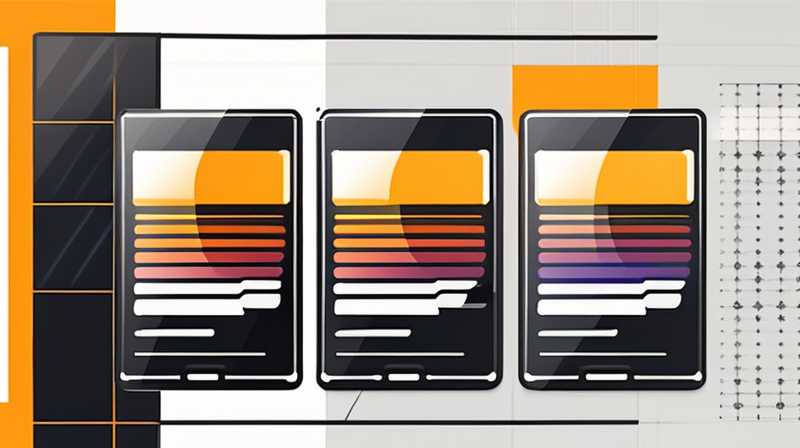
In order to resolve a black screen issue on a solar-powered display, one must follow several crucial steps. Firstly, check the solar panel’s functionality to ensure it is receiving adequate sunlight. Secondly, inspect all connections, including wires and ports, for any signs of damage or disconnection. Thirdly, examine the display settings to verify that the brightness is set appropriately. Finally, if the issue persists, consider resetting the device or consulting the user manual for troubleshooting guidance. Among these, ensuring adequate sunlight exposure is paramount as insufficient light can directly impact the display’s performance.
1. UNDERSTANDING SOLAR POWERED DISPLAYS
Solar-powered displays are innovative devices that utilize solar panels to harness energy from sunlight, converting it into usable electrical power. This technology is particularly beneficial in remote locations or for applications with limited access to traditional power sources. The integration of solar energy not only promotes sustainability but also enhances the convenience of using electronic displays outdoors. Many individuals and businesses are adopting these systems due to their cost-effectiveness over time, as they eliminate reliance on grid electricity, reducing operational expenses.
However, despite their advantages, challenges can arise with solar-powered displays, one of which is encountering a black screen. This issue disrupts the intended functionality, creating frustration for users who depend on their displays for information dissemination, marketing, or entertainment purposes. Understanding the potential causes of a black screen is essential for effective troubleshooting. The problems can range from environmental factors, like insufficient sunlight, to hardware malfunctions within the display unit itself or software issues that require attention.
2. TROUBLESHOOTING THE DISPLAY
2.1. CHECKING SOLAR PANEL FUNCTIONALITY
The first step in addressing a non-responsive solar display is to ensure that the connected solar panel is functioning optimally. Solar panels require adequate sunlight to charge the batteries that power the display. If the panel is obstructed by debris, dirt, or shading from nearby objects, it may not gather enough sunlight. This situation could lead to a depleted battery, resulting in the display turning off or showing a black screen.
In addition to checking for obstructions, it is essential to assess the solar panel’s angle and positioning. Panels that are oriented away from direct sunlight during peak hours can underperform. Turning the panel or adjusting its tilt can optimize solar gain and enhance charging efficiency. Monitoring weather conditions is also beneficial; cloudy days or prolonged periods of rain may diminish the panel’s energy collection, thus affecting the display’s performance.
2.2. INSPECTING CONNECTIONS
Next, inspecting the connections and wiring of the solar display system is vital. Loose or damaged wires can create interruptions in power flow, leading to a dark screen. A visual inspection of the wiring can disclose frayed, broken, or corroded connections that should be replaced or repaired immediately.
Furthermore, ensuring that all connectors are seated properly can prevent power loss. It may also be worthwhile to test the battery connections within the system, as internal batteries can sometimes become dislodged or experience deterioration over time. Users are encouraged to consult their manuals to familiarize themselves with the location of these critical components and the proper procedures for inspecting and securing them.
3. ADJUSTING DISPLAY SETTINGS
3.1. BRIGHTNESS LEVELS
After confirming that the solar panel and connections are working correctly, users should consider the display settings. Brightness settings can sometimes be inadvertently altered, resulting in a black screen that may seem unresponsive. Many solar-powered displays are equipped with automatic brightness sensors, which can be influenced by environmental lighting conditions. If the display is set to a very low brightness, it may not be visible even in daylight.
To remedy this, navigate through the display’s settings menu to adjust the brightness level manually. Increasing the brightness can often resolve the issue if operational under moderate lighting conditions. Additionally, users can toggle between different display modes, which may include options for energy-saving or high-performance settings, ensuring the display operates at an optimal level.
3.2. SOFTWARE UPDATES
Another aspect to consider is the potential need for software updates. Many solar-powered displays operate on proprietary software that occasionally requires updates to address bugs or improve performance. A lack of updates can lead to various glitches, including a blank screen. Checking for available updates should thus be part of the troubleshooting process.
Users should access the display’s settings menu and follow the manufacturer’s guidelines to perform any necessary updates. This process may involve connecting the display to a computer or a network to download the latest software version. After an update, users should restart the display to ensure the changes take effect, which could resolve existing issues.
4. RESETTING THE DISPLAY
4.1. HARDWARE RESET
In cases where the black screen persists despite following prior steps, performing a hardware reset can often help restore the display to its original settings. This operation may vary by model, so referring to the user manual for the specific procedure is advisable. Usually, a combination of buttons will need to be held down for a specified duration to initiate the reset.
A reset effectively clears temporary errors or settings that may have caused the display to malfunction. After the reset, ensure the display is connected to the solar panel correctly, and observe if the screen activates properly. Users can then reconfigure any personalized settings to their preferences.
4.2. SEEKING PROFESSIONAL HELP
If all troubleshooting measures fail, it may be time to seek professional assistance. Consulting a technician who specializes in solar-powered displays can provide insights that are not always covered in user guides. These experts can diagnose more complex issues such as internal component failures, faulty batteries, or systemic problems that are not easily detectable by the average user.
When engaging with a professional, it is helpful to document all previous troubleshooting steps taken. Providing this information allows technicians to conduct a more efficient and comprehensive analysis of the display, increasing the chances of restoring its functionality swiftly.
FREQUENTLY ASKED QUESTIONS
WHY IS MY SOLAR DISPLAY NOT TURNING ON?
There can be multiple reasons for a solar display not turning on. Firstly, it could be an issue with insufficient sunlight reaching the solar panel, which is critical for charging the internal battery. Secondly, faulty wiring or connections can interrupt the power supply, leading to the display being non-responsive. Lastly, internal hardware issues or settings misconfigurations can also impede functionality. Performing a detailed check of these aspects usually helps identify the underlying cause.
HOW CAN I MAINTAIN MY SOLAR POWERED DISPLAY?
Maintaining a solar-powered display involves several key practices to ensure longevity and reliability. Regularly cleaning the solar panels to remove dirt and debris is vital for optimal performance. Additionally, periodically inspecting connections and wiring can prevent issues before they develop. It’s also important to ensure that the display is situated in a location that receives adequate sunlight throughout the day. Finally, checking for software updates and applying them when available can help mitigate potential performance issues.
WHAT SHOULD I DO IF MY DISPLAY SHOWS AN ERROR MESSAGE?
If a solar display presents an error message, it is crucial to consult the user manual for specific guidance on troubleshooting the identified error. Many error messages can indicate issues like low battery, malfunctioning components, or connectivity problems. Addressing the highlighted issue as suggested in the manual usually resolves the problem. If the message persists, reaching out to customer support may prove beneficial, as they can provide additional insights into troubleshooting steps unique to the specific model.
Addressing a black screen issue on a solar-powered display requires a meticulous approach to troubleshooting. Start by ensuring that the solar panel is functioning properly, confirming it receives adequate sunlight, and is free from obstructions. Next, inspect wiring connections for any damages or disconnections that may disrupt power flow leading to the black screen. It is also important to review display settings, adjust brightness levels, and verify whether software updates are needed to enhance performance. If these steps do not rectify the problem, performing a hardware reset can be an effective solution, and enlisting the help of a professional technician is advisable if all else fails. Ultimately, regular maintenance, including cleaning panels and conducting periodic inspections, can minimize the chances of encountering a black screen in the future. By following these recommendations, users can achieve optimal performance and enjoyment from their solar-powered display systems.
Original article by NenPower, If reposted, please credit the source: https://nenpower.com/blog/how-to-fix-a-black-screen-on-a-solar-powered-display-2/


