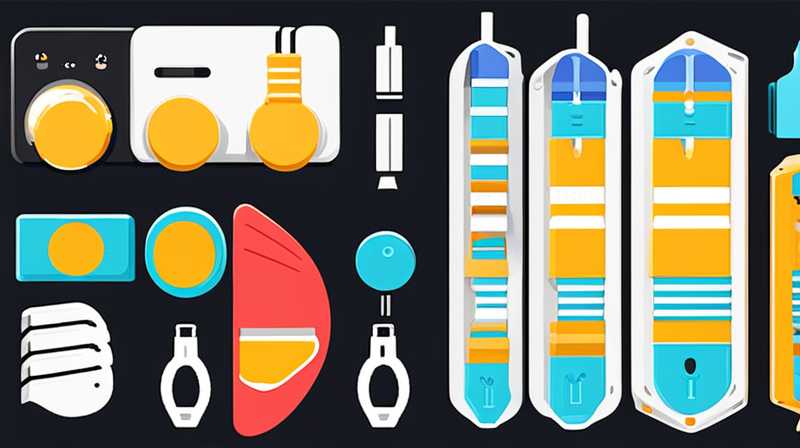
1. Understanding the Basics of Solar USB Lights and Their Components, 2. Tools Needed for Disassembly, 3. Step-by-Step Process of Disassembling a Solar USB Light, 4. Safety Precautions and Maintenance Tips
Disassembling a solar USB light involves understanding its components and using appropriate tools, ensuring safe handling. 1. Gather necessary tools and materials, 2. Identify disassembly points, 3. Carefully remove the outer casing, 4. Disconnect the internal components, 5. Store parts safely for future use. Each of these components is crucial for efficient execution.
The process allows for repairs, customizations, or recycling. For example, desoldering the battery may give insights into its capacity and viability. An understanding of its operation can optimize energy use and enhance the lifespan of the components.
1. UNDERSTANDING THE BASICS OF SOLAR USB LIGHTS AND THEIR COMPONENTS
Solar USB lights harness sunlight through photovoltaic cells, converting solar energy into electrical energy. These fixtures consist of several pivotal components, each serving a critical function. The main parts include solar panels, batteries, LEDs, and electronic circuitry.
The solar panel, typically made of silicon, absorbs sunlight and generates direct current (DC) electricity, which is then stored in rechargeable batteries. The batteries, in turn, supply power to the lights when daylight fades. Depending on the design, some lights will use lithium-ion or nickel-metal hydride batteries, both of which come with certain efficiency scenarios.
LEDs are another essential component, responsible for emitting light. Their energy efficiency and long lifespan make them suitable for solar lighting systems. Integration of circuitry ensures the efficient control of power distribution, facilitating features such as automatic on/off and brightness control. Grasping the interplay among these parts becomes crucial when tackling disassembly or making repairs.
2. TOOLS NEEDED FOR DISASSEMBLY
The successful dismantling of a solar USB light requires specific tools tailored for precision and safety. Commonly used instruments include screwdrivers, pliers, a soldering iron, and a multimeter. These tools facilitate the careful removal of components without causing unnecessary damage.
Screwdrivers are vital for removing screws that hold the outer casing or internal parts together. It is advisable to have a variety of screwdrivers at hand, including Phillips and flathead types, to accommodate different screw designs. Pliers assist in gripping and pulling tight components, while a soldering iron is essential for detaching soldered components, such as the battery or any connectors.
A multimeter serves a dual purpose: testing voltage levels in batteries and ensuring the integrity of electrical connections. Utilizing these tools properly simplifies the disassembly process, minimizing the risk of damage. Hence, a good selection of tools is paramount to achieving effective and safe results.
3. STEP-BY-STEP PROCESS OF DISASSEMBLING A SOLAR USB LIGHT
Every successful task involves methodical steps, particularly in disassembling complex constructed light setups like solar USB lights. Following a structured approach ensures precision and reduces inadvertent damage to components or circuitry.
Initially gather all required tools and ensure a clean workspace that minimizes the risk of losing small parts or hardware. Identifying the seams or screws on the outer casing is integral, as these usually mark the beginning of disassembly. Carefully use a screwdriver to remove the screws. If the light is sealed, employing a gentle prying action with a flat tool can facilitate the separation of parts.
Once the outer casing is off, examine the internal layout. Pay attention to how components are arranged and secured. This visual reference is crucial during reassembly. The LEDs are typically connected by cables, ensuring a stable connection to the circuitry. Use the pliers to carefully disconnect cables, noting their placement for later reassembly.
Next, focus on removing the battery. Often, batteries are connected with soldered joints, requiring the use of a soldering iron to carefully detach them without causing damage to surrounding components. Make sure to note the polarity and specifications for future replacement purposes.
In sum, this systematic approach allows for effective disassembly, ultimately leading to a better understanding of the internal workings of a solar USB light. Proper documentation either through notes or photographs will serve advantageous if you ever decide to reassemble the components.
4. SAFETY PRECAUTIONS AND MAINTENANCE TIPS
Safety remains paramount when handling electrical devices. Always ensure the solar USB light is not connected to any power source before starting disassembly. Ensuring safety allows for a worry-free environment during the process.
Wearing safety goggles protects your eyes from debris that may break loose during disassembly. Additionally, gloves can help prevent cuts from sharp edges that are commonly present in these devices. Keeping a first-aid kit nearby is also prudent in case of minor injuries.
After completing disassembly or repairs, it’s beneficial to regularly maintain the solar USB light to prolong its lifespan. Routine checks for dirt accumulation on the solar panels can improve efficiency. Keeping these panels clean ensures optimal exposure to sunlight, thus maximizing energy capture.
Lastly, storing components safely is crucial. Use small containers to sort screws, resistors, or connectors, preventing loss and ensuring that reassembly remains straightforward and organized. Understanding and practicing these safety measures enhances not only personal safety but also the longevity and efficiency of the solar USB light.
FREQUENTLY ASKED QUESTIONS
WHAT IS THE PURPOSE OF A SOLAR USB LIGHT?
Solar USB lights serve multiple functions, combining the utility of solar energy with the convenience of USB charging. Collectively, they provide illumination while reducing carbon footprints, and they offer an eco-friendly approach to outdoor lighting. Typically deployed in areas lacking electrical wiring, these fixtures excel in settings like gardens or camping sites. Their key feature includes the use of solar panels to capture sunlight and convert it into electricity stored in batteries.
At dusk, the stored energy powers the LED bulbs, illuminating spaces without relying on traditional electricity sources. Many models feature USB ports for charging devices directly from the solar unit, making them incredibly versatile. This multi-functionality is particularly beneficial in emergencies or while traveling. Thus, the purpose transcends mere illumination, fostering sustainable energy practices while accommodating modern technological needs.
HOW DO I KNOW IF MY SOLAR USB LIGHT NEEDS REPLACEMENT?
Determining the need for replacement of a solar USB light hinges on several considerations. Primary indicators include diminished brightness, irregular charging durations, or entirely non-functional components. The first step involves observing performance; if illumination is noticeably weak despite full sunlight exposure, this could signal battery degradation. Testing the battery’s voltage with a multimeter reveals if it holds a proper charge or if it must be replaced.
Another sign arises when the lighting system fails to activate at night, indicating potential failure in the internal circuitry or dead batteries. Regular inspection of the solar panel for dirt and obstructions is necessary, but persistent problems could suggest deeper issues demanding replacement. Therefore, monitoring functionality and conducting periodic checks help ascertain the need for a new unit.
CAN I REPAIR A SOLAR USB LIGHT MYSELF?
Absolutely, a solar USB light can often be repaired by following structured steps and employing basic tools. Common issues like dead batteries, faulty wiring, or broken LEDs are manageable with a bit of technical knowledge. Sufficient understanding of the light’s components is vital before beginning any repair work.
To initiate, disassemble the unit properly using appropriate tools for cohesive identification of the problem area. Components can typically be replaced individually, allowing you to restore functionality without entirely discarding the light. Ascertain the specifications of the broken parts to find suitable replacements easily. Engaging in repairs not only promotes resourcefulness but also represents an environmentally friendly practice, extending the life of your equipment effectively.
FINAL THOUGHTS ON DISASSEMBLING A SOLAR USB LIGHT
Engaging with the internal structures of solar USB lights not only empowers individuals but also fosters a deeper appreciation for sustainable technology. By understanding how these devices function, one enables proactive maintenance and repairs—not merely as a cost-saving measure but also as a nod to ecological responsibility. The disassembly process transforms the user from a mere consumer into an informed participant in the lifecycle of the product.
Equipped with the right tools and techniques, the task of disassembling these lights can be completed efficiently. Embracing a thorough approach facilitates understanding underlying circuitry and solar mechanics. As a result, customers can evaluate their lighting systems critically, identifying potential issues before they escalate.
Moreover, contemplating the repair versus replacement dilemma cultivates a mindful consumer behavior. The decision regarding whether to replace or mend is inherently tied to the insight gained through disassembly. The empowerment gained from this knowledge not only encourages self-sufficiency but fosters a sustainable mindset.
Thus, the adventure of disassembling solar USB lights transcends beyond a simple task—it encapsulates the essence of modern technological literacy and an ethos of sustainability. In this evolving landscape of energy-efficient solutions, taking the initiative to understand the components of solar technology serves as the foundation for future innovations and ecological stewardship. This knowledge ultimately leads toward more sustainable living choices for individuals and communities alike.
Original article by NenPower, If reposted, please credit the source: https://nenpower.com/blog/how-to-disassemble-a-solar-usb-light/


