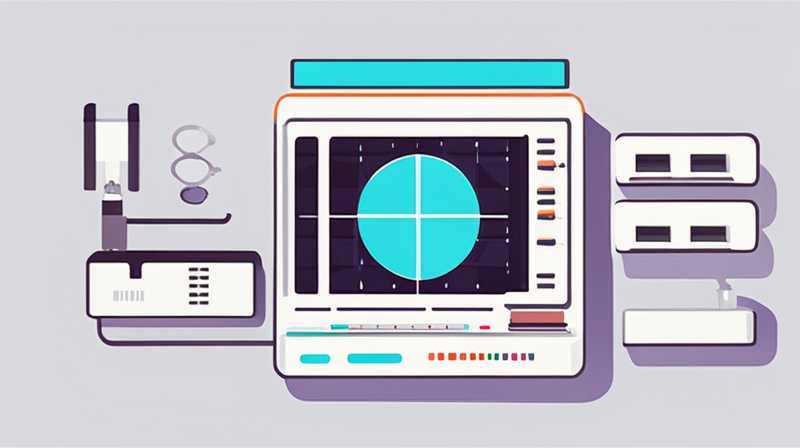
To disassemble a solar-powered computer requires careful attention to detail and a methodical approach. 1. Begin with the right tools, 2. Ensure proper shutdown and disconnection, 3. Identify screws and fastenings, 4. Carefully remove each component. Safety is paramount when handling electronic devices; thus, utilizing a clean workspace and anti-static measures is vital. Focusing on these elements enables an effective disassembly process.
1. TOOLS REQUIRED FOR DISASSEMBLY
Disassembling a solar-powered computer necessitates specific instruments tailored for delicate electronic work. Screwdrivers, plastic spudgers, and anti-static wrist straps are essential. A variety of screwdrivers, particularly Phillips and Torx types, will address different types of screws. Employing a plastic spudger minimizes the risk of harming the internal components while prying open various sections of the machine. Meanwhile, an anti-static wrist strap mitigates the possibility of static electricity damaging sensitive electronic parts.
Regarding precision, opt for magnifying glasses or headlamps to ensure you can clearly see small screws or connectors that would typically be overlooked. Furthermore, a magnetic mat can be beneficial for holding screws and components securely to prevent loss during the disassembly process. Your workspace should also maintain cleanliness to avoid dust and debris from entering the internal mechanisms.
Finally, as you gather tools, familiarize yourself with the particular model of the solar-powered computer you are working on. Different models may require specialized approaches in their disassembly, including unique fastenings or locking mechanisms.
2. PREPARATION FOR DISASSEMBLY
Before beginning the disassembly procedure, adequate preparation is crucial. Shut down the device, and ensure all cables are disconnected. This step involves not only turning the solar-powered computer off but also removing it from any power source, including the solar panel. This precautionary measure safeguards against electrical shocks and damage to the components.
Additionally, place the computer on a non-conductive surface to minimize the risk of electrical hazards. If applicable, discharge any remaining power by holding down the power button for a few seconds. Ensuring safety through adequate power discharge helps prevent unexpected power surges during disassembly.
It is also prudent to document each step of the disassembly process through photographs or note-taking. This practice can facilitate reassembly later by providing a visual reference or checklist of the steps taken. Maintain a systematic approach as you move through the process, ensuring each component’s location and orientation are noted clearly.
3. IDENTIFYING FASTENINGS AND SCREWS
Upon beginning the process, it is essential to identify the various fastenings and screws that hold the solar-powered computer together. Typically, manufacturers utilize a mix of screws and clips, sometimes hidden beneath stickers or rubber feet. Visual inspection is required to spot all fasteners accurately.
External screws usually need to be removed first. After locating them, use the appropriate screwdriver to prevent stripping the screws. If any screws appear stubborn or tricky to remove, applying a little penetrating oil may ease their extraction. For screws concealed under panels or rubber feet, consider using a heat source like a hairdryer to soften adhesive materials, making the process more manageable.
Upon removing all external screws, gently pry loose any panels or covers. It’s advisable to start with the back panel, as this is typically the most accessible section. Work slowly to avoid damaging internal components or connectors while ensuring each panel is securely set aside to avoid confusion later.
4. DISCONNECTING COMPONENTS
Once external panels have been successfully removed, attention should shift to the internal components. Motherboards, batteries, and fan assemblies typically require removal during disassembly. Carefully disconnecting cables is essential to preventing damage—an application of gentle force while detaching connectors is advisable.
Start by identifying and removing the battery, as this typically requires a direct approach. After disconnecting cables from the battery, lift it straight out. Be cautious of any adhesive used to secure the battery; employing a spudger can provide leverage without physical harm.
Next, the motherboard often requires disconnection of several small cables that link to other parts of the computer. These cables can include data and power connections. Use utmost caution here, ensuring you are aware of each cable’s origin and destination. Documenting these connections through photographs can expedite reassembly. After accurately disconnecting components, lift the motherboard from the casing.
5. REMOVING SOLAR COMPONENTS
Solar-powered computers have unique components that differ from traditional systems, including solar panels and associated circuitry. Disconnecting solar components requires careful methodology to ensure both their safety and functionality. Prioritize detaching any connectors linking the solar panel to the main circuitry.
Once detachments are made, depending on the design, panels may either snap out or be held with screws. Once the panels are accessible, thoroughly inspect for wires leading into a circuit board. Carefully pull these wires loose to prevent damage.
Utilizing appropriate tools, slowly lift solar panels away from the computer’s casing while maintaining awareness of how they are mounted. It’s advisable to have a secondary workspace ready to place these components, ensuring they remain secure and can be reattached efficiently.
6. REASSEMBLY CONSIDERATIONS
After completing the disassembly, it is vital to consider factors that will aid in the reassembly of the solar-powered computer. Organization is key; ensuring each component is properly labeled or stored securely will significantly expedite the process. This approach minimizes the risk of confusion upon reassembly.
Before reattaching components, assess for any potential issues that may have arisen during disassembly. Check for damaged cables or components that may require replacement. This evaluation ensures continuity and prevents complications during reinstallation.
When reassembling, follow the reverse order of the disassembly process. Refer to the documentation created during the procedure for reference points. Meticuosity in placement and attachment will lead to a successful reassembly of the solar-powered computer.
FAQs
WHAT TOOLS DO I NEED TO DISASSEMBLE A SOLAR-POWERED COMPUTER?
To effectively disassemble a solar-powered computer, various specific tools are essential. Screwdrivers including Phillips and Torx types are necessary for different screw heads. These are designed to avoid stripping the screws, which is a common issue during disassembly. Additionally, using a plastic spudger can help in prying pieces apart without damaging internal components.
Anti-static wrist straps are recommended to protect sensitive electronics from static discharge. It is also helpful to have a magnetic mat for holding screws securely and preventing loss. Furthermore, magnifying glasses or headlamps can be beneficial to clearly see small components and connectors during the disassembly process. Preparing and gathering these tools before starting will lead to an efficient and organized disassembly experience.
WHAT SAFETY PRECAUTIONS SHOULD I TAKE WHEN DISASSEMBLING?
When embarking on the journey of disassembling a solar-powered computer, several safety precautions demand attention. Firstly, ensuring the device is completely powered off and disconnected from any energy source, including the solar panel, is critical. This measure mitigates the risk of electric shock or short-circuits during the process.
Additionally, utilizing an anti-static wrist strap protects against harmful static electricity that could damage sensitive internal components. A clean, non-conductive work surface will further shield the device from external particles that could compromise functionality. Documenting the disassembly with photographs is another safety consideration; it aids in preventing the misplacement or damage of components.
Finally, employing caution while handling tools and components is essential. Forcing screws or connectors can lead to breakage or injury. Maintaining focus during the disassembly will aid in ensuring a safe and successful process.
CAN I USE A REGULAR COMPUTER FOR SOLAR POWER?
Using a regular computer for solar power, while feasible, requires specific conditions and adaptations. The power requirements of standard computers are generally higher than those of solar systems can accommodate without sufficient battery support. Thus, it is crucial to assess the wattage and energy consumption of the device to confirm that the solar power setup can meet its needs adequately.
Furthermore, implementing an appropriate solar power system involves integrating solar panels, charge controllers, and batteries for storage. These components must work in harmony to ensure that energy conversion and storage operate optimally. A significant consideration is the use of an inverter to convert direct current (DC) from solar power to alternating current (AC) suitable for most computing functions.
In conclusion, successful conversion of a regular computer to solar power relies on meeting energy requirements, integrating necessary components, and ensuring the system’s design aligns with the power demands of the computer.
The process of taking apart a solar-powered computer can appear daunting, yet it is achievable with careful planning and methodical execution. Start by gathering the prerequisite tools, ensuring that safety is prioritized by disconnecting power sources and preventing static damage. Follow the guidelines for identifying screws and fastenings, meticulously document each step, and maintain organization throughout the venture to bolster efficiency during reassembly. Understanding how to navigate the often complex web of components involved can lead to successful disassembly and reassembly of your solar-powered machine. Proper inspection after disassembly allows for necessary adjustments or replacements of malfunctioning parts, ensuring that the reassembled unit retains full functionality. As technology diminishes barriers to sustainable energy consumption, acquiring the skills for such a task empowers individuals to embrace advancements in green energy solutions, fostering innovation and environmental stewardship. Engaging with solar technologies alongside conventional electronics paves the way for technological literacy in a rapidly evolving landscape, solidifying your capacity for practical application and informed decision-making. Mastering the art of disassembly is not merely an exercise in technical skill but offers profound insight into the intricate interactions of renewable resources and computing technology.
Original article by NenPower, If reposted, please credit the source: https://nenpower.com/blog/how-to-disassemble-a-solar-powered-computer/


