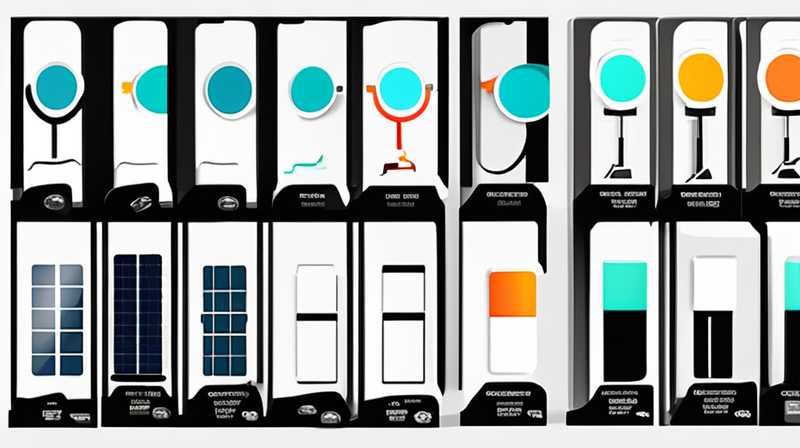
Disassembling a solar light that is not charging can be essential for troubleshooting and repair. 1. Before diving into the disassembly process, ensure safety by disconnecting the solar light from any power source. 2. Gather the appropriate tools necessary for the task, such as a screwdriver, pliers, and a multimeter. 3. Carefully remove the outer casing and identify the components inside. 4. Check the solar panel, battery, and circuitry for any visible damage or wear. Once identified, an understanding of how to effectively replace or repair these components can lead to restoring functionality to the solar light.
1. UNDERSTANDING THE PROBLEM
Disassembling a solar light entails understanding the common issues that lead to malfunction. Most frequently, solar lights cease to charge due to defects within the solar panel, battery failure, or deficiencies in the internal circuitry. Recognizing these components is vital, as each plays a distinct role in the overall functionality of the solar light.
To begin with, the solar panel is responsible for converting sunlight into electrical energy. A damaged or obstructed panel may not gather enough sunlight, resulting in inadequate energy generation. Often, dirt, debris, or scratches can hinder its performance. Regular maintenance may address these concerns, but sometimes damage occurs that necessitates replacement.
Next, the battery stores the energy produced by the solar panel for later use. A compromised battery may no longer hold a charge due to age or temperature fluctuations. This can lead to the perception that the solar light is failing while the real issue lies within the battery’s efficiency. Exploring these components meticulously often unveils underlying problems.
2. TOOLS REQUIRED FOR DISASSEMBLY
A systematic approach to disassembling a solar light requires the right set of tools. Selecting appropriate tools ensures safety and effectiveness. Common tools include a small screwdriver set, pliers, a multimeter, and possibly a soldering iron. Each of these implements serves a critical function in the disassembly process.
Screwdrivers are indispensable for removing screws holding the solar light’s casing together. A small Phillips or flathead screwdriver is typically sufficient for most models. Ensuring you have various sizes will allow for a broader range of access to different solar light designs. Pliers may assist in manipulating wires or securing hardware during the process.
Utilizing a multimeter is essential for diagnosing electrical issues. This device measures voltage, current, and resistance, making it invaluable for testing the solar panel and battery’s functionality. If the multimeter indicates a problem, you may then decide to repair or replace the faulty components, restoring the solar light’s functionality as needed.
3. DISASSEMBLING THE SOLAR LIGHT
Carefully embarking on the disassembly of the solar light requires attention and methodical execution. Start by locating the screws that secure the casing of the solar light, typically situated on the base or the rear panel. Using your screwdriver, carefully remove these screws, making sure to keep them in a safe spot to avoid losing them. Once the screws are extracted, gently pry apart the casing to reveal the internal components.
Upon opening the casing, take note of the arrangement of the components inside. The solar panel is usually mounted on top, with wiring leading down to the battery and circuitry beneath. Carefully detach the panel first, examining for any signs of physical damage such as cracks or excessive dirt buildup. A clean cloth may help remove dirt, enhancing the panel’s efficiency if it is still functional.
After addressing the solar panel, focus your efforts on the battery compartment. Detach the wires leading to the battery, taking care to note their connections for reassembly. Inspect the battery, looking for corrosion or swelling, which are common indicators of failure. If the battery appears degraded, a replacement is often necessary. Identifying the specifications of the battery, such as voltage and type, ensures you procure a suitable replacement to maintain compatibility.
4. TROUBLESHOOTING COMPONENTS
Once the solar light is disassembled, it’s essential to troubleshoot each component systematically. Begin with the solar panel, checking its output with the multimeter. By placing the probes on the panel terminals while exposed to direct sunlight, you can measure its voltage. A significantly lower reading than expected may indicate malfunction. If the voltage is within the acceptable range, move on to the battery.
Next, test the battery with the multimeter to ascertain its current charge level. A battery that fails to charge or holds a low voltage may require replacement. Additionally, examine the connections for signs of corrosion or damage, which can impede electrical flow. Repairing or replacing damaged wires may solve the issue and restore functionality to the solar light.
Moving on to the circuitry, scrutinize the interior for any signs of burnt components or damage caused by moisture. If any circuit board displays visible defects, you may need to solder new components in place or replace the entire board. It’s essential to adhere to the specifications of the original circuitry to prevent further complications.
5. REASSEMBLING THE SOLAR LIGHT
After addressing the defective components and making necessary replacements, the next phase is reassembling the solar light. Start by reattaching the battery and securing it within its compartment, ensuring all connections are tight and free from corrosion. Pay careful attention to the positive and negative terminals to avoid improper installation, which can lead to further damage. A multimeter can assist in confirming proper connections.
Once the battery is securely in place, attach the solar panel back to its original position. Reconnect any wires, ensuring they are firmly in place to allow for optimal efficiency. After everything is properly connected and reinserted, carefully place the casing back together. Replace all screws, tightening them to ensure the light is sealed against moisture and debris.
FAQs
WHAT CAUSES A SOLAR LIGHT TO FAIL TO CHARGE?
Several factors can lead to a solar light failing to charge effectively. One primary cause revolves around the solar panel itself. If the panel is dirty, scratched, or damaged, it may not capture adequate sunlight, leading to insufficient energy production. Environmental factors such as long periods of cloud cover or obstructions, like overhanging branches, can also impact charging efficiency. Another significant aspect is the battery; older batteries may lose their ability to hold a sustained charge over time, resulting in perceived failure. Additionally, internal circuit issues can occur, which impede the transfer of energy from the solar panel to the battery.
HOW DO YOU REPLACE THE BATTERY IN YOUR SOLAR LIGHT?
To replace the battery in a solar light, begin by disassembling the unit following proper safety protocols. Carefully locate and remove the existing battery, taking note of its specifications, including voltage and type. When selecting a replacement, ensure it meets these requirements for compatibility. Upon obtaining a suitable battery, install it by connecting wires to the corresponding terminals, ensuring positive connections align with positive terminals. After securing the battery, reassemble the solar light, tightening screws and ensuring proper sealing from moisture and environmental elements.
CAN YOU FIX A BROKEN SOLAR PANEL ON A SOLAR LIGHT?
Repairing a broken solar panel is possible, depending on the nature and extent of the damage. If the solar panel has minor scratches or dirt buildup, these can often be cleaned or polished. However, if the panel has cracks or significant physical damage, the likelihood of fully restoring its function diminishes. In such cases, a replacement panel may be necessary. Before attempting any repairs, it’s vital to assess the panel’s specifications, as purchasing a compatible replacement ensures efficient operation.
In summary, disassembling and troubleshooting a solar light that fails to charge involves examining the solar panel, battery, and circuitry for damage. Taking careful steps during disassembly and reassembly facilitates effective repairs while ensuring safety. A keen attention to detail is crucial for restoring functionality. Repairing or replacing components can lead to continued use of your solar light, contributing to sustainability and energy efficiency in your outdoor spaces. By understanding the various elements of solar light operation, users can enhance the longevity and performance of these eco-friendly devices. So, gather the necessary tools and embark on the journey of disassembling your solar light with confidence, knowing that informed decisions can lead to successful repairs.
Original article by NenPower, If reposted, please credit the source: https://nenpower.com/blog/how-to-disassemble-a-solar-light-if-it-does-not-charge/


