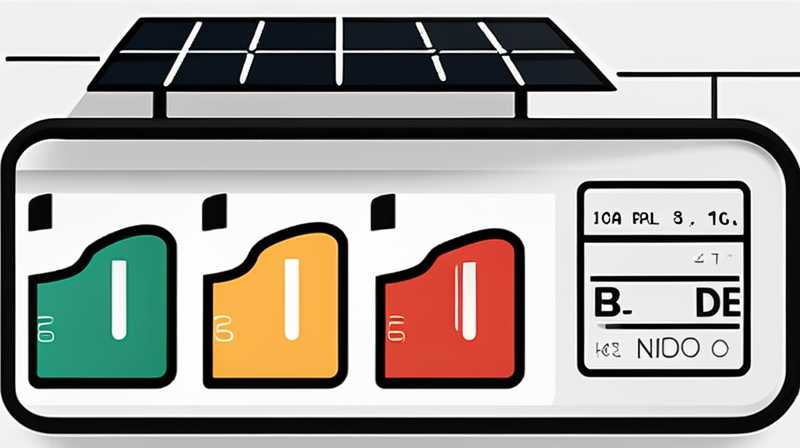
To effectively debug a solar energy meter, it is essential to follow a systematic approach. Here are the steps to consider: 1. Understand the Functionality, 2. Check Connections, 3. Analyze Readings, 4. Consult Documentation. Understanding the meter’s functionality is crucial; it allows for the identification of potential problems and necessary troubleshooting steps. This encompasses knowing how the meter functions, what data it should provide, and typical error codes or issues that may arise during its operation.
1. UNDERSTAND THE FUNCTIONALITY
Recognizing how a solar energy meter operates is imperative for effective troubleshooting. These devices gauge the amount of solar energy produced, displaying data related to consumption, generation, and solar efficiency. Familiarity with the functionalities of your specific model can uncover potential issues proactively. Every solar meter has a unique set-up, typically including features such as real-time monitoring, cumulative energy readings, and performance metrics.
Understanding the technical aspects, such as voltage input ranges, current ratings, and the calibration procedures is critical. Calibration aligns the meter’s readings with practical measurements, ensuring accuracy in performance tracking. Familiarity with manufacturer specifications provides a clearer understanding of the expected output, setting the stage for more efficient troubleshooting. By preparing this foundational knowledge, identifying deviations in readings becomes easier, aiding in diagnosing problems swiftly.
2. CHECK CONNECTIONS
Inspecting the physical connections of the solar meter is an essential part of ensuring accurate functionality. Any loose wiring or corroded terminals can lead to incorrect readings and erratic performance. The connections should be secured, with attention paid to where wires attach to the meter, solar panels, and the inverter.
Furthermore, check for signs of wear and tear or possible damage. Frayed wires, disconnected terminals, or any sign of overheating could indicate deep-rooted issues that require immediate attention. Observing proper installation procedures is paramount, as incorrect placement of wires can lead directly to malfunctions. Ensuring that all components of the solar system are correctly connected not only facilitates smooth operations but also enhances the longevity of the equipment.
3. ANALYZE READINGS
Once connections are verified, the next step involves analyzing the readings provided by the solar energy meter. Disparities between expected and actual readings are often a primary indicator of issues needing resolution. For comprehensive analysis, cross-reference the meter readings with data from manufacturer specifications to assess accuracy.
When readings seem abnormal, it is vital to monitor fluctuations over time. Identifying patterns can provide insight into whether the issue is intermittent or constant, further informing the troubleshooting process. Environmental factors, such as shading or soiling on the panels, can impact performance metrics, causing lower efficiency readings. A comprehensive review of external conditions across various periods helps in isolating potential problems related to solar energy input.
4. CONSULT DOCUMENTATION
Referring to the manufacturer’s documentation is invaluable in addressing problems observed with solar energy meters. Each device comes with a user manual that outlines critical information for troubleshooting common issues, including error codes and the possible meanings behind them. Understanding alerts or warnings can guide users toward specific fixes effectively.
These manuals often contain diagnostic self-tests that the user can implement to ascertain functionality. Performing these tests can help narrow down the cause of the malfunction. Manufacturer guidelines also detail the proper maintenance processes, ensuring that users practice care effectively and safely. Such documentation serves not only as a troubleshooting tool but also as a resource for enhancing one’s overall knowledge and understanding of the meter’s functions.
FREQUENTLY ASKED QUESTIONS
HOW OFTEN SHOULD I CHECK MY SOLAR ENERGY METER?
Regular monitoring of your solar energy meter is recommended to ensure optimal performance. Ideally, conducting a review on a monthly basis provides an adequate routine, allowing users to identify patterns or deviations in energy production and consumption efficiently. This frequent assessment aids in spotting potential issues before they escalate into significant problems. Factors such as seasonal changes, weather conditions, and maintenance of solar panels directly affect energy output; thus, monitoring these factors can keep performance within expected ranges.
Furthermore, embracing technology through mobile apps linked with the meter can enhance monitoring capabilities. Many modern solar meters permit real-time integration with smartphones or tablets, which offers easy access to performance data anywhere at any time. Utilizing these modern conveniences aids in maintaining an up-to-date understanding of your energy system’s performance while helping take proactive measures to optimize solar energy output.
WHAT ARE COMMON PROBLEMS ENCOUNTERED WITH SOLAR ENERGY METERS?
Several issues can arise while using solar energy meters, each with its distinct symptoms and underlying causes. Among the most prevalent problems are erroneous readings, which often stem from wiring problems, such as disconnections or corroded contacts. Inaccurate measurements can lead to poor performance assessment and, in some instances, improper maintenance schedules.
Another frequently encountered issue involves calibration errors. Meters can drift out of calibration over time, leading to a discrepancy between actual solar production and the figures displayed. Regular calibration checks help to restore accuracy, and referring to manufacturer settings allows for proper adjustment. Furthermore, inconsistent readings could indicate either inverter issues or improper installation of solar panels, necessitating a thorough review. Understanding these common problems enables users to troubleshoot effectively and mitigate disruptions in their solar energy systems.
HOW CAN I IMPROVE MY SOLAR ENERGY METER’S PERFORMANCE?
Enhancing the performance of a solar energy meter hinges on a few key practices. Regular maintenance of solar panels, such as cleaning and inspections, is crucial in ensuring that optimal energy production is sustained. Dirt, debris, or shading can dramatically impact performance measurements, leading to inaccurate data.
Moreover, conducting timely upgrades of both software and hardware is advisable, as manufacturers often release updates aimed at improving functionality and efficiency. Ensuring that all components of the system are up-to-date enhances performance reliability. Finally, monitoring energy consumption habits and making necessary adjustments can lead to improved meter productivity, as understanding usage patterns provides insights on how best to allocate solar energy efficiently.
To effectively debug a solar energy meter, a structured approach is indispensable. Adequate understanding of its functionalities not only aids in accurate diagnosis but also prevents future issues. Meticulously checking connections can uncover a range of problems, from minor wiring issues to more serious complications in the system. Furthermore, analyzing readings with meticulous attention facilitates better comprehension of the meter’s output and allows for the timely detection of discrepancies. Consulting manufacturer documentation provides a reliable resource for troubleshooting guides, making it an essential step in the process. While these steps may initially seem time-consuming, they lead to more efficient operations and enhance the longevity of the solar energy system overall. Embracing technology and remaining vigilant about maintenance not only ensures that a solar energy meter functions optimally but also contributes to greater energy savings and sustainability in the long run.
Original article by NenPower, If reposted, please credit the source: https://nenpower.com/blog/how-to-debug-solar-energy-meter/


