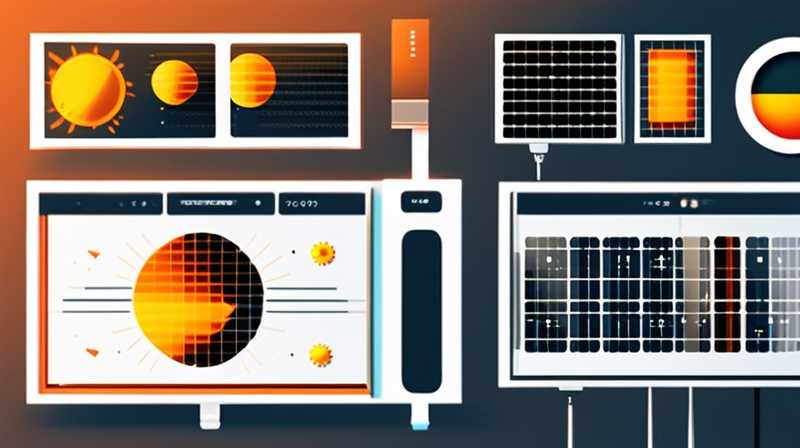
To debug a solar display screen effectively, one must consider several critical factors that contribute to its functionality. 1. Identifying hardware issues, 2. Assessing software anomalies, 3. Understanding power supply challenges, 4. Evaluating environmental influences. Among these points, identifying hardware issues requires meticulous examination. One should inspect all connections, wires, and components, ensuring there are no visible damages or loose connections. Additionally, testing each individual component with multimeters can help determine if they are functioning optimally or need replacement. These steps are crucial for maintaining a solar display screen’s operational integrity.
1. IDENTIFYING HARDWARE ISSUES
Hardware-related challenges are among the most common culprits when a solar display screen malfunctions. To begin this journey of troubleshooting, one must conduct a thorough examination of the physical components. Loose connections, damaged cables, and malfunctioning displays need careful attention during this phase. For instance, an intermittent connection can cause flickering or complete failure of the screen.
A significant part of debugging involves visually inspecting connectors and sockets for corrosion or dirt, which might disrupt signals. Moving forward, testing each individual hardware component is essential. Employing specialized tools such as multimeters can reveal whether the displays, processing units, and solar panels are in good working condition. Additionally, specialist software can turn the debugging process more sophisticated by allowing for more controlled tests of the hardware, ensuring that each part of the solar display screen is performing as it should.
2. ASSESSING SOFTWARE ANOMALIES
While hardware issues often take the spotlight, software anomalies are just as critical. Corrupted files, improper settings, and outdated firmware can pose substantial threats to your system. Software serves as the backbone of functionality for a solar display screen, allowing it to process data from the solar panels and display relevant information accurately. It is of utmost importance to ensure that the software is not only installed correctly but also updated regularly.
Another important aspect is conducting periodic audits of the software configuration. A miscalibrated display could lead to information being shown inaccurately, impacting usability. Creating logs as part of the software assessment can illuminate recurring problems, highlighting areas that need improvement. Monitoring the software’s performance using diagnostic tools can reveal hidden glitches that may not be apparent at first glance. This investigative approach ensures that the software operates smoothly in tandem with the hardware for optimal performance.
3. UNDERSTANDING POWER SUPPLY CHALLENGES
Power supply is a fundamental concern that can drastically affect the functionality of a solar display screen. Identifying the root cause of power failures is critical for reliability. Solar displays depend on a consistent energy source to function effectively. If solar panels are not generating sufficient power due to shading, dirt accumulation, or damage, it will inevitably lead to erratic behavior of the display.
In understanding power supply challenges, it is vital to first ascertain if the solar panel system is functioning optimally. Checking the voltage and current output from the panels can reveal deficiencies in energy production. Additionally, one must scrutinize the battery storage systems and charge controllers that help maintain energy levels for the display. If batteries are excessively drained or not charging properly, one may want to inspect charger settings, battery health, or even replace them entirely.
Power supply challenges also extend beyond the hardware and into how energy is managed. Analyzing the software settings related to power management can help identify issues such as improper sleep modes that drain batteries faster than intended. This dual-focus on both hardware and software in power supply management is essential for debugging effectively.
4. EVALUATING ENVIRONMENTAL INFLUENCES
Lastly, environmental factors play a significant role in the overall performance of solar display screens. Weather conditions, installation location, and maintenance routines can significantly impact functionality. To ensure that a solar display screen works optimally, one should consider the elements to which it will be exposed.
For instance, extreme weather conditions such as high humidity, dust storms, or heavy rain can all degrade the performance of solar panels and displays alike. Regularly maintaining the panels by cleaning them and ensuring protective casings are intact can mitigate some of these environmental risks. Additionally, shelters or overhangs can be implemented to protect the display from direct sunlight during peak hours or adverse weather conditions.
The installation site’s orientation also plays a crucial role in energy absorption and display visibility. Assessing factors such as sunlight exposure at different times of the day, potential obstructions like buildings or trees, and adjusting the angles of both the solar panels and displays can lead to substantial performance improvements. Implementing these adjustments based on environmental evaluations will often yield a more reliable, robust system in the long run.
FREQUENTLY ASKED QUESTIONS
HOW CAN I TELL IF MY SOLAR DISPLAY SCREEN HAS A HARDWARE ISSUE?
Identifying whether your solar display screen has a hardware issue requires careful observation and diagnostic testing. Begin with visual inspections, looking for loose connections, damaged cables, or any visible signs of wear and tear. If the screen is flickering or fails to respond, the next step involves utilizing a multimeter to test individual components like the display unit, processing board, and solar panels.
If the hardware appears intact, assess the screen’s overall performance by ensuring that all cables and connectors are secure. Another excellent indication of hardware issues is erratic behavior that does not align with the programmed settings. Employ diagnostic software tools to evaluate hardware functionality more systematically, as they can detect malfunctions in intricacies that might not be easily noticeable.
Keep in mind that seeking assistance from professionals may be indispensable if issues persist, as they can conduct in-depth tests and provide actionable insights.
WHAT SOFTWARE TOOLS DO I NEED FOR TROUBLESHOOTING?
To troubleshoot effectively, utilizing specialized software tools is invaluable for diagnosing issues. Tools for monitoring voltage, current, and data logs can provide essential information about system performance. Additionally, diagnostic software can identify glitches within the software, revealing problems that may not be visible through physical inspections alone.
Given that some solar display screens require specific software for calibration and monitoring, consider acquiring software from reputable manufacturers. Many of these programs are capable of capturing real-time performance data and will often generate logs showcasing historical performance, allowing for a deeper understanding of faults and inefficiencies.
For more complex setups, employing software dedicated to data analytics and machine learning can help you predict future failures or malfunctions, enabling more proactive maintenance strategies. Ensuring that you are well-equipped with the appropriate software tools will go a long way in a successful debugging process.
HOW OFTEN SHOULD I MAINTAIN MY SOLAR DISPLAY SCREEN?
Establishing a regular maintenance schedule for your solar display screen is essential. A general guideline suggests maintenance should occur at least once every six months, but more frequent checks may be warranted depending on your environment. Frequent monitoring can help address minor issues before they escalate into larger problems that may require extensive repairs.
During each maintenance session, pay close attention to the state of the solar panels, connections, and exposed components. Cleaning the panels to remove dirt, leaves, and debris is crucial, as any obstruction can hinder performance and energy production. Additionally, inspect for any environmental influences that may affect performance, such as vegetation growth or potential shading from new structures.
Lastly, ensuring that software is updated and functional with all reports logged will lead to a more seamless operating experience. A systematic maintenance approach ensures your solar display screen operates efficiently, prolonging its lifespan and reliability.
FINAL THOUGHTS
A comprehensive guide to debugging solar display screens encompasses multiple angles and facets. The priority should lie in a systematic approach that emphasizes hardware assessments, software verifications, power supply evaluations, and environmental condition considerations. By identifying hardware issues early through meticulous inspection and testing, you cultivate a proactive problem-solving mindset. Furthermore, erroneous software configurations can be rectified by utilizing specialized diagnostic tools—enabling one to enhance the performance of the screen effectively.
Power supply reliability cannot be overstated; understanding its challenges can lead to significant performance improvements. Tracking the influence of environmental hazards provides an additional avenue for better performance and longevity of your system. A structured maintenance routine, in conjunction with regular analysis and updates, offers a robust foundation for keeping your solar display screen functioning well over time.
Engaging in this multifaceted approach not only economizes energy consumption but also curtails the likelihood of extended downtimes—ultimately maximizing efficiency and return on investment. By adhering to the outlined strategies, both individual and professional users will experience less frustration and higher success rates in keeping their solar display screens performing at optimal levels.
Original article by NenPower, If reposted, please credit the source: https://nenpower.com/blog/how-to-debug-solar-display-screen/


