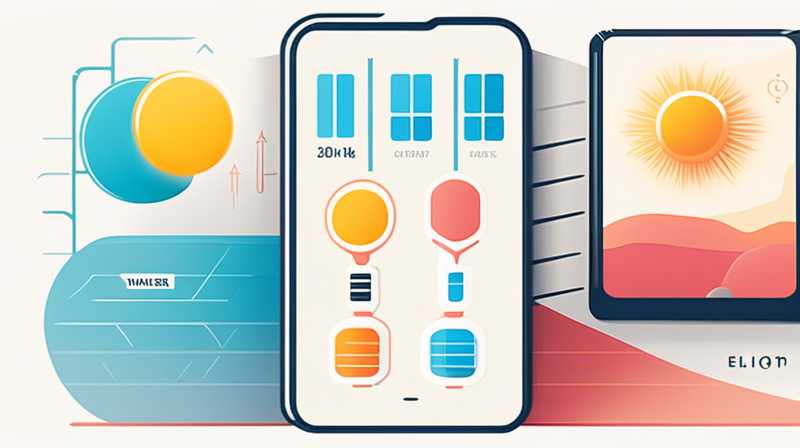
To connect solar light to a mobile phone, the process involves a few critical steps that allow users to efficiently manage their solar-powered lighting systems remotely. 1. Compatibility: Ensure that the solar light is equipped with smart technology features allowing for mobile connectivity. 2. Application: Download and install the requisite application for the solar light on your smartphone, which may be specific to the brand or model of the device. 3. Bluetooth/Wi-Fi Connection: Activate Bluetooth or Wi-Fi on your mobile device and pair it with the solar light unit following the app’s instructions. 4. Functionality: Once connected, utilize the app’s features to control the solar light’s settings, monitor battery status, and schedule functionality. The emerging trend of integrating solar lighting with mobile technology not only enhances convenience but also promotes efficient energy management.
1. UNDERSTANDING SOLAR LIGHT TECHNOLOGY
The realm of solar lighting has evolved significantly over the years, with abundant advancements in technology that facilitate improved functionality and usability. Solar lights harness sunlight through photovoltaic cells, converting it into electricity that powers LEDs. This system minimizes the reliance on conventional electricity sources, thereby contributing to environmental sustainability and reducing electricity bills.
Moreover, the integration of smart technology into solar lights has revolutionized the user experience. Many modern solar lights now come equipped with Wi-Fi and Bluetooth functionalities, enabling seamless connectivity with mobile applications. This allows users to control the lights from their smartphones, providing not only convenience but also enhanced automation in managing outdoor lighting.
2. THE ROLE OF MOBILE CONNECTIVITY IN SOLAR LIGHT SYSTEMS
Mobile connectivity plays an integral role in modern solar light setups, transforming them from simple lighting devices into sophisticated systems. By connecting solar lights to mobile devices, users gain real-time access to data regarding their lighting systems. This capability allows individuals to monitor their solar lights’ performance, ensuring they function optimally.
Additionally, many applications associated with solar lights provide features such as scheduling, dimming, and energy usage tracking. With these functionalities, users can tailor their lighting preferences according to specific needs and preferences, optimizing both energy efficiency and comfort. Understanding these features can significantly enhance the experience of managing solar-powered lights.
3. STEP-BY-STEP GUIDE TO CONNECTING SOLAR LIGHT TO A MOBILE PHONE
A detailed walkthrough of the connection process is imperative for maximizing user satisfaction. Below, a comprehensive procedure delineates how to connect solar lights to a smartphone.
3.1 CHECKING COMPATIBILITY
Before diving into the connection process, it is essential to ascertain the compatibility of the solar light with mobile devices. Different brands and models have varied specifications, hence not all units will offer mobile connectivity. Check the product label, manual, or manufacturer’s website to verify if smart features are available.
Understanding the types of connections supported by your solar light is critical. Most contemporary units will use either Bluetooth or Wi-Fi to establish a connection with mobile devices. Confirm the supported protocols before making any attempts to connect.
3.2 DOWNLOADING THE NECESSARY APPLICATION
Once compatibility is confirmed, proceed to download the associated application on your mobile device. Usually, this app can be found in major app stores, either in the Apple App Store for iOS devices or the Google Play Store for Android users.
The application facilitates direct control over the solar lighting system, providing a user interface for ease of use. Upon installation, create an account or log in if necessary. Detailed instructions will often be available within the app, assisting users through the setup process.
3.3 ESTABLISHING A CONNECTION
Next, activate Bluetooth or Wi-Fi on your smartphone to connect to the solar light. Open the application and follow the on-screen prompts to initiate pairing with the light unit. Ensure that the solar light is powered on and within the operational range of your mobile device.
It may be necessary to hold down a button on the solar light to make it discoverable. This ensures that your mobile device can locate and pair with the unit swiftly. Read the user manual for specific instructions related to your model during this phase to avoid any confusion.
3.4 CONFIGURING SETTINGS WITHIN THE APP
Once successfully paired, explore the application to understand its functionalities. Most apps provide options for adjusting brightness, setting schedules, and monitoring energy consumption. Take the time to familiarize yourself with these features.
Configure the settings according to preferences, ensuring that the lighting meets specific needs. Schedules can help manage when the lights operate, thus maximizing energy efficiency while still providing necessary illumination during nighttime.
4. MONITORING AND MAINTAINING THE SOLAR LIGHT SYSTEM
Efficient management of solar lighting systems transcends merely connecting them to mobile devices; it also encompasses regular monitoring and maintenance. Proactive management involves tracking battery levels and operational performance through the mobile application.
4.1 MONITORING BATTERY PERFORMANCE
Most applications provide a feature to monitor battery levels in real-time. Keeping an eye on this data is essential for ensuring uninterrupted functionality. Willful neglect of battery health may lead to decreased performance or total failure, particularly if the battery fails to store enough energy to power the lights throughout the night.
Additionally, scheduling solar lights during peak sunlight hours aids in replenishing the battery efficiently. By aligning usage with solar charging capabilities, users can ensure optimal performance from their devices.
4.2 PERFORMING PERIODIC MAINTENANCE
For any solar lighting system, maintenance is crucial to ensure longevity. Clean the solar panels periodically to remove dust or debris that may obstruct sunlight absorption. Checking for any signs of damage to both the lights and the solar panels helps prolong the lifespan of the unit.
Regularly inspect all components for functionality, ensuring that the lights operate correctly. Consideration for regional weather patterns is prudent; heavy rains or storms may require additional care and inspection.
5. ADVANTAGES OF USING SMART SOLAR LIGHTING SYSTEMS
Integrating mobile technology into solar lighting comes with myriad benefits. Improved energy efficiency tops the list, as users can optimize their lighting patterns according to actual usage, which translates to reduced energy costs.
5.1 ENVIRONMENTAL BENEFITS
The most significant advantage of utilizing solar lights lies in their environmental impact. These devices utilize renewable energy, reducing dependence on fossil fuels. By diminishing carbon footprints, users contribute to a sustainable planet, promoting greener living styles.
Moreover, the energy savings realized through efficient use parallels efforts towards lowering greenhouse gas emissions, marking a dual victory for environmental conservation and personal finance.
5.2 INCREASED SECURITY AND CONVENIENCE
Enhancing home security is another noteworthy benefit of incorporating smart solar lighting into residential setups. By utilizing sensors and mobile control, users can have lights activate automatically, preventing dark areas around properties. This unobtrusive yet effective measure dissuades potential intruders.
Furthermore, the convenience afforded by remote control of lighting allows users to illuminate spaces intuitively, such as when hosting gatherings or arriving home after dark. The ability to control settings from a distance is invaluable to many.
6. COMMON CHALLENGES AND SOLUTIONS
While the integration of solar light systems with mobile technology is generally straightforward, there can be hurdles along the way. Understanding these challenges and corresponding remedies can enhance user experiences significantly.
6.1 CONNECTIVITY ISSUES
Users may encounter connectivity issues due to a variety of reasons. Weak signals or interference can affect the ability to connect devices. Ensure that the solar light is within range and that there are no large obstacles obstructing the signal.
Restarting the mobile application or the solar light unit often resolves such technical difficulties. Updating the app regularly also minimizes potential connectivity disruptions linked to outdated software.
6.2 BATTERY DRAINAGE PROBLEMS
Battery drainage can frustrate users who rely on solar-powered lighting. Factors such as excessive use, lack of adequate sunlight exposure, and poor maintenance can contribute to insufficient power reserves. Establish a routine to monitor and optimize the usage of solar lights.
Implementing changes such as scheduling lights to turn off after certain hours or adjusting the brightness level can greatly extend battery life. Clean solar panels to assure maximum sunlight absorption, mitigating issues related to battery efficiency.
FAQs
WHAT TYPES OF SOLAR LIGHTS ARE COMPATIBLE WITH MOBILE APPLICATIONS?
Numerous brands manufacture solar lights with integrated mobile connectivity features. Generally, products labeled as “smart solar lights” or those equipped with Bluetooth or Wi-Fi technology are suitable for remote access via mobile applications. Specific compatibility often varies by model, so it is vital to consult the product specifications prior to purchase.
Many leading brands in solar lighting provide designated applications designed for advanced functionality. Investigating user reviews can also provide valuable insights, helping to identify products that integrate well with mobile technology.
HOW DO I TROUBLESHOOT IF MY SOLAR LIGHT WON’T CONNECT TO MY PHONE?
Troubleshooting connectivity issues requires systematic investigation. First, ensure that both the solar light and mobile device have Bluetooth or Wi-Fi enabled, and that they are within proximity of each other. Checking for firmware updates on both devices ensures compatibility.
If issues persist, restart both the application and solar light unit. Some models may have specific resetting instructions; consult the user manual if necessary. Contacting manufacturer support can also provide additional insights and solutions catered to the specific device.
CAN I USE SOLAR LIGHTS WITHOUT MOBILE CONNECTION?
Yes, solar lights can indeed function without mobile connectivity. They are designed to operate independently, relying on solar energy to illuminate areas at night. However, lacking a mobile application means users miss out on advanced features such as scheduling, remote control, or performance monitoring.
Without the ability to customize operational settings, users might encounter challenges related to energy efficiency. It is beneficial to consider the trade-offs associated with opting against mobile connectivity when determining the best solar light setup for individual needs.
Maximizing the benefits of integrating mobile technology with solar lighting is an undertaking worth exploring. Throughout this discourse, a detailed examination of the critical elements associated with connecting solar lights to mobile devices has been presented. Emphasizing the importance of compatibility and maintenance, users are equipped to make informed decisions and maximize their solar lighting systems. Embracing the era of intelligent control and real-time data monitoring promotes not only energy efficiency but also sustainable living practices that can significantly contribute to broader ecological efforts. In a world increasingly focused on reducing carbon footprints, adopting solar technology alongside mobile advancement presents a compelling case for modern lighting solutions. Ultimately, leveraging these innovations enables individuals to not only enhance their living spaces but also actively participate in fostering a healthier environment.
Original article by NenPower, If reposted, please credit the source: https://nenpower.com/blog/how-to-connect-the-solar-light-to-the-mobile-phone/


