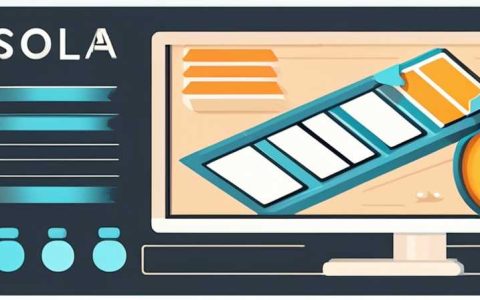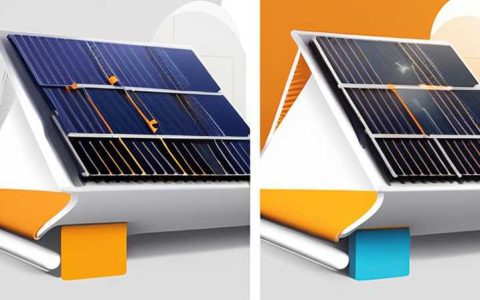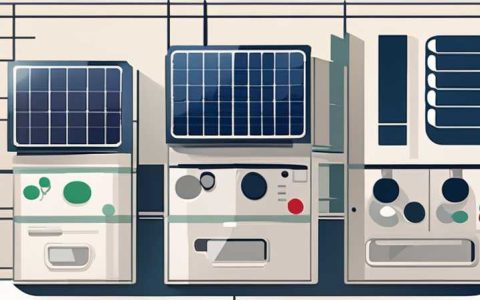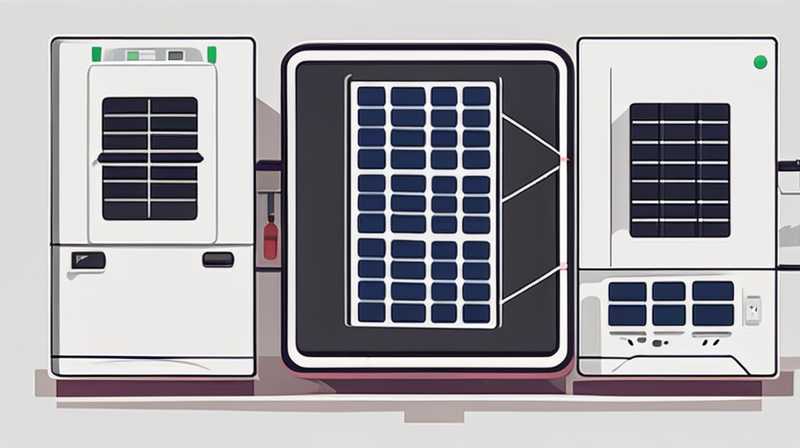
To connect solar panels to USB appliances, you need to consider various elements to ensure efficiency and functionality. 1. Determine the total power requirement of your USB appliances, 2. Choose the appropriate solar panel capacity, 3. Utilize a charge controller, and 4. Integrate a power bank or battery system for storage. The solar panels you select should match the power needs of your appliances and feature the right voltage output. Additionally, incorporating a charge controller is essential for protecting your solar system from overcharging and potential damage. Power banks or batteries will assist in storing energy for when the sun isn’t shining.
1. UNDERSTANDING SOLAR ENERGY SOLUTIONS
Solar energy has emerged as a formidable alternative to traditional power sources, driven primarily by its sustainability and cost-efficiency. As the world increasingly focuses on renewable resources to combat climate change, solar technology has become more accessible to consumers. The primary goal of utilizing solar panels is to harvest sunlight and convert it into usable electricity, thus powering various electronic devices effectively. The integration of solar solutions allows for reduced dependency on fossil fuels and offers an environmentally friendly means of energy consumption.
Further, the advancement in photovoltaic technology has made solar panels not only more efficient but also more versatile. With the addition of USB outputs, solar energy can directly power everyday appliances, ranging from smartphones to small electronic gadgets. This synergy between solar technology and USB-powered devices exemplifies the shift towards sustainable living practices. Understanding how to establish this connection is crucial for individuals looking to enhance energy independence while contributing to ecological preservation.
2. IDENTIFYING POWER REQUIREMENTS
Before embarking on the installation of solar panels, it is imperative first to evaluate the power consumption of your USB appliances. Devices powered via USB typically require 5 volts and can draw varying amounts of current, measured in amperes (A). By determining the wattage requirements for each appliance, one can estimate the total power demand—essential to selecting the right solar panel system.
For example, a smartphone charger may require 10 watts when in use, while a small fan might draw around 30 watts. Calculating cumulative wattage needs is essential in ascertaining how much solar capacity is necessary, which influences the size and number of panels required. Additionally, during cloudy days or evening hours, it becomes essential to have a storage solution—for instance, a battery system—to ensure a continuous power supply.
3. SELECTING APPROPRIATE SOLAR PANELS
Once power requirements are identified, the next step is to select solar panels that can adequately meet these needs. Solar panels vary significantly in efficiency, size, and output. High-efficiency panels can generate more power per square foot, making them suitable for smaller installations. Consider factors such as wattage produced, space constraints, and the type of panels, including monocrystalline or polycrystalline options, which each have their benefits and drawbacks.
Besides efficiency, it’s essential to analyze the solar panels’ durability and lifespan. Opt for panels that come with good warranties—typically around 25 years—as they signify reliability. Purchasing from reputable manufacturers also ensures that the panels have been rigorously tested under various conditions, ensuring performance. Ultimately, pairing solar panels with the specific requirements of your USB devices ensures maximum utility and efficiency.
4. INCORPORATING A CHARGE CONTROLLER
Incorporating a charge controller into your solar setup is critical for monitoring battery charging and protecting both panels and batteries from damage. Charge controllers regulate the voltage and current flowing from the solar panels to the storage batteries, preventing overcharging and discharging. This safeguarding ensures that the batteries are always optimally charged, increasing their longevity and performance.
There are two primary types of charge controllers: PWM (Pulse Width Modulation) and MPPT (Maximum Power Point Tracking). PWM controllers are simpler and cheaper, suitable for smaller solar systems, while MPPT controllers are more complex, allowing for better efficiency harnessing energy from solar panels. Choosing the appropriate type of charge controller based on your specific solar array and energy requirements can significantly enhance the overall reliability of your setup.
5. INTRODUCING A POWER STORAGE SYSTEM
Implementing a power storage system is paramount in creating a reliable solar panel installation. Generally, lithium-ion batteries or lead-acid batteries are utilized for storing energy collected by the solar panels. These batteries must have sufficient capacity to store energy produced during sunny days for use during periods of low sunlight. Evaluating the capacity requirements against the energy consumption of USB appliances will help determine the necessary battery size.
Therefore, when selecting a battery, it is essential to examine factors like cycle life, depth of discharge, and recharge time. Lithium-ion batteries, while more costly, typically offer a better cycle life and faster charge times compared to lead-acid batteries. In contrast, lead-acid batteries are generally more affordable initially, but they require more frequent replacements over time. Understanding these requirements ensures the establishment of an efficient energy storage cycle aligned with your specific needs.
6. CONNECTING USB APPLIANCES
Having prepared your solar panel system, charge controller, and storage solution, the next critical step involves establishing connections to your USB appliances. USB ports normally operate on a 5-volt output, needing to interface appropriately with the solar power output. Although most solar systems deliver 12 volts, utilizing a DC to DC converter can effectively adjust the voltage to match USB’s requirements.
DC to DC converters come in various configurations and price ranges; selecting a reliable converter ensures efficiency and safety when connecting to your appliances. Additionally, utilizing a USB splitter may allow multiple devices to be powered at once, providing flexibility and convenience. Confirm that the total current drawn does not exceed the converter’s capacity to avoid potential issues.
7. MAINTAINING SYSTEM EFFICIENCY
Routine maintenance is key in ensuring a solar energy system functions optimally. Regularly inspect the solar panels for dirt or debris, as accumulated grime can hinder their efficiency. Cleaning panels periodically will ensure maximal light absorption and energy generation. Furthermore, all connections—cables, batteries, and charge controllers—should be examined periodically to identify any signs of wear and tear.
Monitoring the system’s performance is also essential in preventing unforeseen complications. Many modern solar systems incorporate monitoring software that allows users to track energy production and consumption in real-time, which helps in identifying issues early. Engaging in this proactive approach not only extends the lifespan of the components but also maximizes performance, thereby ensuring consistent power supply for USB devices.
8. CONSIDERATIONS FOR EXPANSION
As your reliance on solar energy grows, you may wish to expand your system to accommodate additional USB appliances or increase energy production. Planning for system expansion is advantageous and may warrant investing in larger solar panels or additional batteries right from the start—allowing for scalability as power requirements and appliances change over time.
Before scaling up, it is also worthwhile to conduct a detailed assessment of energy-saving habits. Implementing energy-efficient appliances can reduce overall power demand. Additionally, integrating other renewable energy sources, such as wind or micro-hydro systems, may supplement solar power generation, providing a more robust and resilient energy portfolio.
FREQUENTLY ASKED QUESTIONS
WHAT TYPES OF USB APPLIANCES CAN BE POWERED BY SOLAR PANELS?
A broad range of USB appliances can indeed be powered by solar panels, including smartphones, tablets, laptops, cameras, and other small electronics that are compatible with USB charging. The adaptability of these systems also allows connection to various gadgets, such as lights and fans, ultimately enhancing versatility. Nevertheless, it is critical to ensure that the total wattage of all connected devices does not surpass the solar system’s output capacity. Engaging with a knowledgeable solar technician can also provide you insight on which appliances best suit a solar-powered setup, considering factors like wattage and charging needs.
HOW LONG DOES IT TAKE FOR SOLAR PANELS TO CHARGE USB DEVICES?
The time required for solar panels to charge USB devices hinges on various factors, inclusive of the power output of the solar panels, the capacity of the batteries, the efficiency of the charge controller, and the energy consumption of the USB appliances. In optimal sunlight conditions, smaller devices like smartphones may take approximately 1 to 3 hours for a complete charge. However, larger appliances, such as laptops, might take significantly longer, depending on the total energy drawn. Factors like panel angle, sunlight intensity, and weather conditions also play crucial roles in dictating charging times.
IS IT SAFE TO USE SOLAR PANELS FOR USB DEVICES?
Utilizing solar panels for powering USB devices is, by and large, a safe and environmentally friendly option when adequately set up. Ensuring that all components, from the solar panels to the charge controllers and connectors, are of high quality and rated appropriately against the requirements of your devices is essential. Incorporating protective devices, like fuses and circuit breakers, will mitigate risks against overloads and shorts. Nonetheless, consistent monitoring and maintenance of the system are crucial in avoiding potential hazards and ensuring optimal performance.
FINAL THOUGHTS
Establishing a solar panel system to power USB appliances is a multi-faceted process that requires careful planning, knowledge, and execution. Understanding power needs, selecting appropriate equipment, and employing proper maintenance methods not only promote sustainable energy use but also present opportunities for energy independence. As the world moves towards renewable resources, exploring solar technology offers numerous benefits, including cost savings and reduced carbon footprints. Ultimately, connecting solar panels to USB devices provides a practical solution to modern energy needs, presenting individuals with the chance to engage in eco-friendly practices while enjoying the conveniences of technology. Properly set up, maintained, and monitored, this system serves as a reliable source of power as advancements in solar energy continue to evolve, promising an exciting future on the horizon.
Original article by NenPower, If reposted, please credit the source: https://nenpower.com/blog/how-to-connect-solar-panels-to-usb-appliances/