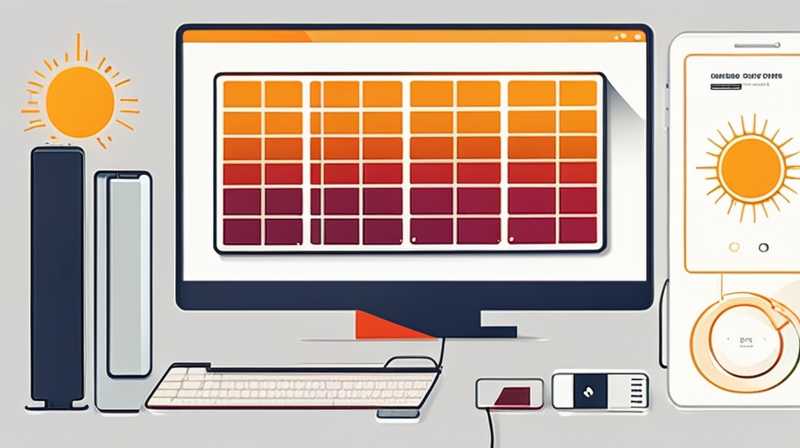
Charging a solar-powered computer involves a few vital steps to ensure efficiency and effectiveness. 1. Ensure compatibility with solar panels, which means checking that the solar charger matches the voltage and wattage needs of the computer, 2. Set up in direct sunlight, as optimal performance requires direct exposure to sunlight, 3. Monitor the charging process, including verifying that the indicators on the solar charger signal that power is being delivered correctly, and 4. Utilize an appropriate battery management system, which prevents overcharging and prolongs the lifespan of both the solar battery and the computer battery. For best results, it is essential to understand the specifications and setup necessary for maximum charging efficiency.
1. UNDERSTANDING SOLAR TECHNOLOGY
The foundation of solar computer charging lies in photovoltaic technology, which harnesses sunlight to generate electrical energy. Solar panels are composed of numerous solar cells, typically made from silicon, that convert sunlight directly into electricity through the photovoltaic effect. This process entails the absorption of photons from sunlight, which then energizes electrons, creating a flow of electric current. Additionally, solar chargers come in various designs, ranging from portable models suited for travel to larger fixed installations designed for home use.
The electricity produced may vary based on several factors such as solar panel efficiency, environmental conditions, location, and time of year. For instance, solar panels rated at higher wattages will convert a greater amount of sunlight into usable energy. Furthermore, the placement and alignment of solar panels can drastically affect their performance. Ideally, positioning the panels to face the equator and at the correct angle based on latitude can significantly enhance energy absorption throughout the day.
2. SELECTING THE APPROPRIATE SOLAR CHARGER
Not all solar chargers are created equal, and selecting one that matches the electrical specifications of a computer is crucial. Output voltage and amperage are fundamental considerations, as different computers operate at distinct power levels. Most laptops require a specific voltage range (typically 19-20 volts), while tablets and other devices may operate at lower voltages. When evaluating a solar charger, ensure that the output specifications are compatible with the needs of your device.
In addition to output requirements, the wattage rating of the solar panel plays a vital role in charging efficiency. High wattage equates to quicker charging times, which is especially important in variables like weather conditions or time limitations. Foldable and portable solar chargers are excellent for on-the-go usage, while stationary panels are ideal for home setups. Ensure the selected product includes all necessary accessories, such as proper connectors and cables, to establish a seamless connection for charging.
3. SETTING UP FOR OPTIMAL CHARGING
When initiating the charging process, the proper setup is critical for maximizing efficiency. Begin by placing the solar charger in an area with unobstructed access to sunlight. Clouds, buildings, and even trees can significantly diminish the effectiveness of solar panels, so it’s important to find an optimal location. Acquaint yourself with the solar angle, as tilting the panels can enhance absorption during varying times of the day.
Once positioned correctly, connect the solar charger to your computer. It is crucial to ensure that connectors are secure and that there is no loss of connectivity during the charging process. Regularly monitor the indicators on the charger to verify that the computer is receiving power. Should any abnormal readings arise, promptly assess all connections, angles, and settings to troubleshoot potential issues.
4. MONITORING CHARGING PERFORMANCE
Keeping an eye on charging performance helps to safeguard against potential damage and ensures that the process is running smoothly. Solar chargers often include built-in LED indicators that signal when the device is actively charging. Familiarize yourself with these indicators; understanding how to interpret them can prevent unnecessary disruptions to the charging process.
In addition to indicators, it’s essential to track input voltage and current during charging sessions. An effective way to do this is by utilizing a multimeter, which allows for a detailed readout of incoming power levels. If power delivered fluctuates outside acceptable ranges, it may signify that adjustments are needed in positioning or equipment. Such proactive measures will help maintain healthy operation of both the solar charger and the computer.
5. BATTERY MANAGEMENT SYSTEMS
Battery management systems (BMS) serve a critical function in solar charging, providing oversight and control over the charging process. A robust BMS ensures that your battery remains within defined parameters, avoiding overcharging and overheating, which could lead to serious damage. Monitoring battery health is essential for optimizing performance over time, with a well-designed BMS capable of extending the lifespan of the battery significantly.
When charging a solar-powered computer, the BMS will measure various parameters, such as voltage, current, and temperature. By tracking these metrics, the system can automatically adjust charging rates to maintain safe levels. Understanding the functionalities of your specific BMS can provide peace of mind and ensure that the solar charging process proceeds without incident.
FREQUENTLY ASKED QUESTIONS
WHAT TYPE OF SOLAR PANEL IS BEST FOR CHARGING A COMPUTER?
The ideal solar panel type largely depends on the intended use and power requirements of the specific computer model. Portable solar panels, such as foldable ones designed with high wattage ratings, work best for travel and ease of access, while stationary rigid panels suited for larger setups are effective for home use. High-efficiency solar panels with advanced cells can capture and convert more sunlight, potentially reducing charging time. Always keep in mind the voltage and amperage requirements of the computer to ensure compatibility. A combination of solar panels and suitable batteries, such as lithium-ion types, can also optimize performance by storing energy for later use.
HOW LONG DOES IT TAKE TO CHARGE A COMPUTER USING SOLAR ENERGY?
Charging duration for a computer via solar energy varies based on several factors, including solar panel wattage, weather conditions, battery capacity, and the computer’s energy demand. On average, high-efficiency solar panels rated between 50-100 watts may take between four to eight hours to fully charge a typical laptop battery under optimal conditions, which entails clear skies and direct sunlight. However, cloudy conditions or lower wattage panels may extend that time considerably. Monitor the charging indicators and be prepared with backup energy sources if extended charging sessions are necessary.
CAN I USE A REGULAR SOLAR PANEL TO CHARGE MY COMPUTER?
Using a regular solar panel to charge a computer is feasible, but it requires careful consideration of the voltage and current outputs. Regular solar panels typically produce higher voltage, so employing the right regulator or charge controller is essential to convert the power down to levels suitable for your device. Additionally, ensure that the connectors are compatible, as mismatched connections could cause damage or inefficiency. A specialized solar charger, specifically designed for different device types, would enhance usability while ensuring optimal safety throughout the charging process.
FINAL THOUGHTS
Embracing solar technology for charging computers presents an innovative solution for ecological sustainability and energy independence. As environmental concerns gain prominence, solar charging harnesses renewable energy sources, significantly reducing the carbon footprint associated with traditional electricity consumption. Mastering the art of solar charging involves understanding the specifics of solar technology, selecting the right equipment, and ensuring optimal setups for efficiency. Knowledge of battery management systems further assists users in protecting their devices against potential damage. The ability to charge computers using solar energy not only saves costs in the long run but also contributes positively to the conservation of our planet’s resources. By prioritizing solar charging setups, individuals and organizations alike can adapt to an evolving technological landscape that values sustainability and responsible energy consumption. Thus, the journey into solar-derived power offers promising advantages, paving the way for a cleaner, more efficient future.
Original article by NenPower, If reposted, please credit the source: https://nenpower.com/blog/how-to-charge-a-solar-computer/


