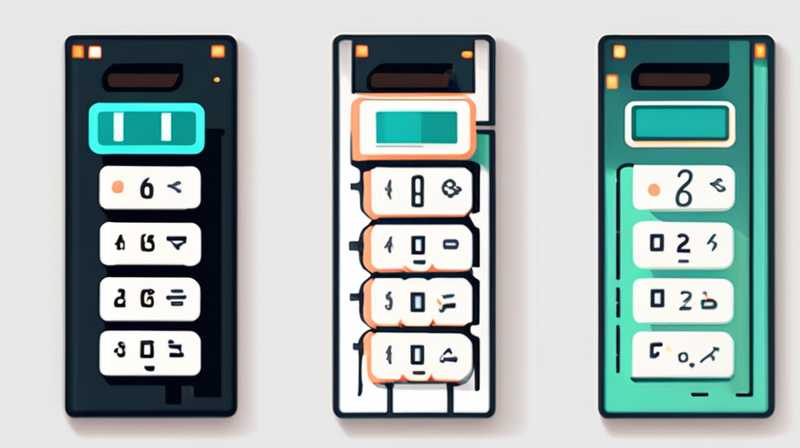
Charging a calculator solar battery requires meticulous attention to a few key practices: 1. Positioning, ensuring the solar cells receive ample light, 2. Maintenance, keeping the surface of the solar panel clean, 3. Duration, allowing sufficient time for the battery to charge, 4. Environment, avoiding prolonged exposure to extreme settings. The most crucial point is positioning; the effectiveness of solar power hinges on the availability of light, and an inappropriate angle can significantly diminish charging efficiency.
1. UNDERSTANDING SOLAR ENERGIES
Solar energy is harnessed from the sun and converted into electrical power through photovoltaic cells found in solar-powered devices, including calculators. Photovoltaic cells work by absorbing photons, leading to the generation of direct current (DC) electricity. This DC electricity powers the device or charges an internal battery designed to run the calculator when natural light isn’t available.
Calculators typically utilize solar panels that can operate under a wide range of lighting conditions, but their efficiency can be affected by factors such as shading or the angle at which sunlight strikes the panel. Understanding these factors is crucial for maximizing charge efficiency. For instance, placing a calculator equipped with solar cells under a direct light source can significantly enhance its charging capabilities. Moreover, it is essential to recognize that while the size of the solar panel contributes to total energy absorption, the technology and type of solar cells determine converting efficiency as well.
2. OPTIMAL PLACEMENT OF THE CALCULATOR
To maximize the performance of a solar-powered calculator, proper placement is essential. Devices should ideally be stationed in locations where they receive unobstructed sunlight for the longest duration throughout the day. Testing different spots may reveal an optimal location that consistently yields the best charging outcome. This may relate to choosing between multiple locations in a home or workplace that can offer various sun exposure times.
An effective technique is to keep the calculator on a windowsill or desk that faces south. This orientation is typically favorable in many regions, as it allows several hours of sunlight exposure daily. Additionally, avoid placing the calculator anywhere where shadows may cast, such as behind plants or other furniture. By ensuring that the solar panels are directly exposed to sunlight, one can achieve a more efficient charging process, which leads to prolonged use without reliance on batteries.
3. KEEPING THE SOLAR PANEL CLEAN
Solar panels on calculators require regular maintenance. Dirt, dust, and debris can accumulate over time and cover the solar cells, which leads to a substantial decrease in efficiency. Routine cleaning of the solar panel surface can prevent this accumulation and ensure maximum light penetration to the photovoltaic cells.
To clean the solar panel, a simple duster or a cloth dampened with water will suffice. It is advisable to avoid using harsh chemicals or abrasive materials, as these could damage the delicate surface of the panel. Regular checks should be implemented to ensure that the panel remains free from obstructions. Neglecting the cleanliness of the solar panel can effectively reduce efficiency to a point where charging becomes inadequate, leading to performance issues during use.
4. IMPORTANCE OF LIGHT QUALITY
While different light sources can charge solar-powered devices, not all light is equal in efficiency. Natural sunlight is the best option for charging solar calculators. Artificial lights, while capable of charging the device eventually, usually do not provide enough intensity to charge the battery effectively within a reasonable timeframe.
For instance, fluorescent or incandescent bulbs might contribute to charging, but the output is significantly lower than that of direct sunlight. It is important to recognize that even under artificial conditions, the quality and type of light can influence charging efficiency. Thus, it is wise to wholly rely on sunlight whenever possible, ensuring the solar-powered calculator operates optimally. Moreover, employing solar calculators indoors during the day should be strategic, allowing for optimal angles and unwavering sunlight access.
5. CHARGING TIME CONSIDERATIONS
Another vital factor in charging the calculator battery is the time allocated for charging. Different environmental conditions can drastically affect charging times. Under optimal conditions—direct sunlight over several hours—most solar calculators can charge adequately in less time, potentially within an hour or two.
Conversely, should the device be exposed to partial sunlight or any form of obstruction, the time required can extend significantly. If the calculator is used frequently, it may be prudent to ensure consistent exposure throughout the day to mitigate any potential lapses in battery performance. Observing how long the calculator runs before a decline in performance can provide insights into how optimal different charging spots are and how much time and care should be dedicated to charging sessions.
6. ENVIRONMENTAL CONDITIONS AND THEIR IMPACT
Environmental factors like temperature or humidity can influence the charging capability of solar calculators. Excess humidity can lead to moisture accumulation on the solar cells, which may hinder charging efficiency. On the other hand, extremely high temperatures can negatively impact battery performance and lifespan.
It is advisable to avoid exposing solar calculators to extreme environmental elements long-term. Ensuring that they remain in temperatures that align with safe operating guidelines can eliminate any adverse effects on efficiency. Therefore, assessing the emotional and practical aspects of where the calculator is kept could benefit its overall capabilities significantly.
7. STORAGE STRATEGIES FOR SOLAR CALCULATORS
Solar-powered calculators do not require batteries for operation; however, when not in frequent use, users might question the best way to store them. Storing calculators in environments with consistent light exposure can help maintain optimal battery condition even when not actively used.
For those who may not utilize their solar calculators regularly, keeping them on a sunny windowsill allows them to recharge continuously. Moreover, handling these devices carefully during storage can help maintain both the solar panel condition as well as the calculator’s overall functionality.
8. TROUBLESHOOTING CHARGING ISSUES
While solar calculators are generally reliable, users may encounter issues regarding charging efficacy. If a solar calculator appears unable to hold a charge, it may be wise to assess both cleanliness and exposure levels thoroughly. Sometimes, inadequate exposure might arise from misunderstandings about optimal light angles.
If problems persist after confirming sunlight access, other factors may include the health of the battery itself. Batteries may delineate reduced capacity over time, making it necessary to replace them after sustained use. Consulting user manuals or customer service can provide further insights into resolving such difficulties and ensuring a calculator performs as intended.
QUESTIONS PEOPLE OFTEN ASKED
CAN A SOLAR CALCULATOR WORK IN LOW LIGHT CONDITIONS?
Solar calculators are designed to operate under various light levels, but their efficiency in charging diminishes significantly in low-light conditions. While they may still function in dim light, performance suffers. For optimal operation, an abundance of sunlight, ideally direct, is required for recharging the internal batteries effectively. Users should be mindful that reliance on artificial lighting for recharging is not a long-term solution unless adequate high-intensity lighting is being used. Avoiding low-light situations can maximize the device’s efficacy and longevity.
HOW LONG DOES THE SOLAR CALCULATOR USUALLY WORK ON A FULL CHARGE?
A fully charged solar calculator can perform efficiently for varying periods depending on usage patterns. Typically, under favorable conditions, user modifications, and areas of light, they can provide thousands of calculations. Daily use patterns will dictate how quickly the battery is depleted. It’s essential to understand, though, that even with solar cells continually charging, prolonged use without sufficient light can eventually lead to dropping performance. Monitoring battery life can inform users about safe and effective operational times before a recharge might be necessary.
WHAT WILL HAPPEN IF I DEPRIVE MY SOLAR CALCULATOR OF SUNLIGHT FOR A LONG TIME?
Depriving a solar calculator of sunlight for extended periods can lead to decreased battery performance and efficiency. The internal battery can gradually lose its ability to hold a charge, leading to diminished functionality over time. Users may notice that the device struggles to operate under reduced light levels or becomes entirely non-functional. While occasional off-sunlight usage won’t have immediate adverse effects, creating a habit of proper light exposure will enhance longevity and performance, ensuring the continual effectiveness of solar-powered calculators.
Utilizing a solar calculator effectively hinges upon a multitude of factors, substantially influencing both charging efficacy and operational longevity. Emphasizing optimal placement allows for the greatest potential, ensuring solar panels remain exposed to direct natural light sources, which embodies the essence of efficient charging. Further, maintaining a clean surface free from dirt and grime becomes crucial to facilitate maximum light absorption, thus promoting a sustainable operational lifespan. With meticulous attention to environmental conditions, acknowledging temperature impacts, and implementing appropriate storage strategies, users not only ensure the longevity of the calculator but also cultivate a habit of dependable everyday use. Consistent charging practices can alleviate concerns regarding battery depletion, enabling seamless integrations into daily workloads while harnessing the benefits of solar energy, making it an environmentally friendly option in the realm of calculators.
Original article by NenPower, If reposted, please credit the source: https://nenpower.com/blog/how-to-charge-a-calculator-solar-battery/


