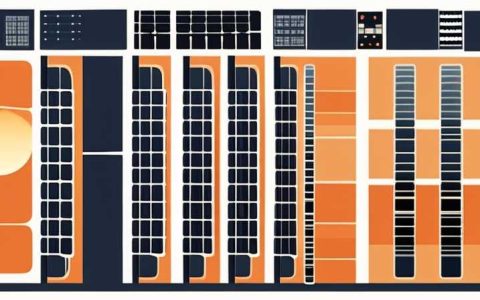To change the battery of a solar remote control, you need to follow specific steps to ensure the process is carried out effectively. 1. Identify the battery type, 2. Gather necessary tools, 3. Open the remote control, 4. Remove the old battery, 5. Insert the new battery, 6. Close the remote control, 7. Test the remote. The most important aspect to elaborate on is understanding the battery type used in solar remote controls. These devices usually utilize rechargeable batteries which can include options such as NiMH or Li-ion. Knowing the specific battery type not only aids in selecting the correct replacement but also ensures compatibility with the solar charging system integrated into the remote.
1. UNDERSTANDING SOLAR REMOTE CONTROL BATTERIES
Solar remote controls are unique compared to traditional remotes. The primary function of a solar remote control is to harvest sunlight, which charges the internal batteries. This innovative feature reduces the dependency on conventional power sources and minimizes battery waste. Understanding the mechanics behind these devices is crucial for proper maintenance, and changing the battery is a key aspect of that.
The batteries used in solar remotes often differ from those used in standard remotes. Common battery types for these specialized remotes include Nickel-Metal Hydride (NiMH) and Lithium-Ion (Li-ion) batteries. NiMH batteries are widely appreciated for their high capacity and reusability, making them an excellent choice for devices that require frequent charging. On the other hand, lithium batteries are known for their longer lifespan and ability to hold a higher charge, making them suitable for high-drain devices.
By familiarizing yourself with the battery types, you can ensure that you select an appropriate replacement when the time comes to change your remote’s battery. This knowledge is vital to maintaining the remote’s functionality and ensuring that it operates effectively for an extended period.
2. GATHERING REQUIRED TOOLS
Before embarking on the battery replacement journey, it is essential to gather the appropriate tools. Basic tools required for this process often include a small Phillips screwdriver, a flathead screwdriver, and possibly a fine brush. In some cases, a pair of tweezers may also be helpful for manipulating small battery components or connectors.
The Phillips screwdriver is particularly useful because most solar remotes use small screws to secure the casing. With the right size screwdriver, you’ll be able to open the remote without damaging the screws or the casing. A flathead screwdriver can be beneficial for prying open the remote gently, especially if the casing has snap-fit parts that require a bit of leverage.
Once you have acquired the necessary tools, ensuring that they are in good condition will help streamline the battery replacement process. Avoid using damaged or worn-out tools, as this could lead to slipping or accidental damage to the remote control.
3. OPENING THE REMOTE CONTROL
With the tools ready, the next step involves accessing the internal components of the remote control. Begin by locating the screws on the back panel, which typically secure the casing. Using the Phillips screwdriver, carefully unscrew each bolt, placing them in a secure location to avoid losing them.
After removing the screws, gently pull apart the remote casing. Be cautious during this step, as applying excessive force may cause cracking or damage. If any components seem resistant, verify that all screws have been removed before proceeding.
Once the casing is open, take a moment to inspect the internal layout. This examination can provide insights into how the previous battery was installed and whether there are any signs of damage inside the remote. This observation can also prepare you for the next step in the replacement process.
4. REMOVING THE OLD BATTERY
Upon gaining access to the internal components, you should identify the location of the old battery. Battery setup differs from one model to another, so ensure you recognize the configuration before proceeding. Removal may require careful handling to prevent damaging the connectors or other components.
You might find that the battery is secured with clips or a holder. If clips are present, gently loosen them to free the battery from its housing. If the battery is held in place by soldering, you may need to use specialized equipment or services to perform a safe removal.
Taking care at this stage is crucial because mishandling could lead to damage that affects the remote’s performance. Once the old battery is carefully removed, you can dispose of it according to local regulations for battery disposal.
5. INSERTING THE NEW BATTERY
After successfully removing the old battery, you are ready to insert the new one. Verify that the new battery matches the specifications required for the remote, ensuring proper fit and compatibility. Typically, there will be indicators within the battery housing that show the correct orientation for installation.
Carefully place the new battery into its designated slot, ensuring that the connectors line up accurately. Applying insufficient pressure could lead to poor contact, while excessive force may cause damage to the connectors. Therefore, a gentle yet firm touch is recommended at this stage of the process.
Once installed, inspect the connections to ensure everything looks secure. Having done this, you can now re-close the remote control casing to prepare for testing.
6. CLOSING THE REMOTE CONTROL
With the new battery in place, it’s time to reassemble the remote control. Begin by aligning the casing halves before gently pressing them together. If any clips are used, ensure they snap securely into place, ensuring a tight fit.
Next, retrieve the screws that you previously set aside. Using the Phillips screwdriver, reinsert them into their respective holes, tightening them to secure the casing. However, be cautious not to overtighten, as this could lead to misalignment or breakage of the casing.
Once the remote is fully assembled, it’s crucial to perform a thorough check. Inspect to ensure there are no remaining gaps, and verify that all buttons function properly. At this point, you’re ready to proceed to the final phase of the battery replacement.
7. TESTING THE REMOTE CONTROL
To affirm the success of your battery replacement, testing the remote is essential. Begin by turning on the device it operates. Given that solar remotes are designed to receive energy from sunlight, outdoor use will often yield the best results for testing functionality.
Press different buttons to verify that they respond appropriately, ensuring that the connection to the new battery is intact. If malfunctions occur, dismantle the remote again to check connections and components—the issue might stem from improper installation or other internal factors.
Should the remote work as intended, your efforts have been successful, and you can proudly enjoy the extended battery life of your solar remote control.
FREQUENTLY ASKED QUESTIONS
HOW LONG DOES A SOLAR REMOTE CONTROL BATTERY LAST?
The longevity of a solar remote control battery is influenced by several factors, including usage frequency, level of sunlight exposure, and battery type. Typically, the battery can last anywhere from 2 to 5 years under average conditions. Regular use and adequate solar charging are essential for maximizing battery life. Proper maintenance, such as recalibrating the solar panel position periodically, can help ensure that the battery recharges adequately. It is advisable to replace the battery before it fully discharges to prevent possible malfunctions of the remote. Notably, the technology embedded in modern solar batteries has enhanced their efficiency, leading to longer-lasting energy sources, provided they are maintained and not subjected to excessive wear.
CAN I USE REGULAR BATTERIES IN A SOLAR REMOTE CONTROL?
Using regular batteries in a solar remote control is not advisable. Solar remotes are designed specifically to work with rechargeable batteries, which not only maintain functionality with solar energy but are also integral to the internal circuitry designed for energy management. Standard alkaline or non-rechargeable batteries lack the necessary characteristics to properly harness and utilize solar energy. As a result, opting for regular batteries could lead to performance issues and rapid drain. Additionally, they may not fit securely within the designated slots. This incompatibility can result in loose connections or potential damage. Always refer to the manufacturer’s specifications or guidelines to ensure you replace your solar remote control’s battery with the appropriate type.
IS IT POSSIBLE TO REPAIR A SOLAR REMOTE CONTROL?
Repairing a solar remote control is plausible, but the feasibility often relies on the specific issue affecting the device. If the problem lies with the battery, such as poor performance based on insufficient charge, replacing the battery often resolves the issue. However, complications may arise from internal components such as circuit boards, which necessitate professional evaluation and servicing. Additionally, issues linked to the solar panel, including damage or inability to recharge, may also require specialized repairs. When assessing the potential for repair, it’s crucial to weigh the costs of service against the value of obtaining a replacement device. In many cases, if extensive repairs are required, replacing the unit may be more practical than repairing it, especially if it has served its intended purpose for a considerable time.
FINAL REMARKS ON THE REPLACEMENT PROCESS
Changing the battery of a solar remote control is a straightforward process that enhances the longevity and functionality of your device. Proper understanding of the battery type, gathering essential tools, safely opening the remote, removing the old battery, inserting a new battery, and ensuring a secure closure are critical steps in this procedure. Each phase requires attention to detail to prevent any potential damage, ensuring successful operation post-replacement.
Furthermore, understanding common questions surrounding solar remote controls provides insight and preparedness for other maintenance aspects in the future. Regularly checking the functionality and condition of the battery can prevent unexpected interruptions in use, affirming the dedication to maintaining optimal performance.
Should a problem persist even after replacing the battery, seeking assistance may be necessary. Ensuring that the solar panel remains unobstructed and is appropriately positioned for sunlight will maintain efficient charging. Engaging with user guides or support from manufacturers can shed light on nuanced issues and provide valuable information on correct practices to prolong the life of your solar remote.
In essence, while the replacement of a battery might seem trivial, it underscores a broader commitment to sustainable technology use and management. With diligence and care, users can enjoy not only an efficient remote control experience but also contribute positively to energy conservation through the effective use of solar technology.
Original article by NenPower, If reposted, please credit the source: https://nenpower.com/blog/how-to-change-the-battery-of-solar-remote-control/