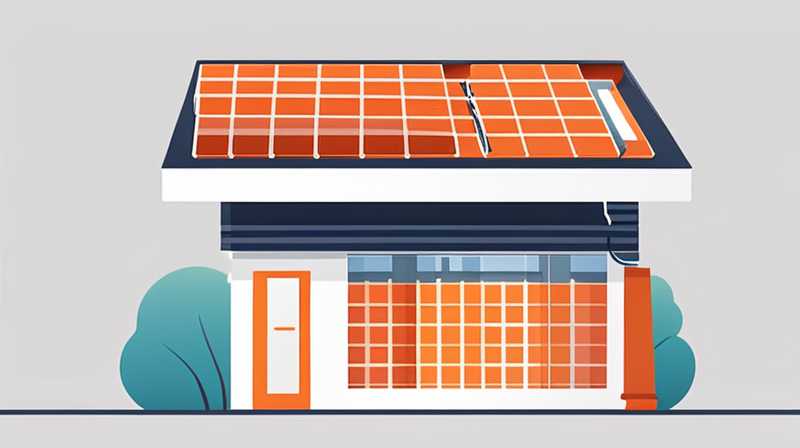
To cancel the automatic mode of solar lights, 1. locate the control panel, 2. identify the switch for mode settings, 3. switch from the automatic mode to the desired alternative, 4. confirm the change through any indicator on the light. Automatic solar lights typically come equipped with a control mechanism that allows users to switch between various modes. It is essential to refer to the user manual specific to your light model, as functionalities may vary. The most intricate aspect involves understanding the impact of altering settings, which may affect the solar light’s performance throughout varying times of the day or year. Ensuring the lights function optimally, while aligning with user preferences, requires a comprehensive assessment of both environmental and functional variables.
1. UNDERSTANDING SOLAR LIGHT AUTOMATION
Solar lights primarily function on the principle of harnessing sunlight, storing energy in batteries, and utilizing this energy when night falls. The automatic mode is an essential feature designed to simplify user experience by allowing lights to activate at dusk and deactivate at dawn without any manual intervention. This functionality provides convenience and enhances the longevity of both the device and its energy source.
However, certain scenarios may necessitate the deactivation of this automatic setting. For instance, if a user desires to use the solar lights for a specific event or to control usage more closely, switching off the automatic mode might be beneficial. Understanding how to make this adjustment requires familiarization with the solar light’s components, particularly the control panel where settings are modified.
This understanding of functionality allows users to better manage the energy consumption and operational patterns of their solar lights, thereby achieving a balance between automatic operation and manual control.
2. LOCATING THE CONTROL PANEL
To effectively manage the solar lights, the first task entails finding the control panel. The control panel houses the settings which allow for operational adjustments. Typically, it is located on the device’s back, underside, or nearby light sensor. In some models, it may be integrated with the solar panel itself for aesthetic value or ease of access.
Familiarizing oneself with this component is crucial for achieving not only the desired functionality but also for ensuring that the user is aware of the various other features that may enhance the solar light’s use. Within the control panel, switches or buttons designate various operational modes, including automatic, manual, and sensor settings, granting users considerable power over how the lights function.
Once you have located the control panel, inspecting it for markings or instructions may greatly assist in understanding the layout of the functions available. Some panels provide visual indicators or instructions on how to navigate through the settings.
3. IDENTIFYING THE SWITCH FOR MODE SETTINGS
Upon locating the control panel, the next step involves identifying the specific switch designed for changing the mode settings. This switch might appear as a toggle or button, often labeled with terms such as ‘Auto,’ ‘Manual,’ or similar indicators to signify their function. Each model may vary in the design or labeling of these controls, hence examining the user manual for your specific solar light model may yield beneficial insights.
Understanding these switches promotes a smoother transition between modes, ensuring that users do not inadvertently activate undesired settings. Activating or deactivating certain modes might also involve pressing the button multiple times or holding it down for a few seconds, depending on the design.
Moreover, some modern solar lights come equipped with app connectivity or remote controls, further enhancing the user’s ability to manage operational modes without direct interaction with the device. This integration of technology not only simplifies the management of outdoor lighting but also harmonizes with the broader trend towards smart home solutions.
4. SWITCHING FROM AUTOMATIC MODE TO THE DESIRED ALTERNATIVE
Having identified the switch for the mode setting, users can proceed to switch from automatic mode to their desired alternative. This switch action typically entails a straightforward process of toggling the setting either upwards or downwards, depending on the device’s design. It may require multiple toggles to cycle through options if the light features several operating modes.
This adjustment may have immediate implications on how the lights function in the following evenings; thus, ensuring the correct setting is essential. Some solar lights might also feature additional settings, such as ‘Always On’ or ‘Blink’, which could be particularly useful for security purposes or decorative applications.
After toggling the switch, users should observe any visual confirmation through indicator lights or similar feedback mechanisms present on the unit. This feedback helps in validating whether the mode has successfully changed. Failing to make note of such feedback could result in ineffective use or malfunction, where the user may believe the light has switched modes when it has not.
5. CONFIRMING THE CHANGE THROUGH INDICATORS
Once the modes have been adjusted, the next step is to confirm the change via any available indicator visible on the unit. Many solar lights incorporate small LED lights that illuminate briefly or change color to reflect the selected mode. This feature serves to inform users that the command has been executed correctly and the device is now functioning in the preferred mode.
For maximum effectiveness, users must ensure that they understand how these indicators operate. There may be variations between models, with some providing detailed feedback information while others may only indicate whether the item is on or off. By paying attention to these indicators, consumers can prevent overwhelming confusion regarding the operational status of their solar lights.
It is also advisable to monitor the lights over several nights to ascertain that they are functioning as expected. Adjustments made may display varying performance based on environmental conditions such as moonlight or inclement weather. Therefore, being vigilant during this transition period strengthens user confidence in the solar lights’ operation.
6. TROUBLESHOOTING COMMON ISSUES
When managing the settings of solar lights, users may encounter common anomalies that may impede their expected performance. Some of these issues may stem from battery complications, insufficient sunlight exposure, or improper adjustments on the control panel.
To resolve battery-related issues, it is crucial to ensure that the batteries are fully charged and functioning optimally. Regularly assessing the battery condition can help ascertain when replacements are necessary—usually, every couple of years for most systems. Moreover, ensuring the solar panel is not obstructed by dirt or debris will enhance its ability to harness energy effectively.
Should light performance remain unsatisfactory after addressing these variables, it’s prudent to consult the manufacturer’s guidelines for advanced troubleshooting methods. This approach equips users with the knowledge needed to maintain their solar lights’ performance over time.
7. CONSIDERING ENVIRONMENTAL IMPACTS
While switching modes can serve immediate user preferences, it is important to recognize how these changes can affect the surrounding environment. Solar lights, due to their sustainable design, promote environmental well-being by reducing energy consumption associated with traditional lighting.
By shifting from automatic to manual control, users can potentially reduce unnecessary light pollution, which adversely affects nocturnal wildlife behavior. Understanding the ecological aspects tied to lighting decisions can encourage users to weigh personal convenience against their environmental footprints.
Ultimately, the intent behind using solar lights should align with achieving a balance between human needs and environmental responsibility. By ensuring that the lights serve their purpose without negatively impacting the ecological landscape, individuals can contribute positively to both their immediate surroundings and the broader environment.
FAQs
HOW DO I CHANGE THE BATTERY IN MY SOLAR LIGHTS?
Changing the battery in solar lights typically involves a straightforward process. First, ensure the solar lights are powered off entirely to mitigate any risk of malfunction during the battery replacement. Next, access the rear compartment or battery housing which may be secured with screws. It’s advisable to use a screwdriver to open this compartment carefully. Once you have accessed the internal housing, remove the old battery, paying attention to the orientation to replicate during replacement. Insert the new battery, ensuring it sits correctly within the compartment. To finalize, securely close the compartment and restore power to test the functionality of the light. Regular battery maintenance significantly enhances performance longevity.
WHAT SHOULD I DO IF MY SOLAR LIGHTS ARE NOT HITTING THE AUTO MODE?
If solar lights fail to activate in automatic mode, several factors should be considered. Firstly, verify that the solar panel is free of obstructions that may impair light absorption during daytime hours. Insufficient exposure to sunlight during the day would result in poorly charged batteries, consequently affecting nighttime operations. Furthermore, check that the control panel settings align with your intended mode, confirming that it’s set to the automatic option. Lastly, examine the battery’s condition; if the battery is depleted or damaged, it will inadvertently prevent the lights from functioning properly. If all measures fail, consulting the manufacturer’s customer service may provide additional insights.
CAN I USE SOLAR LIGHTS WHEN IT’S CLOUDY OR RAINY?
Solar lights can indeed function during cloudy or rainy weather, but its performance may be compromised depending on the duration and intensity of the overcast conditions. Solar panels utilize ambient light to charge batteries, although direct sunlight remains the most effective energy source. Over consecutive cloudy days, the accumulated charge may dwindle, potentially impacting brightness and operational longevity at night. Users may consider switching to a mode that allows more generous energy consumption, ensuring reliability during less favorable weather conditions. Furthermore, it’s wise to position solar panels where they can receive the maximum ambient light exposure, such as open areas or elevated spaces.
FINAL THOUGHTS
The intricacies surrounding the adjustment of solar lights from automatic mode underscore the importance of keen observation, detailed understanding of the components involved, and the implications of doing so. Being proficient in this process not only enhances user experience but also promotes maximum utilization of the lights’ potential.
By grasping the functions of the control panel, users can effortlessly navigate through various modes, thus achieving a lighting solution that fits specific needs without compromising convenience or performance. Engagement with these devices extends beyond mere settings; it embodies a commitment to energy conservation, sustainability, and ecological awareness. The correct application of solar lights can foster a renewable energy approach that aligns with broader eco-conscious initiatives, elevating everyday practices into profound environmental impacts.
In navigating the operational parameters, users have the power to tailor their lighting experience, optimizing both functionality and the aesthetic appeal of their outdoor spaces. Ultimately, a successful transition away from automatic mode towards a more personalized approach is grounded in an understanding of not only the mechanics but also the environmental ethics that underpin the use of solar-powered technologies. Hence, this empowers individuals to contribute positively to their surroundings while embracing the conveniences presented by contemporary innovations in outdoor lighting.
Original article by NenPower, If reposted, please credit the source: https://nenpower.com/blog/how-to-cancel-the-automatic-mode-of-solar-lights/


