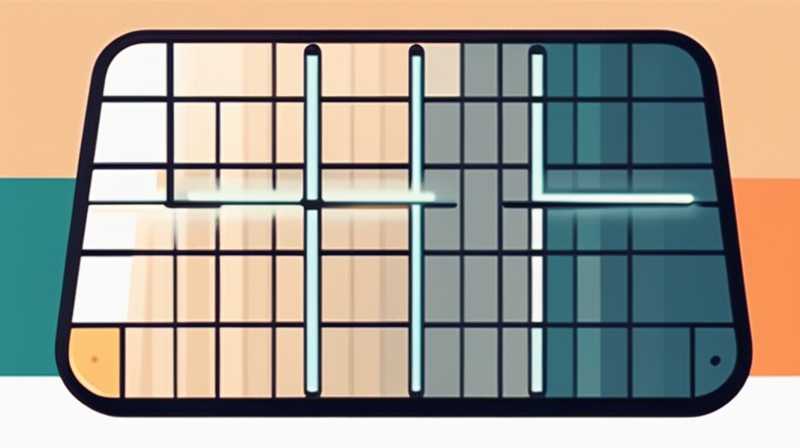
To adjust solar lights with a mobile phone, follow these essential steps: 1. Ensure compatibility, 2. Download the required app, 3. Connect to the solar light, 4. Configure settings. For a detailed explanation, start by checking if your solar lights support mobile connectivity. Many modern solar lights come equipped with Bluetooth or Wi-Fi features that enable control via smartphone applications. The next step involves downloading the specific application associated with your solar product, which you can usually find in your device’s app store. After downloading the app, open it and follow the prompts to connect your phone to the solar light, ensuring both devices are within range. Finally, explore the available settings within the app to customize your lighting preferences, such as brightness, schedule, and color. Understanding these steps will allow you to maximize the functionality of your solar lights effectively.
1. UNDERSTANDING SOLAR LIGHT TECHNOLOGY
The evolution of solar lighting has transformed the landscape of outdoor illumination. Solar lights harness solar energy through photovoltaic cells, converting sunlight into electricity. This innovation allows them to function without direct electrical connections, promoting energy independence and sustainability. Over recent years, smart technology has integrated with solar lighting systems, improving usability by allowing users to control their outdoor illumination via mobile devices. The compatibility between solar technologies and smart applications has created a seamless interface for users to tailor their lighting experiences accordingly.
Moreover, the incorporation of mobile technology into solar lighting signifies a shift toward greater energy efficiency and convenience. Users can monitor their solar lighting systems’ performance in real time, adjusting settings based on external conditions or personal preferences. Integrating smartphone control not only enhances user interaction but also extends the functional lifespan of these eco-friendly lighting solutions.
2. COMPATIBILITY CHECKS FOR SOLAR LIGHTS
Before delving into the adjusting process, it is vital to establish whether your solar lights are compatible with mobile applications. Many manufacturers are now producing solar lights embedded with wireless connectivity technologies, allowing for easy smartphone integration. Check the product specifications or the manufacturer’s website for indications of app compatibility, such as mentions of Bluetooth or Wi-Fi features. Furthermore, assessing compatibility may also involve confirming the mobile operating system’s requirements—ensure your smartphone’s operating system aligns with any criteria outlined by the manufacturer.
Additionally, examining existing reviews can provide valuable insights into specific models and their compatibility with mobile applications. User experiences shared in review platforms often shed light on common issues, resolution strategies, or tips for successful app synchronization. If compatibility issues arise, consider reaching out to the manufacturer directly through their customer service channels to clarify any potential concerns.
3. DOWNLOADING THE APPROPRIATE APPLICATION
Upon confirming that your solar lights feature mobile compatibility, proceed to download the specific application that controls them. This application is generally available in both the Apple App Store for iPhone users and the Google Play Store for Android devices. Searching the app store should involve typing in the brand of the solar lights or the specific app name, as provided by the manufacturer. Read through the app descriptions and user reviews to ensure it aligns with your device requirements.
After successfully locating the app, download and install it by following the standard procedure associated with your mobile operating system. Once the installation is complete, launch the application to familiarize yourself with its layout and primary functionalities. Most applications provide a user-friendly interface that guides users through connecting their devices, as well as showcasing the various features available for solar lights.
4. CONNECTING TO YOUR SOLAR LIGHTS
The next significant task involves connecting your mobile device to the solar lights. Each app may have slightly different connection processes, but the general principles remain similar. Open the application and grant necessary permissions, which may include location access or Bluetooth activation. Ensure your solar light is powered and within operational range—usually within a few meters—to maximize connectivity. Within the app, look for a connection or setup option that prompts the identification of your solar lights.
As the app searches for nearby devices, it should display your solar lights, often recognized by their brand name or model number. Following the on-screen instructions allows for a configuration process that typically involves confirming the connection and establishing pairing. These steps may require a brief waiting period while systems communicate, but once connected, you’ll receive immediate confirmation via the interface.
5. CONFIGURING LIGHTING SETTINGS
With a successful connection established, explore the various settings available within the application for customizing your solar lights. Most mobile apps provide multiple controls over your solar lighting system, allowing users to adjust parameters like brightness levels, color modes, and scheduling. For instance, you may wish to set your lights to illuminate at specific times, utilizing the app’s scheduling feature. Creating lighting schedules not only enhances energy efficiency but also provides improved security for your property.
Moreover, adjusting brightness levels within the application can optimize performance according to your needs. Lower brightness settings may conserve battery power, allowing your solar lights to last longer during the night. Conversely, when hosting outdoor events or gatherings, increasing the brightness can create a welcoming ambiance in your outdoor environments. Always remember to save any changes made in the app to ensure that your preferences are applied effectively.
6. TROUBLESHOOTING COMMON ISSUES
Even with seamless technology integration, users may encounter specific challenges throughout the process. Common issues include connectivity failures between the smartphone and solar lights. In such instances, start by ensuring that both devices are charged; the solar light may require adequate sunlight exposure to maintain performance. Additionally, inspecting Bluetooth or Wi-Fi settings on your mobile device can resolve connectivity concerns—ensure these features are enabled and functioning correctly.
Should the problem persist, restart both the mobile application and the solar lights to refresh their systems. Occasionally, clearing the app’s cache can also alleviate functionality problems, offering a new start for establishing connections. Reviewing the user manual or online resources dedicated to troubleshooting particular issues can provide guidance tailored to your solar light model, ensuring effective resolutions.
7. ENHANCING ENERGY EFFICIENCY
Prioritizing energy efficiency is more than just a benefit; it is crucial for sustainability practices within any home environment. By adjusting solar lights via smartphone applications, you can conserve energy by designing smart schedules that align perfectly with daily routines. Utilizing motion sensors can further enhance energy efficiency, as lights can be programmed to activate upon detecting movement—ideal for areas with light foot traffic.
Additionally, regularly maintaining the solar panels ensures they capture optimal sunlight for charging. Cleaning the panels of dust and debris contributes to the overall performance of the lighting systems, ensuring they remain functional during evenings. Encourage eco-friendly habits by informing friends and family about the benefits of solar lighting, promoting widespread acceptance of this sustainable approach to outdoor illumination.
8. FUTURE TRENDS IN SOLAR LIGHTING TECHNOLOGY
The future of solar lighting technology appears promising, as innovations continue to emerge that revolutionize user experiences and energy efficiency. One such advancement involves the integration of artificial intelligence and machine learning, potentially enabling solar lights to learn user behaviors and preferences. These smart systems could adapt lighting schedules according to historical usage patterns, automating the process while maximizing energy savings.
Furthermore, advances in battery storage capabilities could enhance the autonomy of solar lights, allowing them to function efficiently even under variable sunlight conditions. In a world that constantly seeks greater energy independence, the fusion of renewable energy resources and smart technology demonstrates immense potential for addressing global energy challenges.
FREQUENTLY ASKED QUESTIONS
WHAT TYPES OF SOLAR LIGHTS ARE COMPATIBLE WITH MOBILE APPS?
Certain types of solar lights are specifically designed with mobile app compatibility, primarily focusing on modern designs that integrate smart technology. These typically include solar garden lights, security lights, and decorative string lights. Manufacturers often specify the necessary features, such as Bluetooth or Wi-Fi, which enable mobile connectivity. When considering installing these products, it’s essential to verify compatibility through product specifics or user reviews, confirming that the desired lighting solution incorporates the necessary app for control. Ultimately, the extensive functionality of these devices enhances the user experience significantly, allowing for greater control over illumination settings.
HOW DO I TROUBLESHOOT CONNECTIVITY PROBLEMS WITH MY SOLAR LIGHTS?
If encountering connectivity issues, it’s vital to systematically approach the troubleshooting process. Start by confirming that both your smartphone and solar lights are adequately charged. Next, check the Bluetooth or Wi-Fi settings, making certain features are enabled and visible for connections. Often, simply rebooting both devices can resolve temporary glitches. If problems persist, consider removing the app from your phone and reinstalling it, as a fresh installation may rectify deep-rooted issues. Manufacturer troubleshooting guides or frequently asked question sections can offer valuable solutions tailored to specific models, ensuring effective resolutions to technical challenges faced by users.
CAN I MONITOR MY SOLAR LIGHTS’ PERFORMANCE THROUGH THE MOBILE APP?
Many mobile applications associated with solar lighting not only allow for adjusting settings but also provide valuable performance insights. Users can typically monitor battery status, energy consumption, and overall system health through these interfaces. System notifications may alert users to potential issues, such as battery drainage or maintenance needs. This monitoring capability empowers users to become adaptable and responsive stewards of their solar lighting systems, enhancing longevity and functionality. Thus, the integration of performance monitoring transforms traditional lighting experiences into proactive, data-driven interactions that promote enhanced awareness of sustainability practices.
In summary, adjusting solar lights using a mobile phone simplifies the process of managing outdoor illumination while enhancing user interaction. Familiarizing oneself with compatibility, proper applications, connection processes, and efficient management routines are paramount. The endless possibilities afforded by these innovations not only improve convenience but also underscore the commitment to sustainability practices in modern living. Emphasizing energy efficiency while managing solar lights is essential for maximizing their benefits, creating a harmonious blend of technology and environmental consciousness.
Original article by NenPower, If reposted, please credit the source: https://nenpower.com/blog/how-to-adjust-solar-lights-with-mobile-phone/


