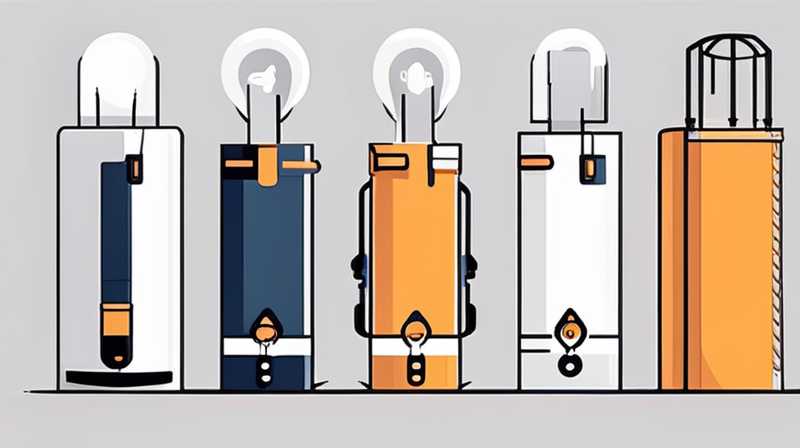
To successfully incorporate a USB charging port into a solar light, one must consider several vital factors: 1. Identify the existing solar light structure, 2. Select appropriate components, 3. Integrate the USB port with proper wiring, 4. Test the modified system for functionality. The integration process involves understanding the existing circuitry and ensuring that the solar panel can provide sufficient power for both charging via USB and operating the light.
1. EXISTING STRUCTURE ANALYSIS
Before embarking on any modifications, it’s imperative to thoroughly examine the current configuration of the solar light. Understanding how the light operates can provide insights into the integration of the USB port. Most solar lights consist of components such as a solar panel, battery, LED lights, and a charge controller. Identifying these elements will guide the integration process.
The solar panel captures sunlight and converts it into electrical energy, which is stored in the battery. This battery powers the LED lights, which illuminate when the solar panel is inactive, typically during the night. Additionally, there’s often a charge controller that regulates the energy flow between the solar panel and battery. This analysis lays the groundwork for understanding how to add a USB charging option while maintaining the light’s functionality.
2. COMPONENT SELECTION
Once the current solar light structure is assessed, the next step is to select suitable components for your USB charging port. The selection of parts can significantly impact the effectiveness and safety of the modification process.
A USB charging module compatible with a range of voltage inputs should be considered. This module acts as the intermediary between the solar light’s battery and the USB port, allowing devices to charge without damaging the light’s system. Furthermore, selecting a USB port capable of outputting at least 5V is crucial. In conjunction, wiring harnesses and connectors must be chosen to ensure secure connections between components, minimizing the risk of short circuits or power loss.
One common option is to use a TP4056 module, which is a simple and efficient lithium-ion battery charger. This component enables charging via micro USB and can handle the necessary power output when connected appropriately. Selecting high-quality components ensures both efficiency and longevity in the charging process.
3. INTEGRATION PROCESS
With a solid understanding of the existing structure and components, the focus shifts to the actual integration of the USB port. This procedure entails various detailed steps and requires careful attention to wiring and connections.
Start by disconnecting the solar light from its power source to ensure safety during the modification. Next, it’s essential to locate the battery terminals, which will be used to source power for the USB port. The USB charging module will typically have inputs labeled for positive and negative terminals; these should be connected directly to the respective battery terminals.
During this phase, wiring safety becomes paramount. Use appropriately sized wires to handle the expected current without overheating. It’s advisable to include a fuse in the wiring to protect against potential overcurrent scenarios. Additionally, secure all connections using heat shrink tubing or electrical tape to prevent any short circuits.
After making all necessary connections, mount the USB port in a convenient location on the solar light housing, ensuring it remains weatherproof. This could involve creating an opening in the casement or utilizing a pre-existing gap. Once securely installed, conduct comprehensive testing to ensure both the light function and USB charging capability operate seamlessly.
4. FUNCTIONALITY TESTING
Testing the modified solar light is critical for verifying the success of the integration. Begin by reassembling the solar light and exposing it to sunlight to allow for charging. Observing the charging process should reveal whether power is being diverted appropriately to the USB port.
After a few hours of charging under sunlight, utilize a USB charging device to determine if the new port is functional. Plug in the device and monitor the charging process, observing if the device indicates it is receiving power. If any issues arise, re-check all the wiring and connections to ensure everything is configured correctly.
Additionally, testing the lighting function after the modification is equally important. Ensure that the solar light continues to operate as intended during the night. This two-pronged approach of testing both the lighting and charging capabilities guarantees a successful integration.
FREQUENTLY ASKED QUESTIONS
WHAT TYPE OF SOLAR LIGHTS CAN BE MODIFIED TO INCLUDE A USB PORT?
Not every solar light is built to facilitate the integration of a USB charging port. Generally, solar garden lights, pathway lights, and motion-sensor lights can potentially be modified, provided they include a rechargeable battery and accessible components. It is crucial to have enough space within the housing to install the USB port without restricting the light’s original design. Always evaluate the complexity of the existing circuitry and ensure that modifications can be accomplished without compromising the overall functionality.
IS IT SAFE TO CHARGE DEVICES USING A MODIFIED SOLAR LIGHT?
Charging devices through a modified solar light can be safe, provided proper precautions are taken during the installation process. Ensure that all wiring and connections are secure to prevent short circuits. Using a USB module equipped with built-in safety features, like overcurrent protection, greatly enhances safety. It’s important to regularly check the components for wear or damage and maintain your system properly. Ultimately, careful attention to detail during installation will mitigate most risks involved in charging devices with modified electronics.
WHAT COMMON ISSUES MIGHT ARISE AFTER MODIFICATION?
Following the addition of a USB port, several issues could arise that may affect functionality. Overcharging of the connected device can occur if the charge controller is not properly integrated, potentially resulting in damage to the device. Ineffective connections may lead to intermittent charging, which can frustrate users relying on the system for consistent power. Furthermore, if the solar panel cannot provide adequate energy, both light operation and charging might suffer. Regular diagnostics and maintenance can help identify and rectify any emerging problems.
FINAL THOUGHTS
Adding a USB charging port to a solar light enables user convenience, allowing for accessible power supply in outdoor areas where traditional electricity sources are unavailable. By meticulously analyzing the existing structure, selecting appropriate components, and carefully integrating the port into the system, it is possible to enhance the functionality of solar lights significantly. Thorough testing is pivotal for ensuring that both lighting and charging capabilities work harmoniously after the modification. As renewable energy solutions become increasingly popular, modifications like these encourage a sustainable approach, particularly in remote or off-grid locations. This flexibility not only permits the simultaneous use of lighting and charging devices but also offers a practical solution for outdoor gatherings, camping trips, or emergencies. Ultimately, with proper techniques and knowledge, one can successfully achieve a dual-function solar light that contributes substantially to energy efficiency and user satisfaction.
Original article by NenPower, If reposted, please credit the source: https://nenpower.com/blog/how-to-add-a-usb-charging-port-to-a-solar-light/


