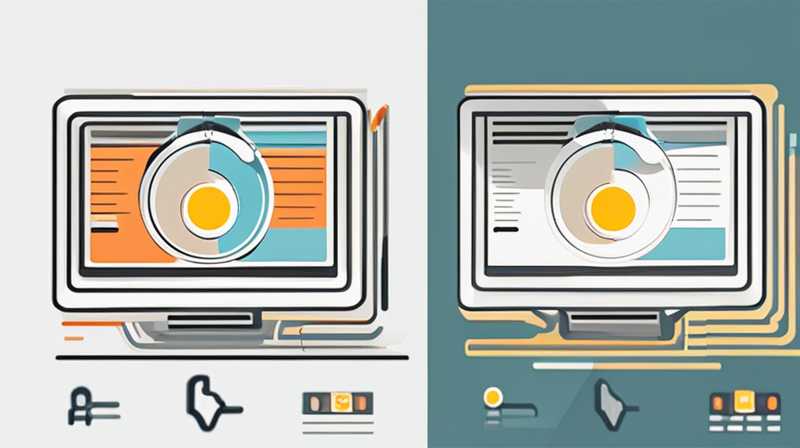
When a solar monitor malfunctions, immediate action is crucial to safeguard your solar energy system’s performance. 1. Assess the situation, 2. Consult the manufacturer, 3. Check connections, 4. Troubleshoot software problems, 5. Consider replacement or repair options. The most important step, assessing the situation, involves observing the monitor and identifying any error messages or operational abnormalities. This not only helps in understanding the issue but also in providing useful information when reaching out to customer support or a technician.
1. UNDERSTANDING SOLAR MONITORS
Solar monitors function as critical components in the solar energy ecosystem, enabling system owners to track performance metrics like energy production, system health, and efficiency. These devices typically consist of a display unit paired with software that collates data from various sensors installed on the solar panels. Given that they serve as the vital interface between the solar array and the monitor’s user, any malfunction can directly impact the solar investment’s utility and profitability.
The significance of a functioning solar monitor cannot be overstated. It informs users about energy generation, system uptime, and potential issues, allowing for proactive measures to enhance performance. With the popularity of solar technology expanding globally, understanding what to do if a monitor malfunction occurs is essential. Being equipped with the proper knowledge ensures that system owners can address issues swiftly, minimizing potential downtime and energy losses.
2. INITIAL ASSESSMENT AND TROUBLESHOOTING
When faced with a malfunctioning solar monitor, the initial assessment should focus on evaluating what exactly is wrong. Start by gathering information on any displayed error codes or unusual readings, as these often provide hints toward the underlying issue. It may also be beneficial to check online resources provided by the monitor manufacturer, as they may have troubleshooting guidelines specifically tailored for their products.
Another crucial step is to inspect physical connections. Loose or damaged wires can result in inaccurate readings or total system failures. Ensure that all wiring is secured and free of any visible damage or wear and tear. Additionally, pay attention to the monitoring device’s power supply—simply resetting the monitor or reconnecting it to its power source may resolve some problems.
In cases where physical inspection does not yield results, dive deeper into software settings. It is not uncommon for software bugs to disrupt connectivity or data transmission. Manufacturers often issue firmware updates to rectify glitches, so confirming that the latest software version is installed is a smart move.
3. CONTACTING CUSTOMER SUPPORT
Once initial diagnostics are complete, it may be necessary to reach out to customer support for assistance. Each solar monitor manufacturer usually provides detailed guidance tailored to their specific products. When contacting them, it is beneficial to have gathered all pertinent information beforehand, including details about the device, any error messages, and steps already taken to resolve the issue.
Customer support can provide both insights and solutions. They may direct you toward additional troubleshooting steps, or, if determined the issue requires professional intervention, provide information about authorized service centers. Documenting any conversation with support can facilitate further discussions if the problem persists, ensuring a smoother resolution process.
If a resolution is reached through customer support, always follow their guidance closely. The support team may have insights based on previous issues reported by other users, enhancing the probability of a successful outcome.
4. CONSIDERING REPLACEMENT OR REPAIR
In instances where the monitor cannot be salvaged, a decision regarding replacement or repair must be made. Assess the cost implications of both options. If the device is relatively new and within warranty, repairs might be covered. However, in cases of older models, investing in a replacement may prove more cost-effective.
Taking into account the latest technological innovations is beneficial. Modern solar monitors often come with advanced features, such as enhanced data analytics, remote monitoring capabilities, and improved user interfaces, which provide better insights into solar energy performance. Investing in an upgraded device can ultimately enhance the efficiency and effectiveness of solar system tracking.
While making a replacement decision, ensure that the new monitor is compatible with your existing solar setup. Compatibility issues can negate any benefit gained from having a new device and can lead to further complications down the road.
5. PREVENTIVE MAINTENANCE
Once the solar monitoring issue has been resolved, implementing a regime of preventive maintenance can mitigate future complications. Regularly check all connections and wiring, ensuring they remain in good condition. If possible, consider scheduling professional inspections periodically to catch issues before they develop into significant problems.
Staying updated on software is equally vital. Solar technology evolves rapidly, and newer updates often enhance performance and provide critical security patches. Subscribing to the manufacturer’s updates or newsletters can keep you informed of the latest advancements and best practices.
Another recommendation is to familiarize yourself with the operational aspects of your solar system and monitoring tool. Understanding how the system should function under normal conditions enables quicker identification of any anomalies that may arise.
FAQs
1. HOW DO I KNOW MY SOLAR MONITOR IS BROKEN?
Recognizing whether a solar monitor is malfunctioning can involve examining several indicators. Common symptoms include non-responsive displays, inaccurate energy readings, persistent error messages, or connectivity issues with the monitoring platform. Observing the monitor’s operational patterns over time will grant users a better understanding of its typical performance, making anomalies more apparent.
If the display is blank or fails to show real-time data, ensure that the device is powered and connected properly. If everything checks out but the monitor continues to malfunction, consider diving deeper into software settings or contacting customer support for assistance.
Additionally, some models offer mobile apps or web portals that showcase performance data; claiming connectivity issues between these platforms and the monitor may point towards a malfunctioning unit. Thus, thorough observation and assessment can lead to quicker resolutions.
2. CAN I REPAIR A BROKEN SOLAR MONITOR MYSELF?
While instinctively attempting DIY repairs on a broken solar monitor may be tempting, the advisability of such actions largely depends on your technical competency and familiarity with the device. Basic issues, such as loose connections or power supply problems, are often manageable by users with minimal technical skills. However, more complex issues—like hardware failures, internal circuitry malfunctions, or significant software bugs—might warrant specialized intervention.
Before undertaking repairs, consult the device manual for troubleshooting guidance or reach out to the manufacturer for support. If the monitor is under warranty, any unauthorized repairs could void the coverage, leading to more significant costs down the line. When in doubt, enlisting the help of a professional technician familiar with solar monitor systems may be the most prudent option.
Taking such precautions not only ensures safety but also enhances the likelihood of a successful fix.
3. WHAT FEATURES SHOULD I LOOK FOR IN A NEW SOLAR MONITOR?
When considering a new solar monitor, reviewing its features can make or break your experience. Opting for models that showcase real-time energy production data, installation compatibility, and user-friendly interfaces can significantly elevate your system monitoring experience. Key functionalities like mobile app connectivity, cloud storage for historical data, and alerts for system performance irregularities can empower users with valuable insights.
Data analytics capabilities represent another essential feature; advanced monitoring systems should include performance ratios, weather influences, and energy consumption tracking. As solar technology continues evolving, keeping an eye on future-proof features like integration with smart home systems can enhance your solar setup’s functionality.
Furthermore, assessing the device’s reliability, warranty, and customer support resources available can ensure a smooth transition from older equipment. Researching customer reviews and comparing brands may also lend helpful insights into the quality and durability of various solar monitors.
Taking the time to ensure the selection of a new solar monitor is aligned to your specific needs and preferences contributes to a well-rounded solar ownership experience.
In summation, dealing with a malfunctioning solar monitor isn’t a journey one should face alone. Starting with thorough assessment and diagnostics, progressing to consultation with expert customer support, and finally considering necessary repairs or replacements creates a comprehensive approach to system evaluation. By bearing in mind preventive maintenance strategies, individuals can safeguard their solar investments to continue reaping the benefits of renewable energy. Through vigilance and a proactive mindset, solar owners can ensure their monitoring systems remain functional and reliable, empowering them to optimize their systems’ performance and sustainability over time.
Original article by NenPower, If reposted, please credit the source: https://nenpower.com/blog/what-to-do-if-the-solar-monitor-is-broken/


