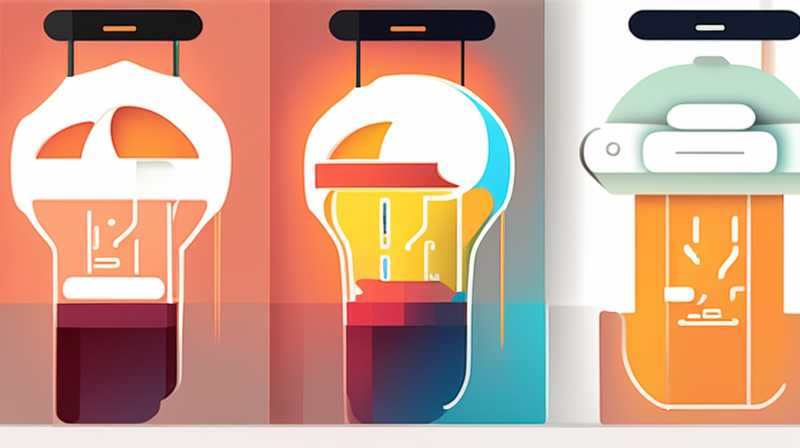
To transform solar-powered lights into USB charging devices, a series of modifications are necessary that require both technical knowledge and appropriate tools. 1. Identify the solar light components, 2. Disassemble the solar fixture carefully, 3. Extract the solar panel, 4. Integrate a USB charging circuit, 5. Ensure proper power regulation, 6. Reassemble the unit securely, and 7. Test the functionality.
In more detail, the first step involves understanding the integral components of the solar light, such as the solar panel, the battery, and the LED fixture. Each of these elements plays a crucial role in the operation of the solar light, and familiarity with them is essential for successful modification.
1. UNDERSTANDING SOLAR LIGHT COMPONENTS
Solar-powered lights primarily consist of a solar panel, rechargeable batteries, a light-emitting diode (LED) fixture, and a control circuit.
THE SOLAR PANEL
Solar panels are critical as they convert sunlight into electrical energy, which is stored in batteries. The efficiency of the solar panel can significantly affect the overall performance of the device. Understanding the working principles behind photovoltaic cells will provide a foundational knowledge that aids in optimizing the energy conversion process.
For the conversion to USB charging, select a solar panel that produces the necessary voltage and current required for USB operation, typically 5 volts. The size and efficiency of the panel will determine how quickly the unit will charge.
RECHARGEABLE BATTERIES
Batteries used in solar lights are most commonly nickel-cadmium (NiCad) or lithium-ion (Li-ion). While NiCad batteries are more affordable, they suffer from memory effect and shorter lifespan, while Li-ion batteries offer longer life and better performance. Assessing which type to work with is essential for the efficient conversion of energy.
In the conversion process, it may be optimal to replace the existing battery with a higher capacity version to match the requirements of USB devices effectively. Proper voltage regulation becomes crucial when selecting the type of batteries used in the final output circuit.
2. DISASSEMBLING THE SOLAR FIXTURE
The next phase is the careful disassembly of the solar light to access the internal components without damaging them.
TOOLS REQUIRED
Utilizing appropriate tools like screwdrivers, soldering irons, and pliers is necessary for disassembly. Ensure all components are organized for reassembly. Mistakes during this step could result in damaged parts that are costly to replace.
REMOVING THE COMPONENTS
Begin by removing the casing, screws, and any fasteners that hold the fixture together. Take extra caution not to break the delicate solar panel or LED components. Documenting the assembly configuration, possibly through photographs, aids in the proper reassembly after modifications are made.
After the parts are separated, focus on isolating the solar panel and battery, as these components will be the most impacted during the modifications.
3. EXTRACTING THE SOLAR PANEL
After disassembly, the next step includes carefully removing the solar panel from its housing.
INSPECTING THE SOLAR PANEL
Inspect the panel for any visible cracks or defects. The solar panel must be intact to function effectively. If damaged, replacing it with a new panel will enhance the overall charging capability of the modified unit.
MOUNTING OPTIONS
Consider different mounting options once the solar panel has been extracted. It may be required to find a more suitable enclosure or build a standalone unit for optimal exposure to sunlight while maintaining access to USB charging.
Integrating a more efficient solar panel not only boosts energy capture but also provides a reliable power source for charging additional devices via USB.
4. INTEGRATING A USB CHARGING CIRCUIT
This segment involves adding a USB charging circuit to the solar fixture.
CHARGING CIRCUITS
USB charging circuits are designed to convert different input voltages into the standard USB output voltage of 5 volts. By soldering together the appropriate components, including capacitors and diodes, a stable charging circuit can be created.
Consider using a module like the TP4056, which provides USB charging capabilities and is widely available. These modules can protect the battery from overcharging and ensure longevity and safety during the charging process.
SOLDERING CONNECTIONS
Ensure all connections are solidly soldered to prevent disconnections that could lead to malfunction during operation. Testing connections with a multimeter will verify the integrity of the circuit before reassembly.
5. ENSURING PROPER POWER REGULATION
Having connected the USB circuit, it is crucial to manage the voltage and current output effectively.
VOLTAGE REGULATORS
Using a voltage regulator can stabilize the power output, preventing fluctuations that harm both the charger and devices being charged. Effectively regulating power ensures devices are charged safely and efficiently.
SHIELDING AND PROTECTING THE CIRCUIT
It may be beneficial to shield the circuit from potential environmental factors like moisture and dust, especially if the modified unit will be exposed to the elements. Waterproof casings or potting compounds could enhance longevity.
6. REASSEMBLING THE UNIT
Following the modifications, the next stage involves putting all components back together.
SECURING THE COMPONENTS
Carefully reinsert all components into the original casing, ensuring all connections are secure. Any exposed wiring should be adequately insulated to prevent short circuits or electrical hazards.
FINAL CHECKS
Before finalizing the reassembly, conduct a thorough examination of the entire unit. Check the stability of each component and ensure that the solar panel is securely mounted. Completing all checks guarantees the modified solar light operates seamlessly, allowing for efficient USB charging.
7. TESTING FUNCTIONALITY
Finally, the last step involves rigorous testing of the entire system to ascertain proper functionality.
REAL-LIFE TEST CASES
Test the device by placing it in a sunny location and connecting a USB device for charging. Monitor the charging process to confirm proper operation. Assess the performance by noting the time taken to charge various devices and ensuring yield meets expectations.
LONG-TERM USAGE EVALUATION
Over time, observe the performance for both the solar charging efficiency and the effectiveness of the USB output. This assessment will indicate if further adjustments or improvements are necessary.
USB CHARGING IN SOLAR LIGHTS
WHY CONVERT SOLAR LIGHTS TO USB CHARGING?
The modification of solar lights to support USB charging capabilities opens doors to multiple advantages. Convenience, environmental sustainability, and cost efficiency stand out as primary benefits. Many people rely on the utility of portable devices, and the convenience of incorporating USB charging enhances the overall functionality of solar lights.
The environmental aspect should be highlighted, as solar energy is renewable, thereby reducing reliance on traditional power sources that are often harmful to the ecosystem.
COMMON INQUIRIES
WHAT TOOLS ARE REQUIRED FOR MODIFICATION?
The necessary tools for converting solar lights into USB charging devices include a soldering iron, various screwdrivers, pliers, wire cutters, and a multimeter. Understanding how to use these tools effectively is equally important. Each tool serves a unique purpose in the disassembly and reassembly processes, ensuring that caution is exercised to preserve delicate components. Moreover, safety gear like gloves and goggles should also be utilized to minimize the risk of injury during modifications.
HOW TO TEST THE EFFICIENCY OF THE USB CHARGING FUNCTION?
Testing the efficiency of the charging function involves using a USB device to monitor charging times. Incorporate an ammeter into the circuit to measure the charging current and voltage. Evaluating how quickly different devices charge can offer insight into the overall efficiency and performance of the modification. Additionally, testing should be done in various lighting conditions to assess how daylight affects charging capabilities.
CAN ANY SOLAR LIGHT BE CONVERTED TO USB CHARGING?
Generally, the majority of solar lights can be converted for USB charging, though results may vary depending on design and component quality. Factors like solar panel size, battery capacity, and circuit design all play crucial roles in determining compatibility. Researching the individual components can ensure that they meet the required parameters for successful conversion and will ultimately provide sufficient performance for your needs.
In summary, converting solar lights for USB charging requires knowledge and technical skills to ensure the modification is successful. Each step, from understanding the components to reassembling the unit, must be executed with precision to produce a functional and efficient charging solution. Exploring the nuances of solar technology and circuit design paves the way for enhanced utility and sustainability, bridging the gap between renewable energy and modern-day charging solutions. By ensuring all factors are considered, a successful conversion not only enhances the functionality of the solar light but contributes positively to energy conservation efforts. The interplay between innovation and tradition is a hallmark of this process, enabling the creation of devices that serve current technological demands while remaining environmentally conscious.
Original article by NenPower, If reposted, please credit the source: https://nenpower.com/blog/how-to-convert-solar-lights-to-usb-charging/


