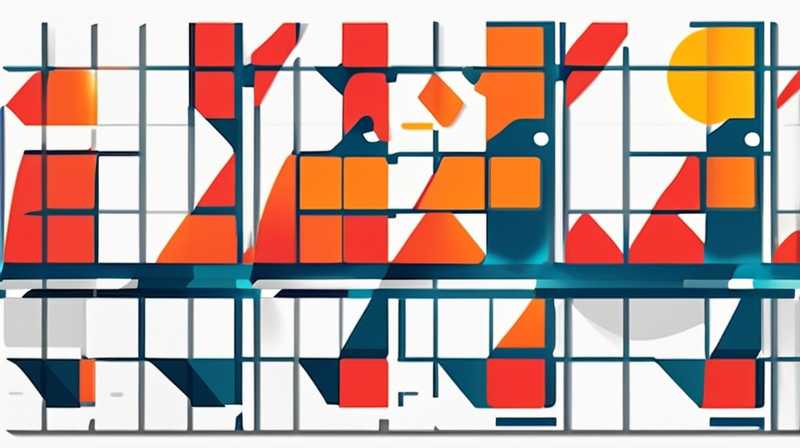
How to connect USB solar panels
1. The process of connecting USB solar panels involves three primary steps: 1) selecting the appropriate solar panel, 2) understanding the connection requirements, and 3) implementing the connection. This enables efficient harnessing of solar energy for various USB-powered devices. Selecting the right panel ensures compatibility with energy needs, while understanding voltage and current specifications guarantees proper functionality. Detailed consideration is necessary to optimize performance and ensure safety. Connecting them correctly will empower users to utilize renewable energy effectively.
1. SELECTING THE APPROPRIATE SOLAR PANEL
The foundation of effectively using USB solar panels lies in selecting the correct model. Different solar panels vary in size, capacity, and efficiency. It is paramount to assess the power requirements of the devices intended for use. For instance, a typical USB device requires around 5 volts and can range from 0.5 to 3 amps depending on the device’s energy consumption. Thus, solar panels are available with varying outputs, commonly ranging from 5W to 50W or more.
When contemplating the purchase of a USB solar panel, one must consider portability and weight for practical applications. Higher wattage panels may offer quicker charging times but be less convenient for hiking or camping. Conversely, smaller panels might suffice but result in slower charging with limited device compatibility. Furthermore, panels with built-in batteries can store energy for later use, which is an advantageous feature for users who require consistent access to power even in low sunlight conditions. Evaluating these aspects steers one towards an informed selection.
2. UNDERSTANDING THE CONNECTION REQUIREMENTS
Once the correct solar panel has been chosen, it is vital to grasp the specific connection requirements. The pivotal factors include voltage compatibility, sizing of USB ports, and wiring connections. Most USB solar panels are designed for simple use, aligning with standard USB connections found on various electronic gadgets. A clear understanding of the voltage levels is essential in this process; connecting devices that require higher voltage to a 5V solar panel could cause device malfunction.
In addition to the nominal voltage, the physical aspects of connections must be evaluated. USB connectors typically fall into distinct types such as USB-A, USB-B, and USB-C. Determining the type of connector that aligns with your device is key. Adaptors may be necessary to ensure compatibility. Furthermore, the cabling involved should be scrutinized for quality, as inadequate cables can lead to power loss and inefficient energy transfer. Thus, proper connection techniques can significantly impact the overall performance of the charging system.
3. IMPLEMENTING THE CONNECTION
With all the information at hand, the final stage is an implementation of the connection. This should begin with positioning the solar panel in an area where it can receive maximum sunlight exposure, ideally without obstructions or shading. Mounting the solar panel in a stable position is essential, as wind or movement can disrupt the orientation and efficiency of energy collection. The ideal angle for maximizing sunlight absorption typically is tilted towards the equator; thus, adjustments to the angle may be necessary throughout the day.
After ensuring optimal placement, the subsequent step involves connecting the solar panel to the USB device or battery. Utilize high-quality, appropriate cables to create a secure connection. When connecting to a battery for energy storage, it’s crucial to ensure the battery supports solar charging. This process may involve connecting the solar panel to a charge controller, which regulates voltage levels and directs the charge appropriately, ensuring the safety of the devices being powered. Making use of proper connectors and methods secures operational integrity and ensures a seamless connection.
4. MAINTENANCE AND TROUBLESHOOTING
After successfully implementing the solar panel connection, ongoing maintenance plays a key role in sustaining the performance and longevity of the system. Regular inspections of the solar panel surface to remove dirt and debris are essential for maximizing efficiency. Even minor obstructions can lead to significant reductions in energy absorption. Additionally, checking the cables and connectors for wear or damage ensures consistent power delivery.
Troubleshooting issues that may arise is equally important. Common problems include inadequate charging or malfunctioning connections. These can stem from poor sunlight conditions, damaged cables, or incompatible devices. Systematic testing of components can help isolate and resolve these issues swiftly. For example, if powering a device yields insufficient results, verifying the output voltage of the panel with a multimeter can be an effective initial step. Moreover, understanding common pitfalls can enhance the user experience and further solidify the reliability of solar-powered systems.
FREQUENTLY ASKED QUESTIONS
WHAT KIND OF SOLAR PANEL SHOULD I USE FOR USB DEVICES?
When choosing a solar panel for USB devices, it is advisable to look for panels that specifically mention compatibility with USB charging. Solar panels rated at 5V output are optimal for most USB-powered gadgets. The wattage should align with the power requirements of the devices; for instance, devices with higher consumption, like power banks or portable speakers, may require panels with a higher wattage, typically ranging from 10W to 20W. Flexibility in portability is also essential; compact and lightweight models are preferred for outdoor activities such as camping or hiking. Additionally, panels with built-in battery storage provide the benefit of charging devices even when sunlight is limited or during nighttime.
CAN I CONNECT A USB SOLAR PANEL DIRECTLY TO A BATTERY?
Yes, connecting a USB solar panel directly to a battery is a feasible option that many users consider. However, it is crucial to ensure that the battery is designed to handle solar charging and that proper equipment is utilized. Generally, using a solar charge controller is recommended, as it regulates voltage levels and protects both the solar panel and the battery. This ensures that the battery does not experience overcharging, which can lead to damage and reduced lifespan. Also, it is important to check compatibility; ensure that the solar panel’s voltage matches that of the battery being charged. Employing the correct methods not only enhances efficiency but also safeguards the integrity of your solar power system.
HOW DO I TROUBLESHOOT MY USB SOLAR PANEL CONNECTION?
If your USB solar panel connection is not functioning as expected, a systematic troubleshooting approach is essential. Begin with verifying that the solar panel is receiving adequate sunlight—clear any debris or shade that may obstruct light. Next, the integrity of all wiring should be validated; check for signs of wear or disconnection along the cables. A multimeter can be used to measure the output voltage of the solar panel, verifying whether it is within the expected range.
Additionally, ascertain that the connected devices are compliant with the solar panel’s output. If devices refuse to charge, consider testing them with a different USB source to rule out device malfunction. Should issues persist, experimenting with new cables or connectors might reveal underlying problems. Effective troubleshooting facilitates the reliable functioning of your solar panel and maximizes the benefits derived from it.
The journey of harnessing solar energy through USB solar panels epitomizes a blend of innovation and practicality, empowering individuals to utilize renewable energy sources effectively. By understanding the necessary steps for selection, connection, and maintenance, users can unlock the full potential of these systems. As the demand for sustainable energy solutions grows, possessing the ability to connect USB solar panels not only contributes to environmental responsibility but also enhances personal energy independence. It is crucial for users to remain informed and reflective about their selections and practices, as these decisions directly affect efficiency and outcome. Connections made with careful consideration pave the way for consistent energy access and a reduced ecological footprint, encouraging a more sustainable lifestyle in diverse settings. Thus, investing time and effort into understanding this process yields numerous rewards, fostering both personal growth and environmental stewardship.
Original article by NenPower, If reposted, please credit the source: https://nenpower.com/blog/how-to-connect-usb-solar-panels/


