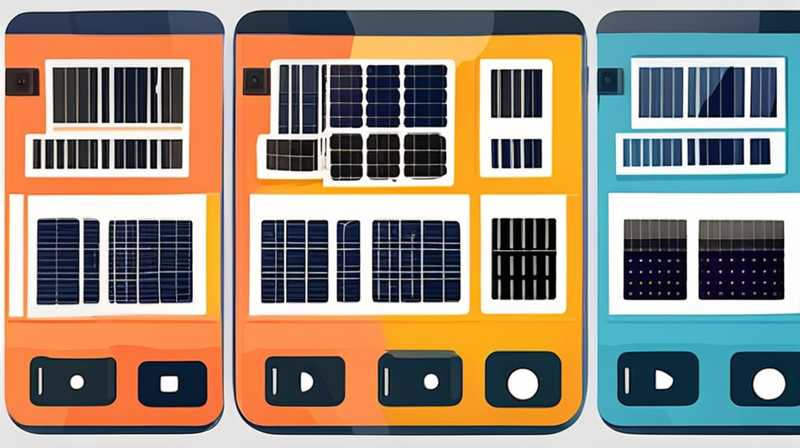
To successfully connect a solar panel to a computer, one must follow a series of steps and considerations to ensure proper functioning and safety. 1. Understand the power requirements of the computer, 2. Select a suitable solar panel with appropriate voltage and wattage, 3. Integrate a charge controller to regulate the power flow, 4. Use an inverter if necessary to convert DC power to AC. Detailed exploration of these aspects will provide clarity on achieving a reliable connection.
1. UNDERSTANDING POWER REQUIREMENTS
Connecting a solar panel to a computer necessitates a thorough assessment of the computer’s power specifications. Every computer has its own wattage requirement, which typically ranges from 200 to 600 watts, depending on the model and usage. Understanding these specifications is vital as it helps in selecting a compatible solar panel. A detailed analysis of the power supply unit (PSU) of the computer can offer insights regarding the energy consumption under varying loads, such as while performing regular tasks or during heavy processing.
To accurately estimate energy needs, it is beneficial to consider the desired operating time each day. For instance, a standard personal computer that consumes around 300 watts and is used for 5 hours daily would require approximately 1.5 kWh of energy per day. This calculation forms the basis of subsequent decisions regarding the type of solar panel to be purchased.
2. SELECTING A SUITABLE SOLAR PANEL
With the power requirements established, the next step involves selecting a solar panel that can meet these specific needs. Solar panels come in various sizes, wattages, and efficiencies, and understanding these factors can greatly influence performance. For optimal results, selecting a solar panel with a higher wattage can provide some extra cushion in energy production. A solar panel rated at 300W or 400W might be ideal for powering a computer setup effectively.
Efficiency ratings are also important. Many common solar panels exhibit efficiencies between 15% and 22%. Higher efficiency panels can convert more sunlight into usable energy, which is particularly beneficial in areas with limited sunlight. Additionally, consider the physical size of the solar panel, ensuring that it can be adequately mounted in a space receiving unobstructed sunlight.
3. INTEGRATING A CHARGE CONTROLLER
Once the solar panel is chosen, integrating a suitable charge controller becomes critically important. The role of the charge controller is to manage the power coming from the solar panel to prevent overcharging the battery, which can lead to safety issues and damage to the battery system. Two primary types of charge controllers are PWM (Pulse Width Modulation) and MPPT (Maximum Power Point Tracking).
PWM controllers are generally less expensive and simpler while being effective for smaller systems. Alternatively, MPPT controllers tend to be more efficient, especially in larger setups where maximizing energy capture is critical. For solar systems meant to power computers, employing an MPPT controller might prove to provide better performance overall by effectively converting excess voltage into usable power.
4. USING AN INVERTER
If the solar setup intends to power a computer that utilizes AC (Alternating Current), the incorporation of an inverter is necessary. Inverters serve the purpose of converting the DC (Direct Current) produced by solar panels into AC suitable for household electronics. Selecting the right inverter is essential, as inverter specifications must align with energy demands.
Inverters come in different forms, such as pure sine wave and modified sine wave inverters. Pure sine wave inverters offer higher quality power, making them suitable for sensitive electronics like computers. Investing in a pure sine wave inverter may seem more costly upfront, but it can prevent potential damage to devices and ensure better performance.
5. SETTING UP THE CONNECTION
After laying the groundwork with the solar panel, charge controller, and inverter, it’s time to establish the actual connections. Using proper cabling and connectors specific to the voltage of the system will ensure safety and optimized energy transfer. First, connect the solar panel to the charge controller. The leads from the panel should be securely attached to the designated terminals on the charge controller – typically marked as “PV” for input.
Following this, connect the charge controller to the battery bank, if the system is designed to store energy. It’s essential that the connections are tight to prevent any arcing or loss of energy through poor connections. After establishing the connections from the charge controller, you can link the inverter to the battery bank to commence the conversion of energy and support the computer.
6. SYSTEM MAINTENANCE AND MANAGEMENT
To ensure a solar setup’s longevity and efficient operation, ongoing management and maintenance are paramount. Regularly monitoring the system’s performance can help detect any issues, such as underproduction or malfunctioning components. One crucial aspect is to keep the solar panels clean and free from debris. Accumulations such as dirt, dust, or leaves can block sunlight and reduce overall efficiency.
In addition to visual inspections of solar panels, it’s beneficial to check electrical connections periodically to ensure they remain secure and free of corrosion. Maintaining the charge controller and inverter by reviewing their outputs and statuses can lead to early identification of potential failures before they escalate, thereby preserving equipment and safety.
7. ENVIRONMENTAL IMPACTS AND BENEFITS
Implementing solar energy systems presents numerous advantages beyond simply powering a computer. Transitioning to solar power diminishes dependence on conventional energy sources and contributes positively to mitigating climate impact. By harnessing the sun’s energy, carbon footprints significantly reduce, thus contributing to environmental conservation.
Furthermore, utilizing solar power may lead to financial savings over the long run. While the initial investment can be substantial, the ongoing costs of electricity are drastically reduced as solar systems harness freely available energy. Governments and institutions often incentivize these setups, offering tax credits or rebates that improve return on investment.
8. COMMON CHALLENGES AND SOLUTIONS
While solar energy systems offer numerous benefits, there are also challenges that users may face. One common obstacle is variable weather conditions. Insufficient sunlight during cloudy days can diminish overall energy production, leading one to rely more on battery storage or the grid if integrated as backup.
Planning for such contingencies is essential. Opting for larger solar setups or including additional battery storage can alleviate energy shortages during poor weather conditions. Understanding how seasonal changes affect energy demand and production can also help users better navigate their energy needs, ensuring reliability through various circumstances.
FREQUENTLY ASKED QUESTIONS
WHAT IS THE AVERAGE COST OF SETTING UP A SOLAR PANEL SYSTEM FOR A COMPUTER?
The cost of a solar panel setup can vary widely based on several factors, including panel size, type of components, installation fees, and regional pricing variations. On average, a modest solar power system tailored for a computer might range from $1,500 to $3,000. This includes the initial purchase of the solar panel, charge controller, inverter, and batteries. Factors such as system size and installation complexity can significantly influence the total cost. For instance, opting for higher efficiency panels or advanced MPPT controllers can escalate the expenditure. It’s important to conduct thorough market research and obtain quotes from multiple providers to ensure optimal pricing.
HOW LONG DOES IT TAKE TO INSTALL A SOLAR PANEL SYSTEM?
The installation duration for a solar panel system generally depends on the complexity and size of the setup. For a straightforward system designed to power a single computer, the installation process may take one to two days. On the contrary, larger setups with extensive components might require more time for careful planning and execution. After installation, additional time may be needed for consultation, testing, and making adjustments to harness the system’s full potential effectively. Optimal planning can foster efficiency during this installation phase, allowing users to capitalize on solar energy without undue delays.
CAN SOLAR PANELS POWER A COMPUTER CONTINUOUSLY?
Yes, solar panels can continuously power a computer, provided the system is well designed to meet the energy demands. Key variables that ensure this continuous operation include adequately sized solar panels, sufficient battery storage capacity, and a robust energy management strategy. Through accurate calculations based on daily energy usage and local sunlight availability, one can develop a reliable solar system that meets the necessary demands. Although fluctuations in sunlight can lead to variability in power generation, integrating adequate storage can mitigate these effects and help sustain uninterrupted power flow to the computer.
When embarking on connecting a solar panel to a computer, several detailed considerations come into play. Understanding energy needs, carefully selecting components, and establishing robust connections are critical components of a successful project. It’s not merely the operational efficiency that matters but also the environmental and financial benefits associated with solar energy adoption. By managing potential challenges attached to this green technology, one can create a reliable and sustainable power supply while contributing positively to global efforts towards cleaner energy sources. Ultimately, through diligent planning, selection, and maintenance, one can achieve a seamless integration that transforms a computer system into an eco-friendly beacon powered by renewable energy.
Original article by NenPower, If reposted, please credit the source: https://nenpower.com/blog/how-to-connect-solar-panel-to-computer/


