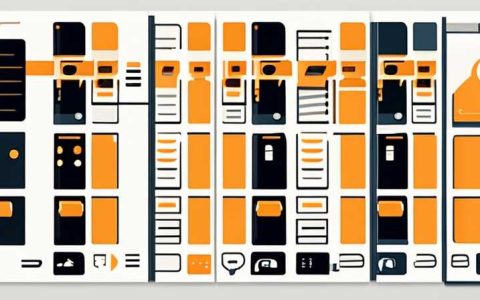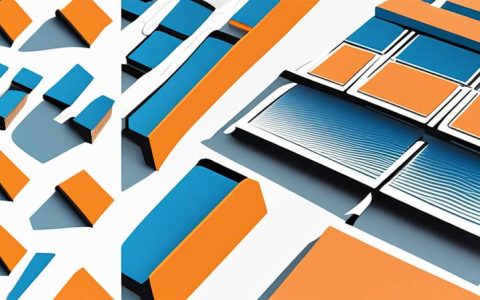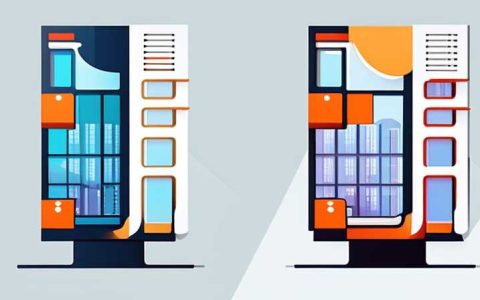To connect a computer to a solar panel, one needs to follow a series of specific steps. 1. Utilize a solar charge controller, 2. Select a compatible inverter, 3. Establish appropriate wiring and connections, 4. Configure the computer’s power requirements. Utilizing a solar charge controller is crucial as it regulates the voltage and current coming from the solar panels to the batteries, preventing damage. The inverter transforms the DC output from the solar installation into AC power suitable for the computer. Ensuring a proper connection is key, as incorrect wiring can lead to inefficiency or damage. Finally, the computer must be assessed for its power requirements, ensuring the solar setup can sufficiently power it. A detailed breakdown of each step can assist in creating a reliable solar-powered connection for various computer systems.
- UNDERSTANDING SOLAR PANELS AND THEIR FUNCTIONALITY
The modern demand for renewable energy sources has led to a considerable interest in solar technology. Solar panels are devices that convert sunlight into electricity, thus offering a sustainable solution to power requirements. These panels contain photovoltaic cells that generate electrical energy from photons in sunlight. When assessing how to connect a computer to a solar panel, it’s essential to consider the role of solar panels in energy generation.
Solar energy generation begins with capturing sunlight through photovoltaic cells that produce direct current (DC) electricity. This early stage of energy conversion is fundamental, as computers typically require alternating current (AC). Therefore, understanding the intricacies of how solar panels work is essential not just for installation, but for maximum efficiency in energy usage. Additionally, the energy produced can vary based on environmental conditions, such as sunlight intensity or weather patterns, emphasizing the importance of integrating battery systems or inverters to facilitate reliable power access.
- COMPONENTS NEEDED FOR CONNECTION
Before establishing a connection between a solar panel and a computer, it is critical to gather all necessary components. 1. Solar panels, 2. Solar charge controller, 3. Battery storage, 4. Inverter, 5. Wiring and connectors. Each of these components plays a vital role in creating a seamless connection that allows the consistent flow of electricity from the solar panels to the computer system.
- Solar Panels: Selecting the right solar panels impacts the efficiency of the entire setup. Consideration of wattage and panel quality is crucial in ensuring they can produce enough energy to sustain the computer’s needs. Panels vary in technology, such as monocrystalline, polycrystalline, or thin-film, with each type presenting its pros and cons regarding efficiency and cost.
- Solar Charge Controller: This vital piece regulates the flow of electricity from the solar panels to the batteries and, ultimately, to the computer. Charge controllers protect the batteries from being overcharged or overly depleted, enhancing their lifespan. Understanding the MPPT (Maximum Power Point Tracking) and PWM (Pulse Width Modulation) types of charge controllers provides clarity on their functionality and the optimal choice for specific setups.
- CONNECTING THE SYSTEM
Once all components are gathered, the next step is to create connections among the components effectively. 1. Wiring setup, 2. Connecting to the charge controller, 3. Integrating battery storage, 4. Inverter connection. Adhering to safety standards is paramount to avoid equipment damage or personal injury during this process.
- Wiring Setup: Proper wiring is essential in ensuring electricity flows smoothly from the solar panels to the charge controller. The wire gauge matters, as insufficiently rated wires can lead to power losses or overheating. Specifications outlined in the equipment manuals or guidelines should always be followed for optimal outcomes.
-
Charge Controller Connection: Networking the charge controller entails connecting the solar panel and battery appropriately. It’s crucial to involve an understanding of positive and negative connections to prevent short-circuiting. Charge controllers come with specifications and terminals that guide how to connect solar panels and batteries adequately, which should always be adhered to closely.
- OPTIMIZING POWER OUTPUT
After establishing the physical connections, optimizing power output ensures the connected computer runs efficiently. 1. Calculate power requirements, 2. Monitor system performance. Understanding how to maximize energy harnessed from solar panels enhances the effectiveness of the entire setup.
- Calculating Power Requirements: Evaluating the energy needs of the computer is the first step in optimization. Computers have varying power requirements based on their components. For accurate calculations, consuming information such as the wattage of the power supply unit (PSU) is necessary. With this data, one can determine whether additional solar panels or battery capacity is necessary to sustain the computer’s operation consistently.
-
Monitor System Performance: Using devices like energy monitors or in-built software can help track how much energy is being generated and used. Monitoring aids in diagnosing potential issues, optimizing the configuration, and ensuring continued performance. Regular assessments can lead to identifying trends in energy efficiency and scheduling maintenance activities as needed.
- PROTECTIVE MEASURES
With any electrical setup, protective measures are vital to ensure safety and longevity of equipment. 1. Surge protection, 2. Circuit breakers, 3. Regular maintenance checks. Each measure contributes to the endurance and reliability of the connection between the solar system and computer.
- Surge Protection: Power surges can occur due to various factors like lightning strikes or grid fluctuations. Integrating surge protection devices protects sensitive computer equipment by redirecting excess voltage away from the system. Choosing the right surge protectors ensures they can handle the maximum expected voltage and current levels.
-
Circuit Breakers: Incorporating circuit breakers in the electrical setup provides additional security. Circuit breakers can automatically disconnect the power flow in case of overload or short circuits, preventing potential damage.
- TROUBLESHOOTING COMMON ISSUES
Encountering technical difficulties is inevitable when integrating solar power with computing devices. 1. Slow performance, 2. Battery draining too quickly, 3. Inconsistencies in power generation. Recognizing these challenges helps in devising solutions that ensure a seamless experience.
- Slow Performance: Should the computer exhibit slow performance, several factors must be assessed. The power output from the solar system must meet the energy demands of the computer. Insufficient energy generation during low sunlight conditions could be contributing to this sluggishness. It may also prompt the analysis of energy consumption during peak hours to make adjustments for optimization.
-
Battery Draining Too Quickly: Observing rapid battery drainage can be troubling. Factors like improper battery sizing, defective components, or unanticipated increases in energy usage could contribute to this issue. Identifying where energy loss occurs can assist in determining whether an adjustment in battery capacity or configuration is necessary to maintain consistent performance.
- LONG-TERM CONSIDERATIONS
For those considering a solar setup for computer use, long-term implications and strategies merit attention. 1. System scalability, 2. Technological advancements. Planning for expansion and keeping abreast of technological progress ensures sustained efficiency.
- System Scalability: As energy needs often change over time, the design of a solar panel setup should allow for easy scalability. Modular systems can accommodate additional panels or batteries, adapting to increased energy demands. By configuring a scalable setup initially, future expansions can take place without complete overhaul.
-
Technological Advancements: Staying informed about advancements in solar technology, batteries, and efficiency metrics keeps users at the forefront of energy utilization. Dynamic shifts in solar technology might present opportunities for system upgrades that enhance performance, optimize energy usage, or even reduce costs over time.
FREQUENTLY ASKED QUESTIONS
WHAT TYPE OF SOLAR PANEL IS BEST FOR COMPUTER CONNECTIONS?
Selecting an appropriate solar panel for computer connections hinges on various factors including power output needs, residential space, and budget. Monocrystalline solar panels are often regarded as the most efficient, yielding more energy per square meter, which is advantageous for spaces with limited rooftop availability. Alternatively, polycrystalline panels, while slightly less efficient, are generally cost-effective and a suitable choice for larger installations. Continuous monitoring of panel performance and ensuring compatibility of the chosen technology with the required power specifications is also crucial. Additionally, consider factors such as warranty, lifespan, and manufacturer, as they can provide insights into the panel’s quality and reliability. The ideal choice should balance efficiency, cost, and available installation space to create the most effective solar-powered solution.
HOW DO I DETERMINE THE SIZE OF THE BATTERY REQUIRED FOR SOLAR CONNECTIONS?
Determining the size of the battery required for a solar-powered computer system involves a detailed assessment of power consumption and usage patterns. Start by calculating the total wattage required by your computer system. This involves summing up the watt hours consumed during regular use. Once this value is acquired, it’s essential to consider how long you wish to run the system without solar input. Multiply the total wattage by the desired running hours to get the total watt hours needed.
Next, consider battery types since their discharge rates vary—lead-acid batteries, for instance, should not be fully discharged to prolong life and may require a larger capacity compared to lithium-ion batteries with better discharge characteristics. Factor in a margin for efficiency loss in the inverter and connection systems, which can be around 20%. Thus, the chosen battery should have a capacity that meets these metrics, ensuring reliable performance and efficiency in solar-powered computing.
WHAT IS THE AVERAGE LIFESPAN OF SOLAR PANELS?
The typical lifespan of solar panels fluctuates based on materials employed and manufacturing processes. Generally, most panels come with a warranty of 25 years, during which they are expected to maintain at least 80% efficiency. However, numerous factors can influence their longevity. Quality materials, reputable manufacturers, and consistent maintenance practices tend to enhance lifespan.
Additionally, environmental conditions play a role; extreme weather, high temperatures, and exposure to pollutants can deteriorate solar panel integrity over time. With advancements in technology, some new panels now exhibit even longer lifespans, continuing to effectively generate electricity beyond the annual efficiency rates. Regular maintenance including cleaning and monitoring of performance can also significantly extend the operational life of solar panels, pivoting them toward excellent long-term performance and durability.
Harnessing the potential of solar energy to power computers not only exemplifies sustainable practices but also fosters energy independence. This endeavor starts with a well-planned layout and extends through proper component integration and ongoing performance evaluations. In pursuing a solar connection for computing needs, understanding the roles of each component, safeguarding against common challenges, and integrating flexibility for future expansion are essential considerations that ensure a thriving, cost-effective setup. By investing the time to configure and optimize a solar-powered computing system, users embark on a path that not only preserves resources but maximizes energy use efficiency and supports autonomous power supply solutions.
Successfully navigating through the intricate components of solar energy integration aids not just in electricity generation but also promotes broader societal shifts toward renewable energy acceptance and innovation. Through careful preparation, research, and continual adaptation, establishing a solar-powered computer system becomes a tangible step forward into a greener, more sustainable future, aligning personal technology use with broader environmental initiatives.
Original article by NenPower, If reposted, please credit the source: https://nenpower.com/blog/how-to-connect-a-computer-to-a-solar-panel/