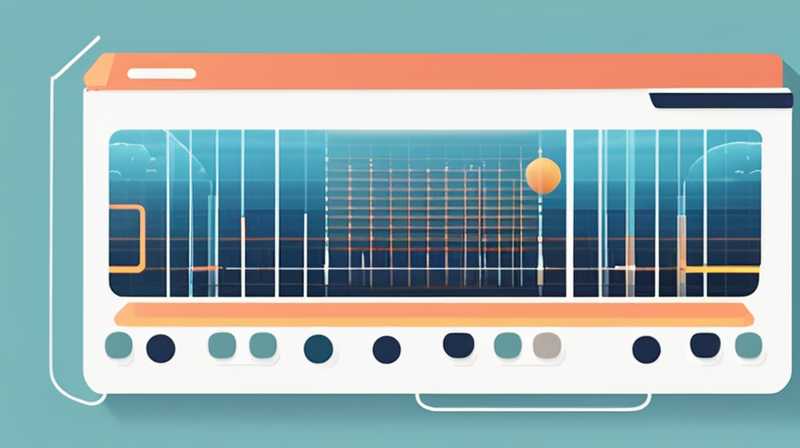
Charging a computer using solar energy requires a setup that efficiently harnesses and converts solar power. 1. Utilize a solar panel system, 2. Implement a charge controller, 3. Choose an appropriate battery, 4. Use an inverter for AC power needs. A comprehensive understanding of each component is essential for successful implementation and to ensure proper functionality, especially when considering the computer’s energy requirements and the solar system’s capabilities.
1. SOLAR PANEL SYSTEM
Harnessing solar energy begins with selecting an appropriate solar panel system. Solar panels function by converting sunlight into electricity through photovoltaic cells. The choice of solar panels depends on several factors, including the wattage required, available space, and budget constraints. Monocrystalline panels, known for their high efficiency and longevity, are often preferred for limited space scenarios, while polycrystalline panels may serve better in larger installations due to their lower cost per watt.
The wattage capacity of the panels must be calculated based on the total energy consumption of the intended devices. For instance, if a computer requires 100 watts to operate, then solar panels generating at least this wattage should be chosen. To optimize energy production, solar panels should ideally be angled towards the sun, thus maximizing exposure throughout the day and minimizing shading from nearby objects.
2. CHARGE CONTROLLER
A charge controller is a critical component in a solar energy system, primarily tasked with regulating the voltage and current coming from the solar panels to the batteries. This device protects batteries from overcharging and ensures that they are charged efficiently. There are two main types of charge controllers: PWM (Pulse Width Modulation) and MPPT (Maximum Power Point Tracking).
PWM controllers are often less expensive and simpler, making them suitable for basic solar setups. However, for those who require more efficiency in energy capture, particularly in variable weather conditions, MPPT controllers are advisable. These controllers can adjust the input voltage to maintain optimal charging conditions, even when the solar panel output fluctuates. Selecting the right controller is vital for maximizing battery lifespan and ensuring consistent power delivery to the computer during operation.
3. BATTERY SELECTION
Selecting an appropriate battery is vital for storing the solar energy generated during the day for use at any time. There are several battery technologies available, including lead-acid batteries and lithium-ion batteries. Lead-acid batteries are widely used due to their lower cost and robust design; however, they tend to have shorter lifespans and less efficient depth of discharge. On the other hand, lithium-ion batteries, while more expensive, offer longer lifespans, higher efficiency, and a greater depth of discharge, making them a preferable option for solar applications.
To determine the correct battery size, it’s crucial to calculate the total watt-hours required to power the computer for the desired duration. If a computer consumes 100 watts per hour and it needs to run for 5 hours, a battery system should be able to store at least 500 watt-hours (plus an extra margin for efficiency loss). Additionally, incorporating a battery management system can enhance performance, providing insights into battery health and charging cycles.
4. INVERTER FOR AC POWER
Computers generally rely on AC power, which necessitates the use of an inverter if the energy stored in the battery is in DC form. An inverter functions by converting DC electricity into AC electricity. The inverter’s capacity must match or exceed the power requirements of the computer, which can vary based on specifications.
When choosing an inverter, factors such as pure sine wave vs. modified sine wave should be considered. Pure sine wave inverters produce power that simulates the electrical supply provided by utility companies, ensuring compatibility with sensitive electronics like computers. Modified sine wave inverters may suffice for less demanding applications but can potentially lead to reduced efficiency or even damage sensitive equipment. It’s essential to evaluate and select the appropriate inverter to ensure optimal performance and longevity of the electronic devices connected to it.
5. SYSTEM INTEGRATION AND INSTALLATION
Integrating all components into a functional solar charging system requires careful planning and execution. The connection between the solar panels, charge controller, batteries, and inverter must follow appropriate wiring protocols to ensure safety and efficiency. Using the right gauge wiring is crucial to prevent energy loss due to resistance, and all connections should be tightly secured to avoid loose contacts, which can lead to overheating and system failures.
During installation, considerations such as proper ventilation for batteries and positioning the solar panels to maximize sunlight exposure are imperative. Additionally, it’s advisable to choose locations away from trees or buildings that may create shade during peak sunlight hours. Once installed, regular maintenance checks are necessary to ensure that all components are functioning correctly and that the system remains efficient over time.
6. BENEFITS OF SOLAR POWER FOR COMPUTERS
Utilizing solar energy to charge computers presents a multitude of benefits. Firstly, it promotes environmental sustainability by reducing dependency on fossil fuels, thereby decreasing the carbon footprint associated with electricity generation. As solar technology continues to develop, it has become more accessible and cost-effective for various applications, including personal computing.
Another significant advantage is the potential for energy independence. By harnessing solar power, users can reduce their utility bills and lessen their reliance on traditional power grids. This could be especially advantageous in remote areas where grid access is limited or unavailable. In times of increased energy costs, solar power can provide a long-term solution for powering essential devices like computers, allowing for both cost savings and continuous use during power outages.
7. CHALLENGES AND CONSIDERATIONS
Despite the numerous benefits, several challenges exist when integrating solar energy solutions for computer charging. Initial costs can be a barrier, as purchasing solar panels, batteries, and inverters requires a significant upfront investment. Although prices have decreased considerably over the years, some individuals may still find it uneconomical compared to traditional power sources.
Additionally, solar energy production is inherently variable and dependent on environmental conditions. Areas with limited sunlight may not produce sufficient energy to meet computing needs consistently. Understanding energy usage patterns and planning for seasonal changes in solar production is critical to ensuring a reliable power supply. This may require the implementation of energy-efficient practices or upgrading to larger battery capacities during installation.
FREQUENTLY ASKED QUESTIONS
HOW LONG DO SOLAR PANELS LAST?
Solar panels are designed to endure various environmental conditions, and their longevity is a significant factor for consumers. Typically, solar panels have a lifespan of around 25 to 30 years, although many can continue to operate beyond this period, albeit with reduced efficiency. The degradation rate is usually about 0.5 to 1% per year. This means after 25 years, a panel may still produce approximately 80% to 85% of its original output. Regular maintenance and monitoring are vital to maximizing the operational lifespan, which increases longevity and ensures sustained energy output. Weather factors, quality of installation, and local environmental conditions also play a role in the durability of solar panels.
CAN SOLAR ENERGY POWER MULTIPLE COMPUTERS?
Yes, solar energy can indeed power multiple computers, depending on the size and capacity of the solar system installed. To determine whether this is feasible, the total energy consumption of all devices needs to be considered. For instance, if each computer consumes around 100 watts, a system designed to support two computers would need to generate at least 200 watts. Adding in extra capacity for other accessories, charging, and energy losses during conversion is also necessary for overall efficiency. Adequate solar panel capacity, battery storage, and inverter size must be factored to ensure a reliable power supply for multiple computers.
WHAT HAPPENS ON CLOUDY DAYS OR AT NIGHT?
Solar energy production significantly diminishes during cloudy days and ceases entirely at night. To address this, solar power systems should be designed with enough battery storage to supply energy during non-sunny hours. Battery storage lets users utilize accumulated energy when direct solar power is unavailable. Additionally, incorporating a hybrid system that includes a connection to the grid or other backup power sources can help alleviate concerns about energy availability during prolonged cloudy periods. Proper energy management strategies, such as scheduling usage during peak solar hours and adopting energy-efficient practices, further optimize power utilization even when sunlight is scarce.
Acquiring the ability to charge a computer using solar energy serves multiple purposes. It leads to reduced electricity costs, promotes environmental responsibility, and fosters energy independence. A fundamental understanding of the key components involved in the solar charging process, including solar panels, charge controllers, batteries, and inverters, is crucial for successful implementation. Each component requires careful selection based on personal energy needs and site conditions. The extensive benefits extend beyond personal savings to fostering sustainability and providing reliable energy solutions. By acknowledging potential challenges, such as initial costs and energy variability, users can proactively plan and mitigate risks associated with solar implementations. Ultimately, as technology advances and systems become increasingly efficient, the integration of solar power into daily practices, including charging computers, will evolve from niche applications to mainstream solutions that contribute to a greener planet. Making the switch not only supports personal computing needs but also supports broader ecological and economic benefits, creating a positive ripple effect for future generations.
Original article by NenPower, If reposted, please credit the source: https://nenpower.com/blog/how-to-charge-computer-with-solar-energy/


